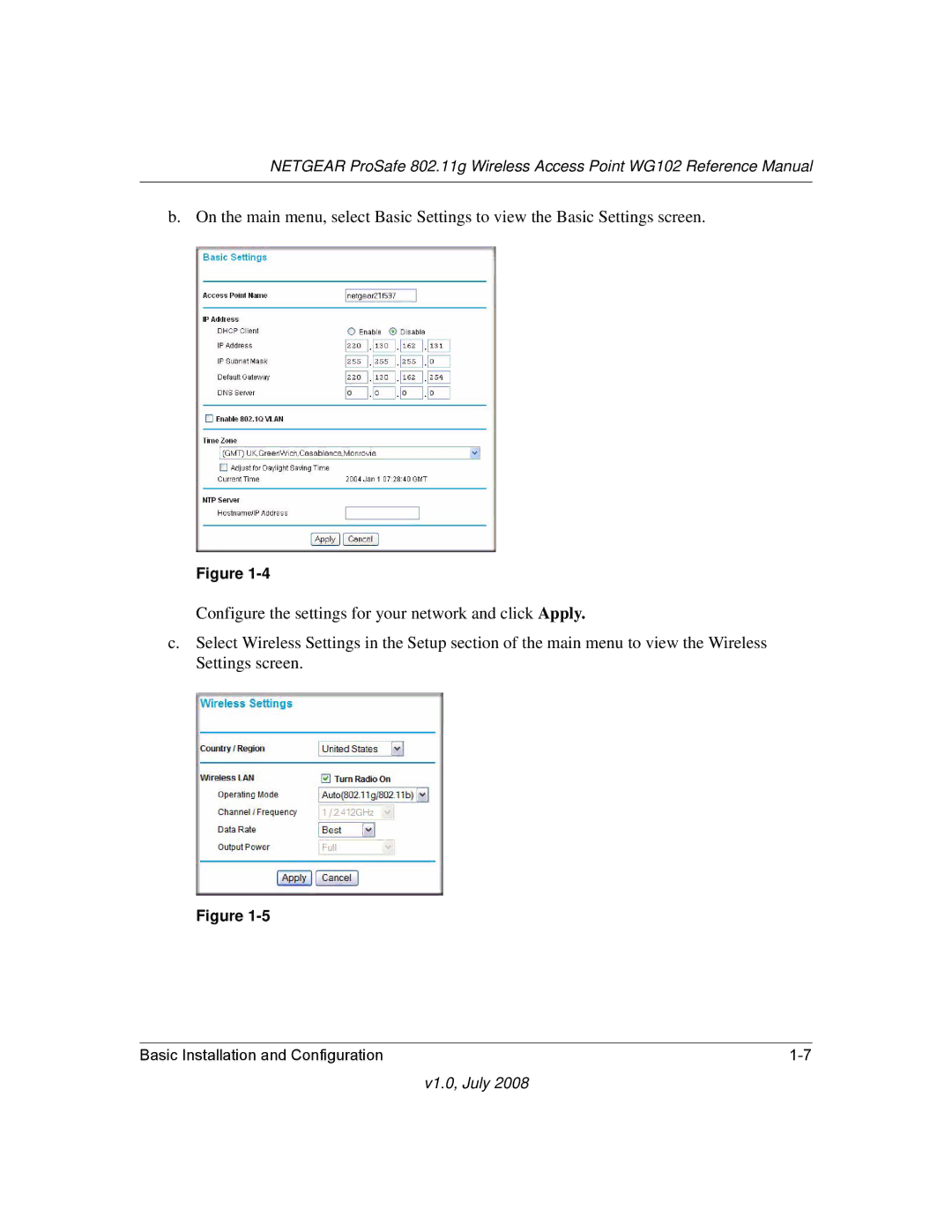NETGEAR ProSafe 802.11g Wireless Access Point WG102 Reference Manual
b. On the main menu, select Basic Settings to view the Basic Settings screen.
Figure
Configure the settings for your network and click Apply.
c.Select Wireless Settings in the Setup section of the main menu to view the Wireless Settings screen.
Figure
Basic Installation and Configuration |