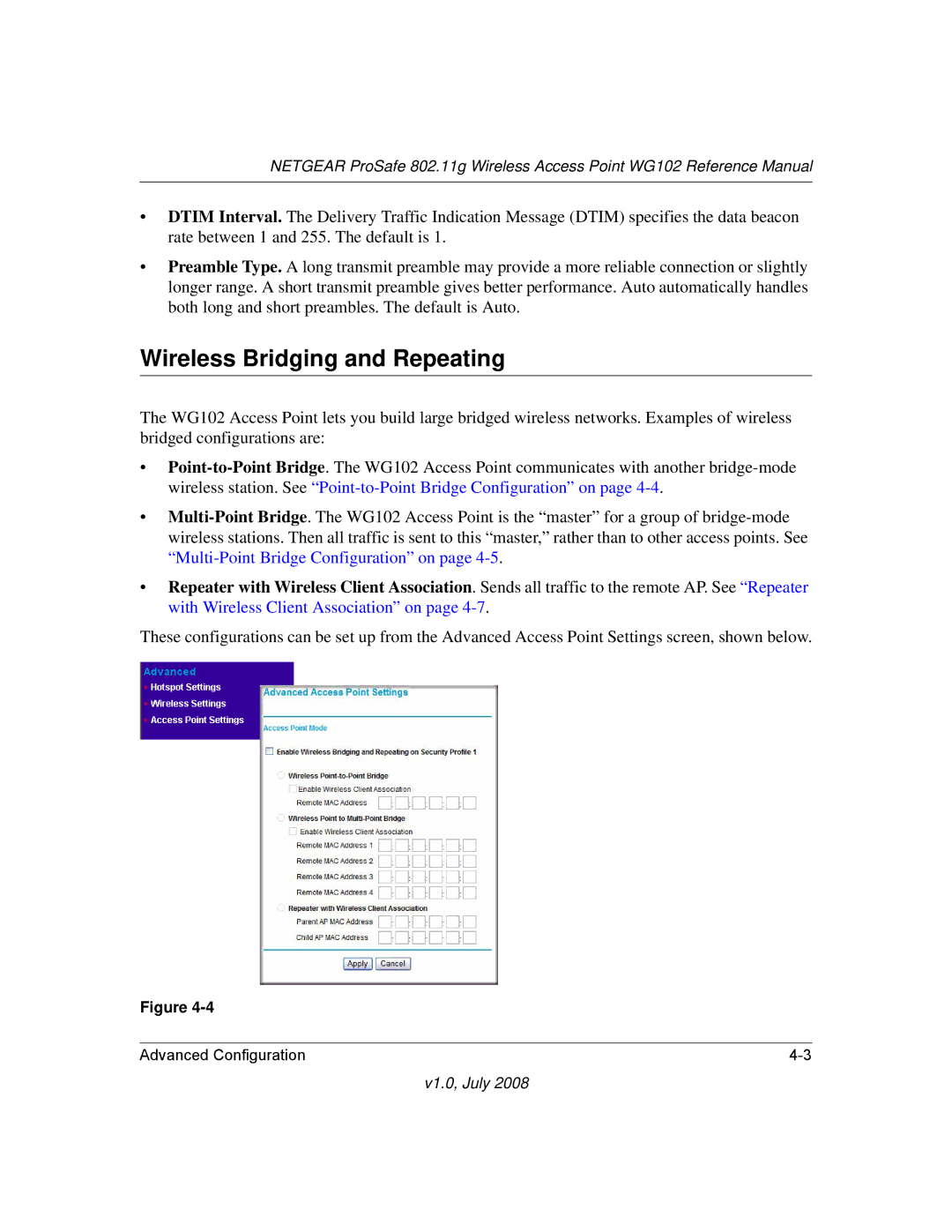NETGEAR ProSafe 802.11g Wireless Access Point WG102 Reference Manual
•DTIM Interval. The Delivery Traffic Indication Message (DTIM) specifies the data beacon rate between 1 and 255. The default is 1.
•Preamble Type. A long transmit preamble may provide a more reliable connection or slightly longer range. A short transmit preamble gives better performance. Auto automatically handles both long and short preambles. The default is Auto.
Wireless Bridging and Repeating
The WG102 Access Point lets you build large bridged wireless networks. Examples of wireless bridged configurations are:
•
•
•Repeater with Wireless Client Association. Sends all traffic to the remote AP. See “Repeater with Wireless Client Association” on page
These configurations can be set up from the Advanced Access Point Settings screen, shown below.
Figure
Advanced Configuration |