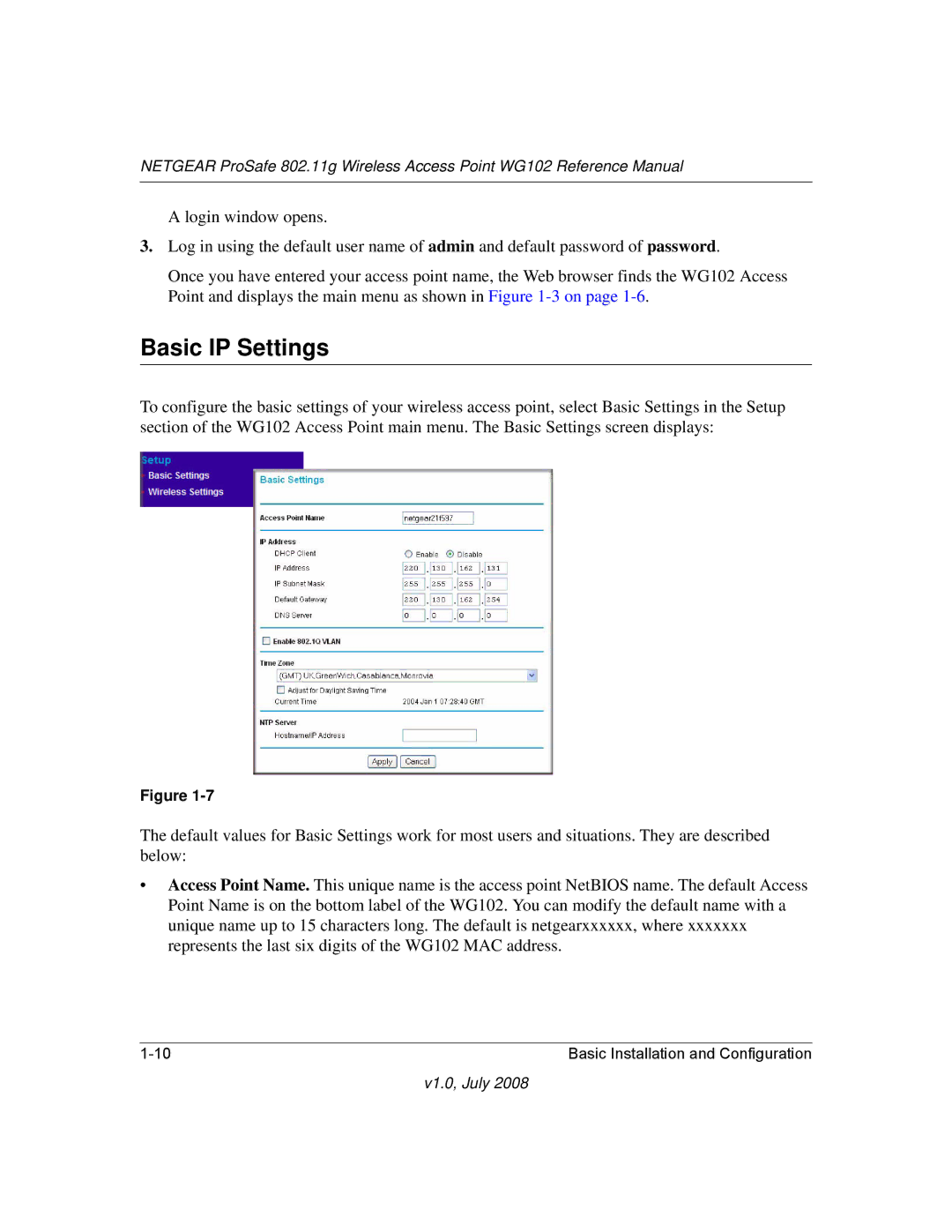NETGEAR ProSafe 802.11g Wireless Access Point WG102 Reference Manual
A login window opens.
3.Log in using the default user name of admin and default password of password.
Once you have entered your access point name, the Web browser finds the WG102 Access Point and displays the main menu as shown in Figure
Basic IP Settings
To configure the basic settings of your wireless access point, select Basic Settings in the Setup section of the WG102 Access Point main menu. The Basic Settings screen displays:
Figure
The default values for Basic Settings work for most users and situations. They are described below:
•Access Point Name. This unique name is the access point NetBIOS name. The default Access Point Name is on the bottom label of the WG102. You can modify the default name with a unique name up to 15 characters long. The default is netgearxxxxxx, where xxxxxxx represents the last six digits of the WG102 MAC address.
Basic Installation and Configuration |