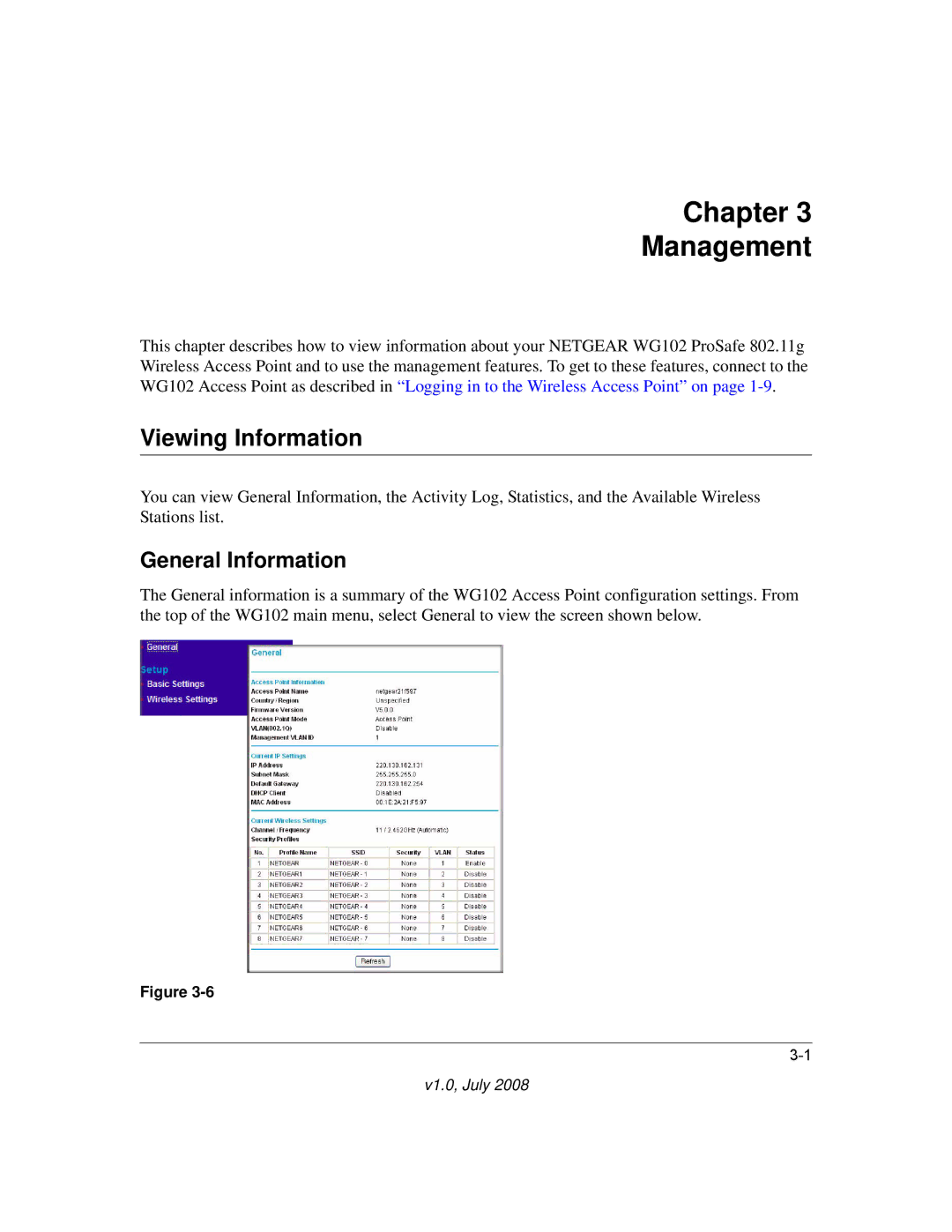Chapter 3
Management
This chapter describes how to view information about your NETGEAR WG102 ProSafe 802.11g Wireless Access Point and to use the management features. To get to these features, connect to the WG102 Access Point as described in “Logging in to the Wireless Access Point” on page
Viewing Information
You can view General Information, the Activity Log, Statistics, and the Available Wireless Stations list.
General Information
The General information is a summary of the WG102 Access Point configuration settings. From the top of the WG102 main menu, select General to view the screen shown below.
Figure