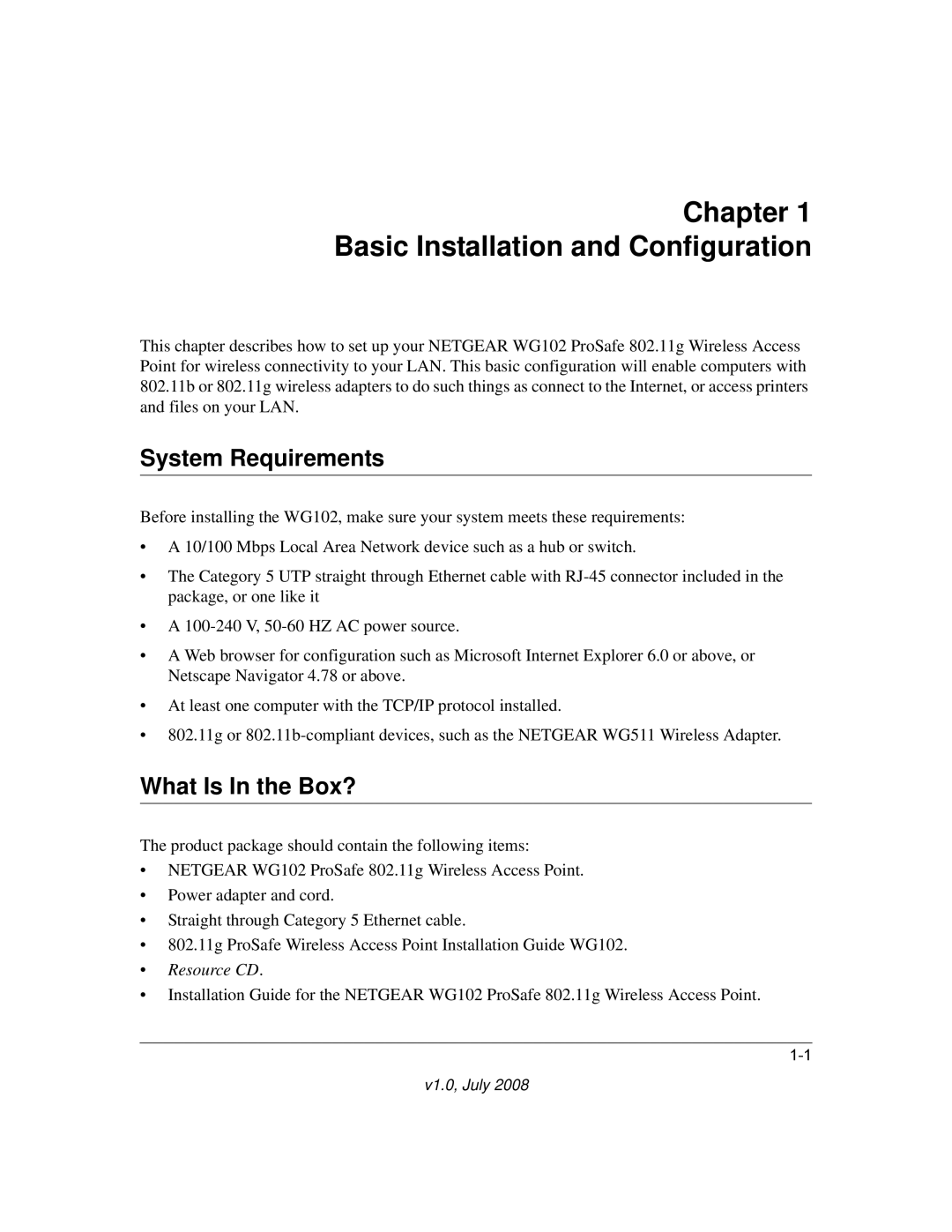Chapter 1
Basic Installation and Configuration
This chapter describes how to set up your NETGEAR WG102 ProSafe 802.11g Wireless Access Point for wireless connectivity to your LAN. This basic configuration will enable computers with 802.11b or 802.11g wireless adapters to do such things as connect to the Internet, or access printers and files on your LAN.
System Requirements
Before installing the WG102, make sure your system meets these requirements:
•A 10/100 Mbps Local Area Network device such as a hub or switch.
•The Category 5 UTP straight through Ethernet cable with
•A
•A Web browser for configuration such as Microsoft Internet Explorer 6.0 or above, or Netscape Navigator 4.78 or above.
•At least one computer with the TCP/IP protocol installed.
•802.11g or
What Is In the Box?
The product package should contain the following items:
•NETGEAR WG102 ProSafe 802.11g Wireless Access Point.
•Power adapter and cord.
•Straight through Category 5 Ethernet cable.
•802.11g ProSafe Wireless Access Point Installation Guide WG102.
•Resource CD.
•Installation Guide for the NETGEAR WG102 ProSafe 802.11g Wireless Access Point.