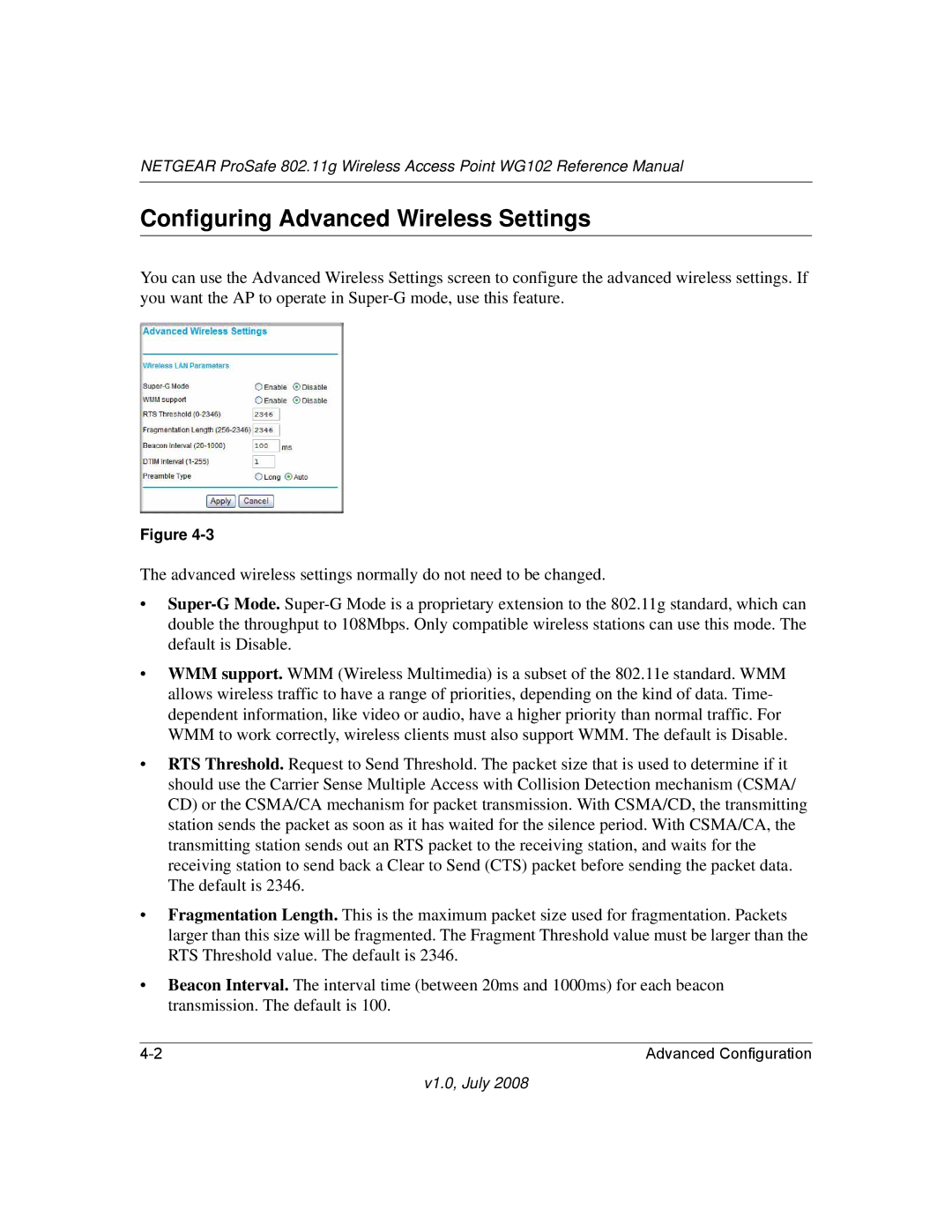NETGEAR ProSafe 802.11g Wireless Access Point WG102 Reference Manual
Configuring Advanced Wireless Settings
You can use the Advanced Wireless Settings screen to configure the advanced wireless settings. If you want the AP to operate in
Figure
The advanced wireless settings normally do not need to be changed.
•
•WMM support. WMM (Wireless Multimedia) is a subset of the 802.11e standard. WMM allows wireless traffic to have a range of priorities, depending on the kind of data. Time- dependent information, like video or audio, have a higher priority than normal traffic. For WMM to work correctly, wireless clients must also support WMM. The default is Disable.
•RTS Threshold. Request to Send Threshold. The packet size that is used to determine if it should use the Carrier Sense Multiple Access with Collision Detection mechanism (CSMA/ CD) or the CSMA/CA mechanism for packet transmission. With CSMA/CD, the transmitting station sends the packet as soon as it has waited for the silence period. With CSMA/CA, the transmitting station sends out an RTS packet to the receiving station, and waits for the receiving station to send back a Clear to Send (CTS) packet before sending the packet data. The default is 2346.
•Fragmentation Length. This is the maximum packet size used for fragmentation. Packets larger than this size will be fragmented. The Fragment Threshold value must be larger than the RTS Threshold value. The default is 2346.
•Beacon Interval. The interval time (between 20ms and 1000ms) for each beacon transmission. The default is 100.
Advanced Configuration |