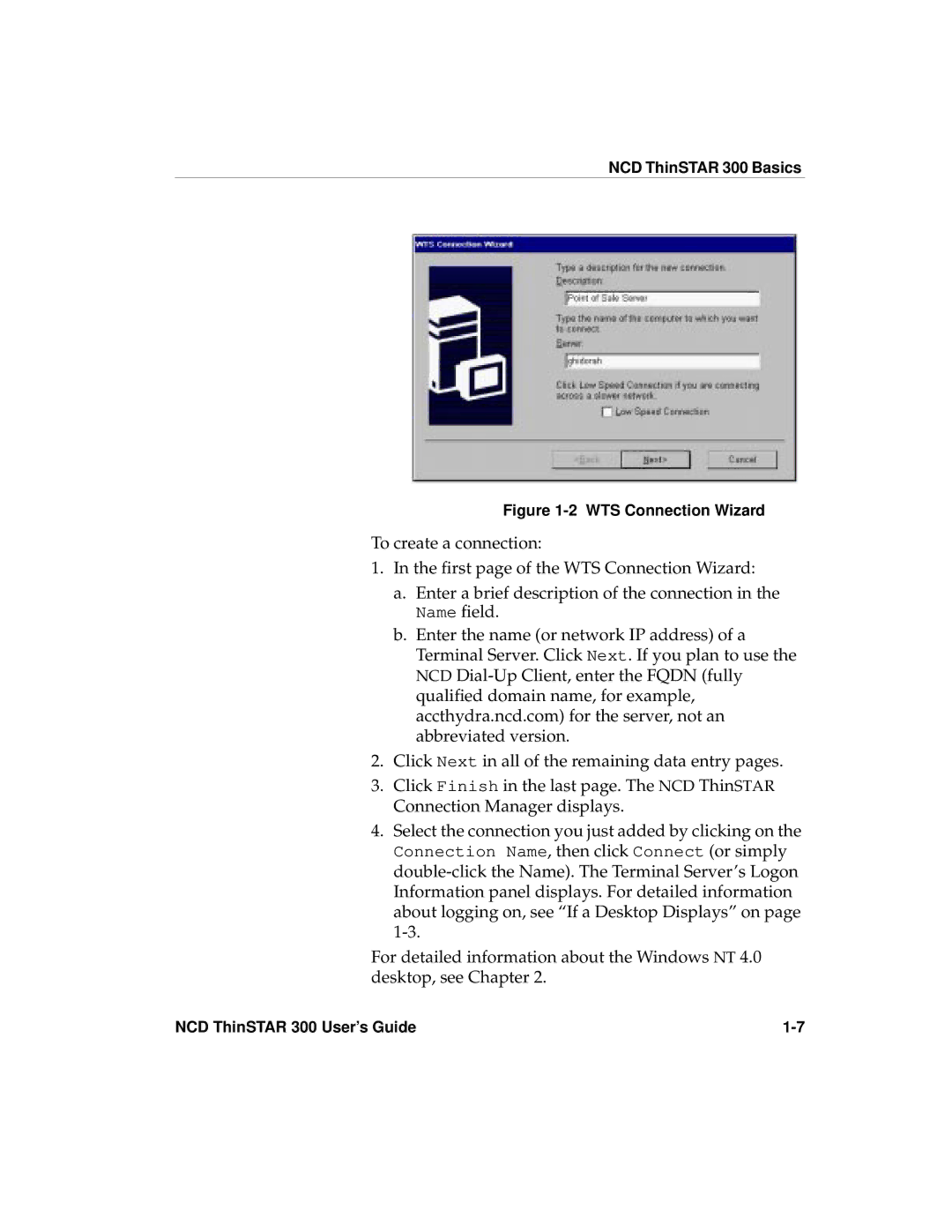NCD ThinSTAR 300 Basics
Figure 1-2 WTS Connection Wizard
To create a connection:
1.In the first page of the WTS Connection Wizard:
a.Enter a brief description of the connection in the Name field.
b.Enter the name (or network IP address) of a Terminal Server. Click Next. If you plan to use the NCD
2.Click Next in all of the remaining data entry pages.
3.Click Finish in the last page. The NCD ThinSTAR Connection Manager displays.
4.Select the connection you just added by clicking on the
Connection Name, then click Connect (or simply
For detailed information about the Windows NT 4.0 desktop, see Chapter 2.
NCD ThinSTAR 300 User’s Guide |