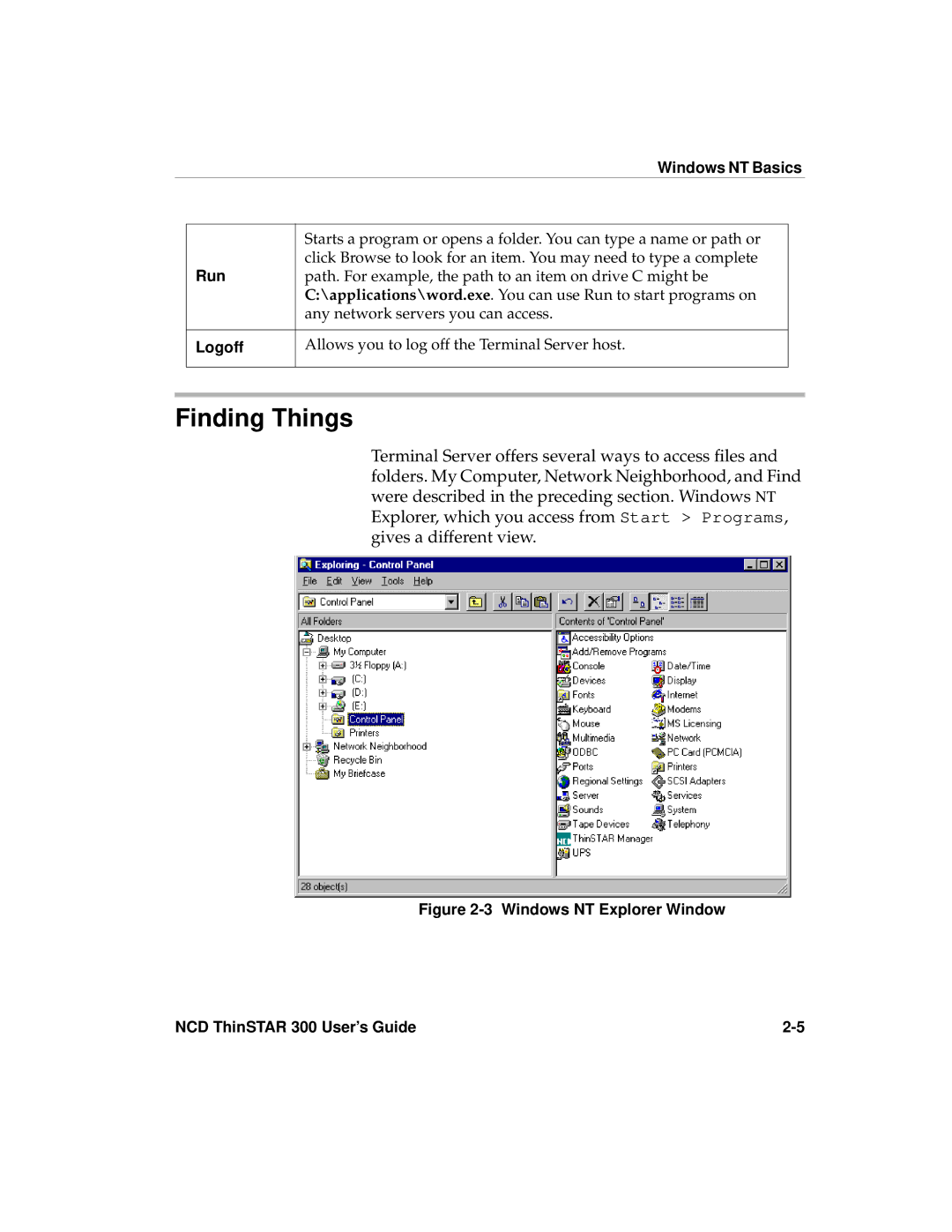|
| Windows NT Basics | |
|
|
|
|
|
| Starts a program or opens a folder. You can type a name or path or |
|
| Run | click Browse to look for an item. You may need to type a complete |
|
| path. For example, the path to an item on drive C might be |
| |
|
| C:\applications\word.exe. You can use Run to start programs on |
|
|
| any network servers you can access. |
|
|
|
|
|
| Logoff | Allows you to log off the Terminal Server host. |
|
|
|
|
|
|
|
|
|
Finding Things
Terminal Server offers several ways to access files and folders. My Computer, Network Neighborhood, and Find were described in the preceding section. Windows NT Explorer, which you access from Start > Programs, gives a different view.
Figure 2-3 Windows NT Explorer Window
NCD ThinSTAR 300 User’s Guide |