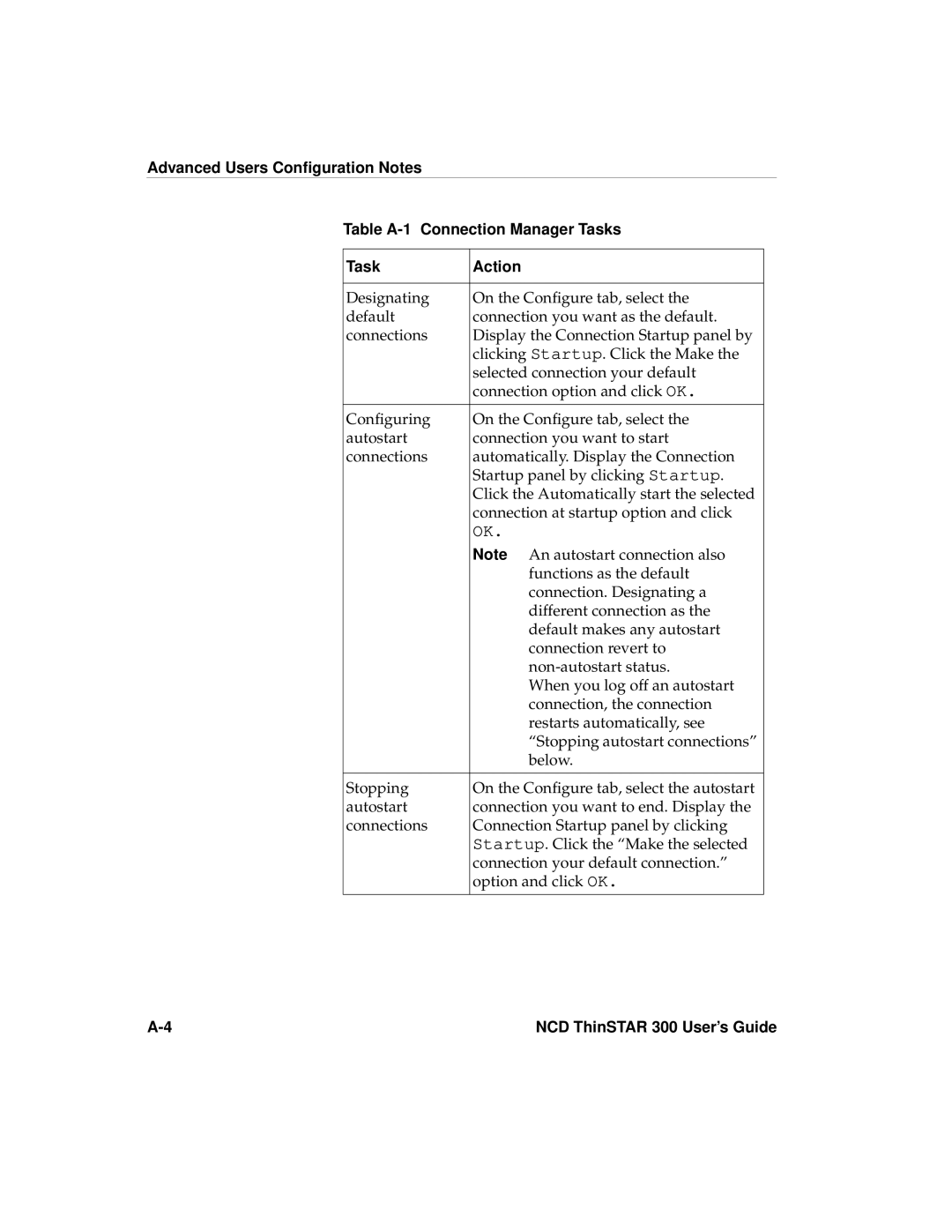Advanced Users Configuration Notes
Table A-1 Connection Manager Tasks
Task | Action |
|
|
Designating | On the Configure tab, select the |
default | connection you want as the default. |
connections | Display the Connection Startup panel by |
| clicking Startup. Click the Make the |
| selected connection your default |
| connection option and click OK. |
|
|
Configuring | On the Configure tab, select the |
autostart | connection you want to start |
connections | automatically. Display the Connection |
| Startup panel by clicking Startup. |
| Click the Automatically start the selected |
| connection at startup option and click |
| OK. |
| Note An autostart connection also |
| functions as the default |
| connection. Designating a |
| different connection as the |
| default makes any autostart |
| connection revert to |
| |
| When you log off an autostart |
| connection, the connection |
| restarts automatically, see |
| “Stopping autostart connections” |
| below. |
|
|
Stopping | On the Configure tab, select the autostart |
autostart | connection you want to end. Display the |
connections | Connection Startup panel by clicking |
| Startup. Click the “Make the selected |
| connection your default connection.” |
| option and click OK. |
|
|
NCD ThinSTAR 300 User’s Guide |