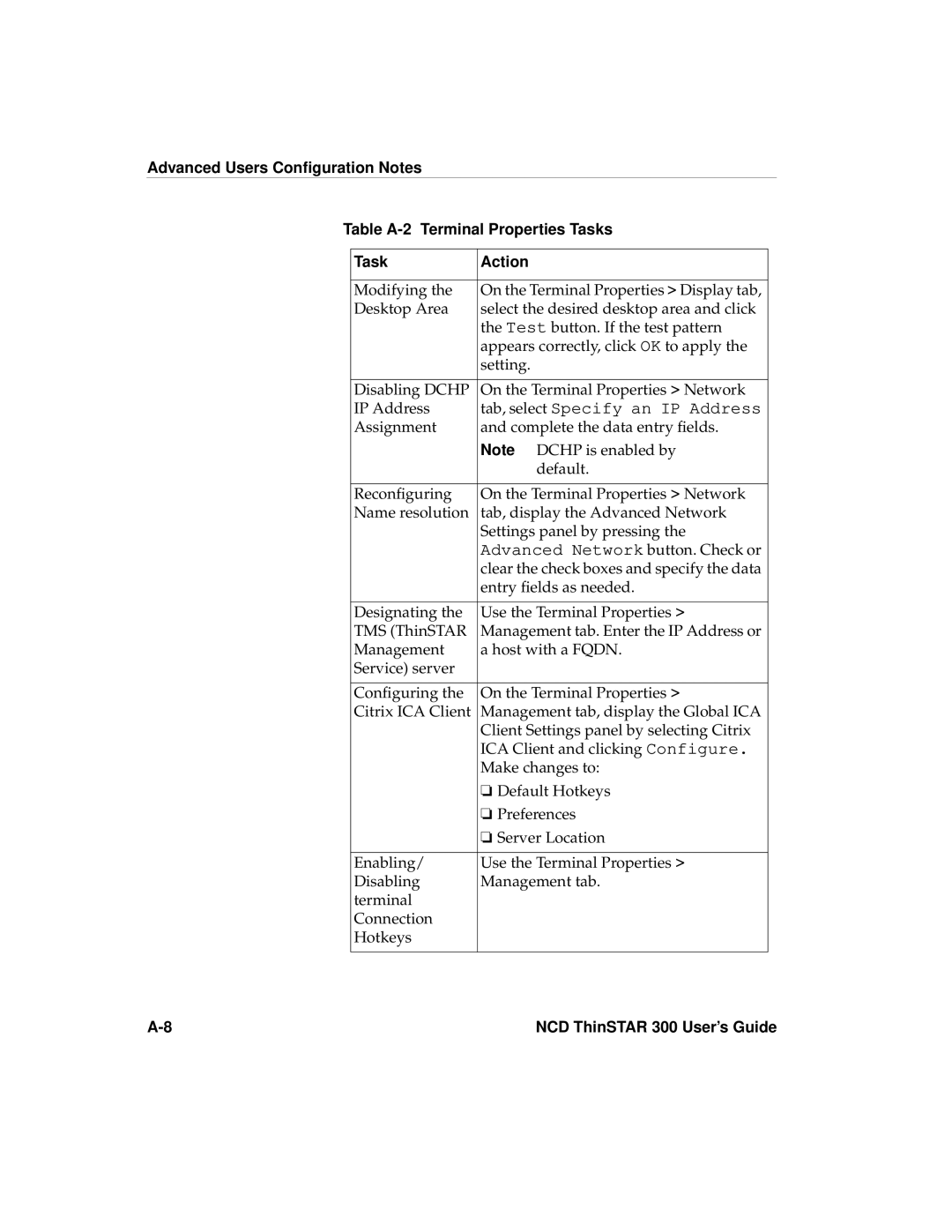Advanced Users Configuration Notes
Table
Task | Action |
|
|
Modifying the | On the Terminal Properties > Display tab, |
Desktop Area | select the desired desktop area and click |
| the Test button. If the test pattern |
| appears correctly, click OK to apply the |
| setting. |
|
|
Disabling DCHP | On the Terminal Properties > Network |
IP Address | tab, select Specify an IP Address |
Assignment | and complete the data entry fields. |
| Note DCHP is enabled by |
| default. |
|
|
Reconfiguring | On the Terminal Properties > Network |
Name resolution | tab, display the Advanced Network |
| Settings panel by pressing the |
| Advanced Network button. Check or |
| clear the check boxes and specify the data |
| entry fields as needed. |
|
|
Designating the | Use the Terminal Properties > |
TMS (ThinSTAR | Management tab. Enter the IP Address or |
Management | a host with a FQDN. |
Service) server |
|
|
|
Configuring the | On the Terminal Properties > |
Citrix ICA Client | Management tab, display the Global ICA |
| Client Settings panel by selecting Citrix |
| ICA Client and clicking Configure. |
| Make changes to: |
| ❏ Default Hotkeys |
| ❏ Preferences |
| ❏ Server Location |
|
|
Enabling/ | Use the Terminal Properties > |
Disabling | Management tab. |
terminal |
|
Connection |
|
Hotkeys |
|
|
|
NCD ThinSTAR 300 User’s Guide |