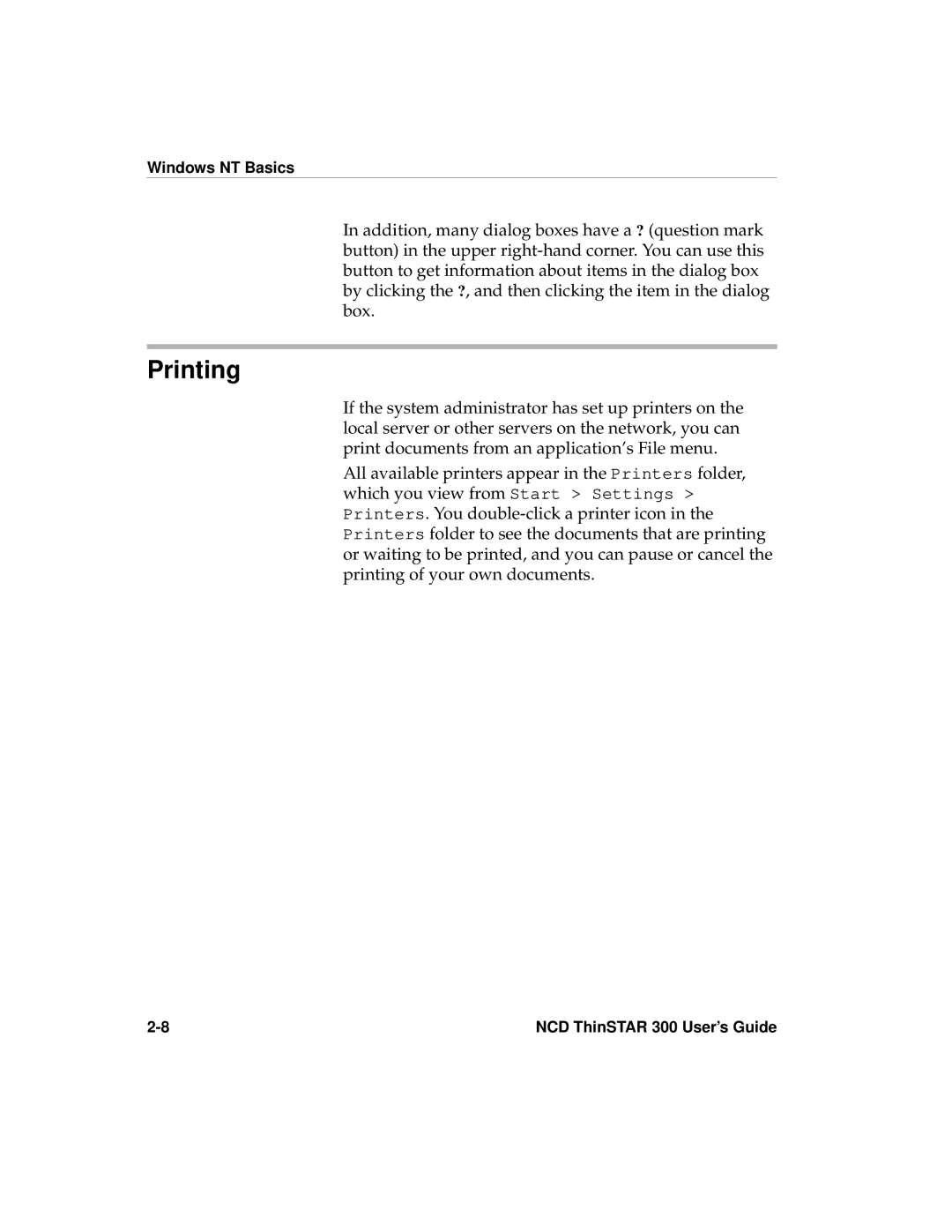Windows NT Basics
In addition, many dialog boxes have a ? (question mark button) in the upper
Printing
If the system administrator has set up printers on the local server or other servers on the network, you can print documents from an application’s File menu.
All available printers appear in the Printers folder, which you view from Start > Settings > Printers. You
NCD ThinSTAR 300 User’s Guide |