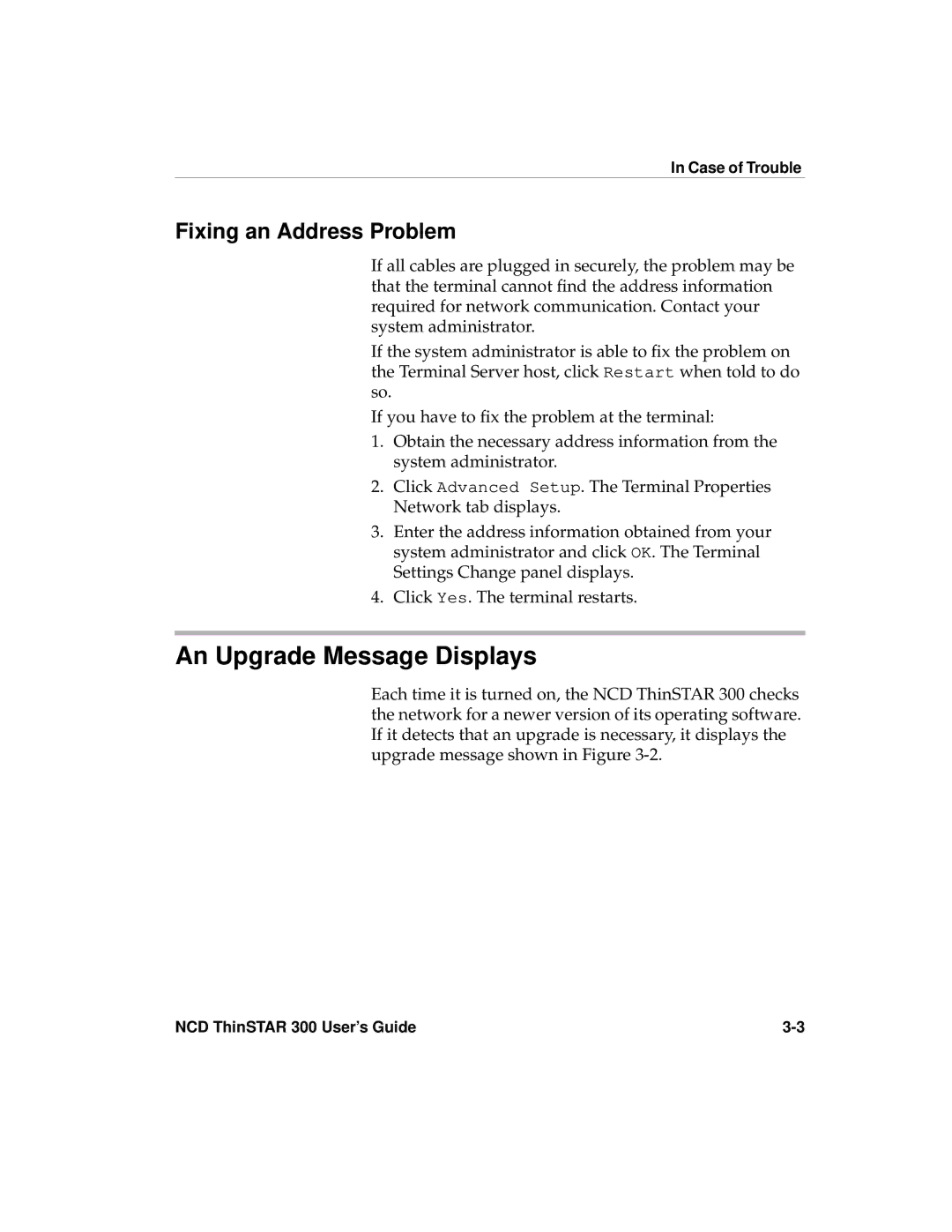In Case of Trouble
Fixing an Address Problem
If all cables are plugged in securely, the problem may be that the terminal cannot find the address information required for network communication. Contact your system administrator.
If the system administrator is able to fix the problem on the Terminal Server host, click Restart when told to do so.
If you have to fix the problem at the terminal:
1.Obtain the necessary address information from the system administrator.
2.Click Advanced Setup. The Terminal Properties Network tab displays.
3.Enter the address information obtained from your system administrator and click OK. The Terminal Settings Change panel displays.
4.Click Yes. The terminal restarts.
An Upgrade Message Displays
Each time it is turned on, the NCD ThinSTAR 300 checks the network for a newer version of its operating software. If it detects that an upgrade is necessary, it displays the upgrade message shown in Figure
NCD ThinSTAR 300 User’s Guide |