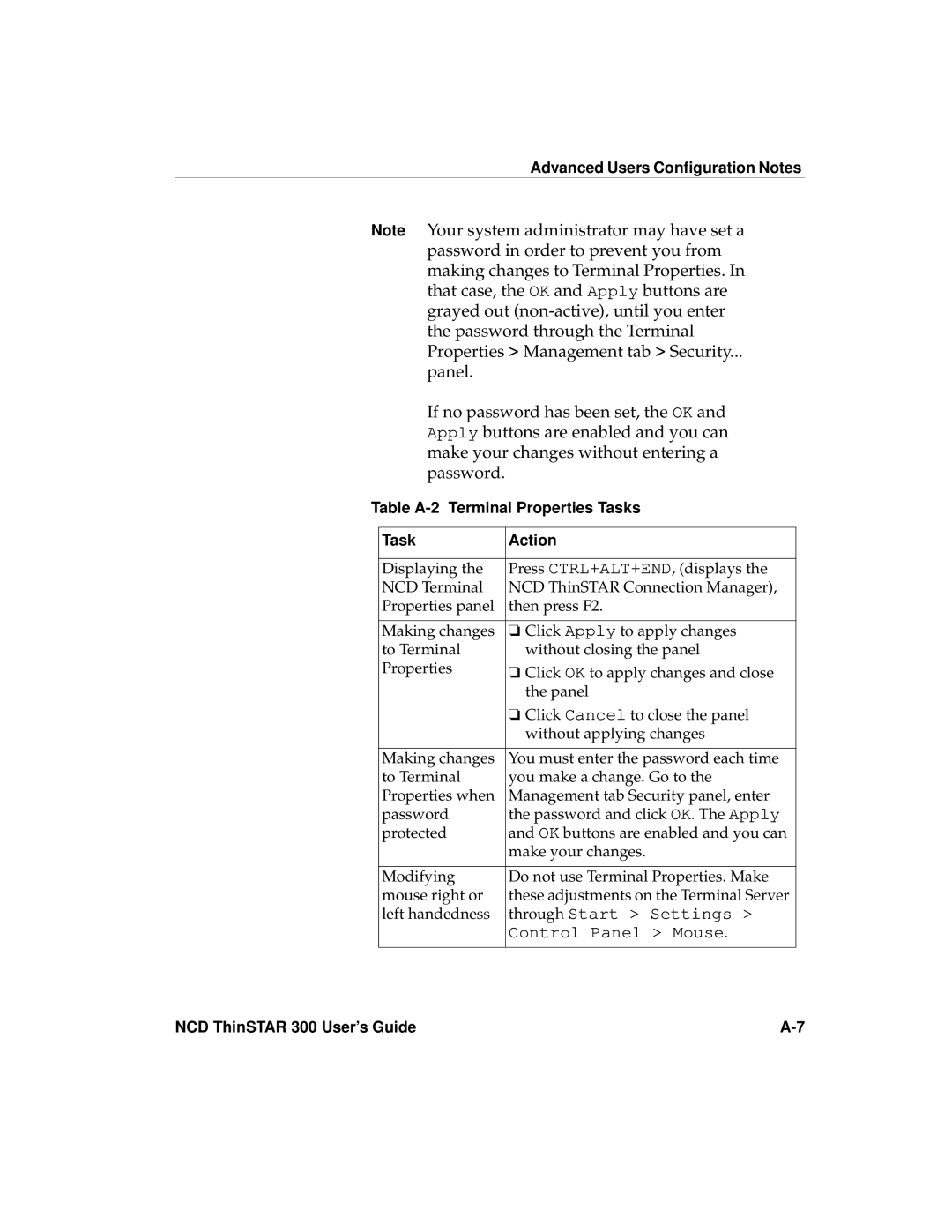Advanced Users Configuration Notes
Note Your system administrator may have set a password in order to prevent you from making changes to Terminal Properties. In that case, the OK and Apply buttons are grayed out
panel.
If no password has been set, the OK and Apply buttons are enabled and you can make your changes without entering a password.
Table A-2 Terminal Properties Tasks
Task | Action |
|
|
Displaying the | Press CTRL+ALT+END, (displays the |
NCD Terminal | NCD ThinSTAR Connection Manager), |
Properties panel | then press F2. |
|
|
Making changes | ❏ Click Apply to apply changes |
to Terminal | without closing the panel |
Properties | ❏ Click OK to apply changes and close |
| the panel |
| ❏ Click Cancel to close the panel |
| without applying changes |
|
|
Making changes | You must enter the password each time |
to Terminal | you make a change. Go to the |
Properties when | Management tab Security panel, enter |
password | the password and click OK. The Apply |
protected | and OK buttons are enabled and you can |
| make your changes. |
|
|
Modifying | Do not use Terminal Properties. Make |
mouse right or | these adjustments on the Terminal Server |
left handedness | through Start > Settings > |
| Control Panel > Mouse. |
|
|
NCD ThinSTAR 300 User’s Guide |