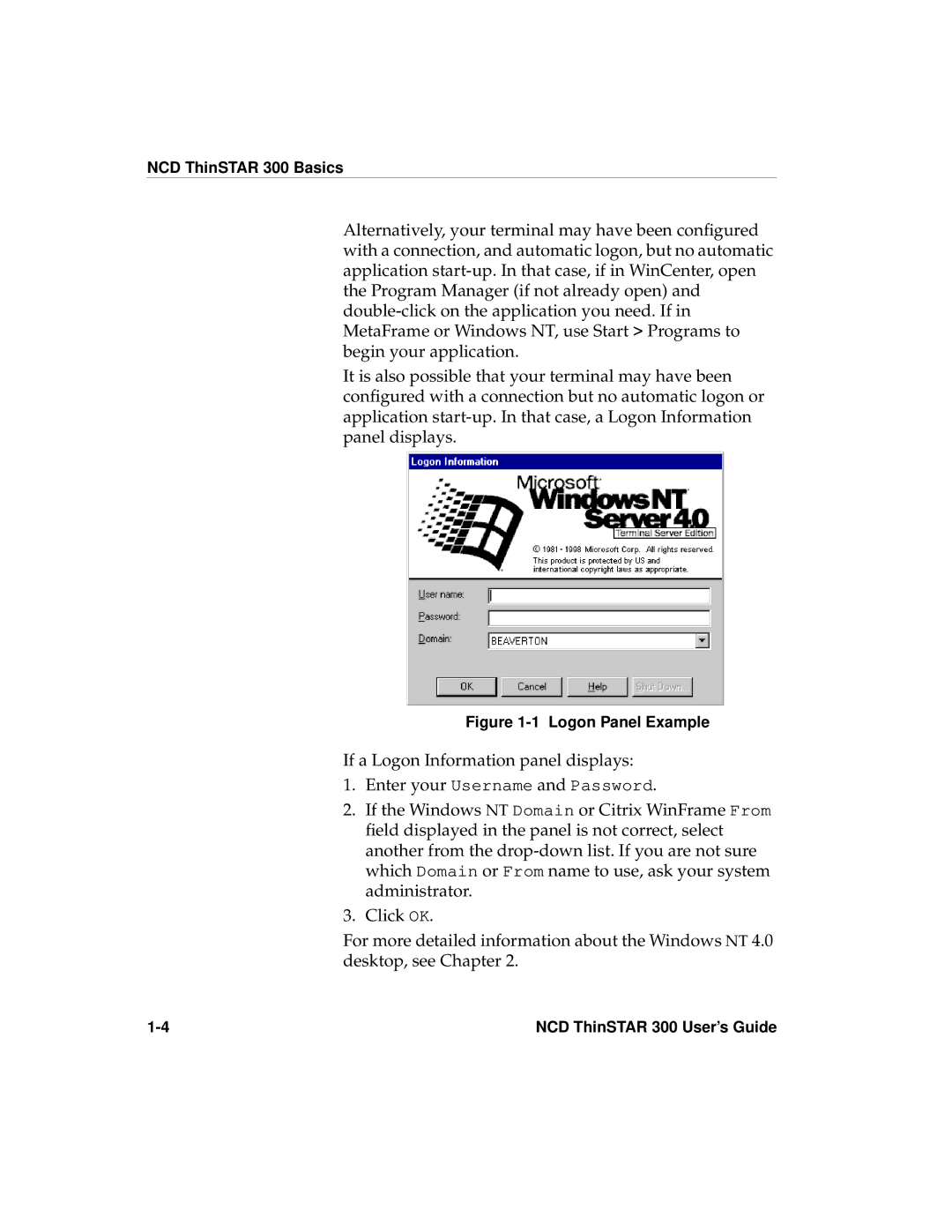NCD ThinSTAR 300 Basics
Alternatively, your terminal may have been configured with a connection, and automatic logon, but no automatic application
It is also possible that your terminal may have been configured with a connection but no automatic logon or application
Figure 1-1 Logon Panel Example
If a Logon Information panel displays:
1.Enter your Username and Password.
2.If the Windows NT Domain or Citrix WinFrame From field displayed in the panel is not correct, select another from the
3.Click OK.
For more detailed information about the Windows NT 4.0 desktop, see Chapter 2.
NCD ThinSTAR 300 User’s Guide |