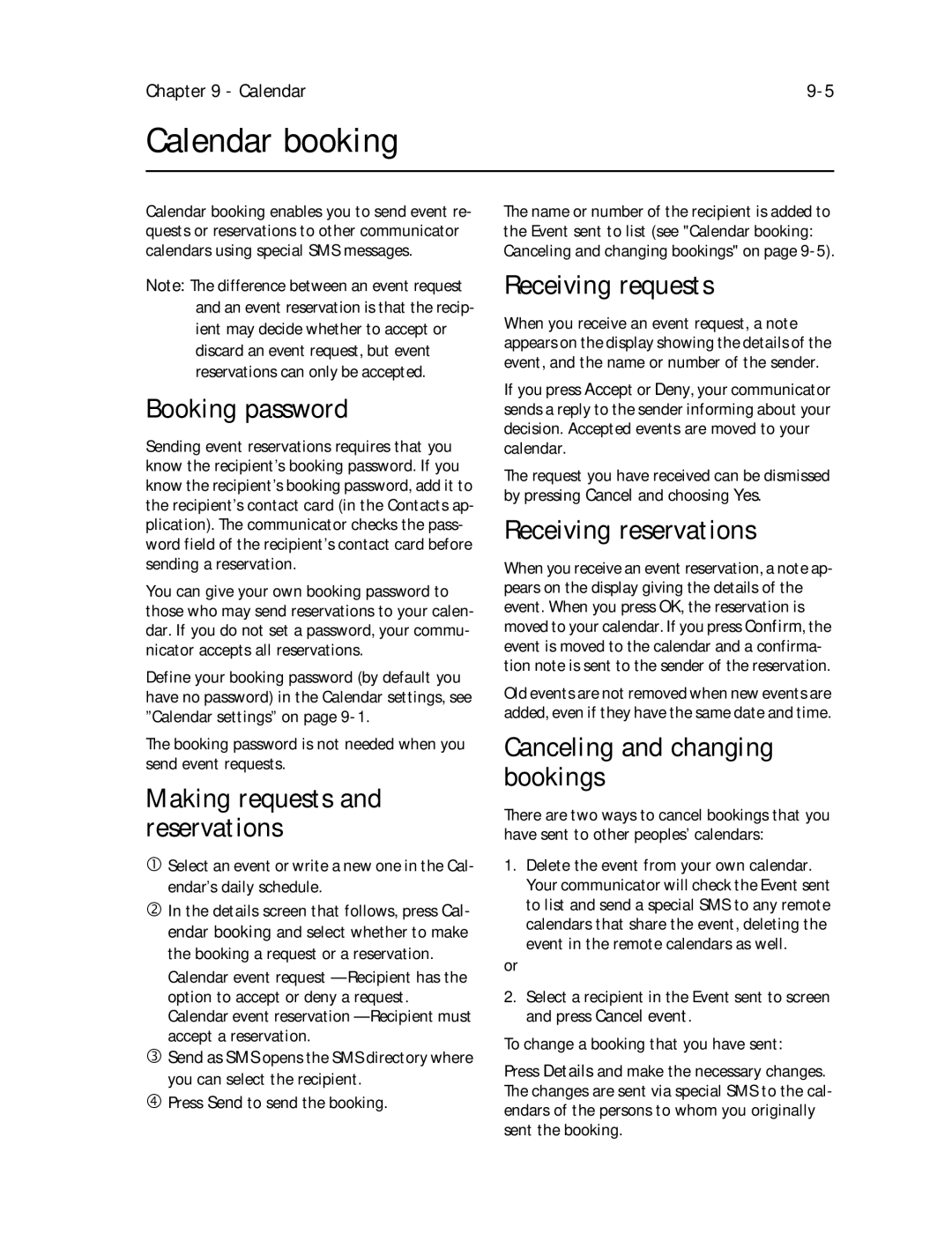9357106 Issue 2 US
Page
Don’t use the phone interface at a Refueling point
Switch OFF Near Blasting Always
Press . To end a call press . To Answer a call press
Table of contents
Calendar
Internet
System
Extras
Troubleshooting
Care and maintenance
Important safety information Index
Introduction
Introduction
Phone and communicator interfaces
FCC/Industry Canada Notice
Services
Access codes
Things to remember
Texts
Contact information
Document outbox
Facts about wireless data transmission
This chapter covers the following topics
Getting started
First start-up
Getting started
SIM card
Press Settings
Installing the SIM card
SIM card contents
Connectors
Connectors
Charging the battery
Battery
Insert the battery
Battery
Using the battery
Communicator display
Communicator interface
10 Communicator display
Communicator interface conventions
Communicator applications
Using the applications
Tel. Telephone is used for managing voice calls
Inbox/Outbox
Indicators
Communicator is in flight mode
Call status
Keyboard
Battery level
Battery is low. The battery should be recharged
Battery is fully charged five bars displayed
Communicator help
Special features
Shortcuts
Settings and Menus
Backlight
Multi-select function
Received communications
Naming a document
Application Path
Useful settings information
Nokia HelpLine
Contacts settings
Contacts
Contacts Application
Contacts directory
Contact cards
Editing contact cards
+1-area code-7 digit number
Customizing contact cards
+, #, *, p, w, -, space characters
+ character
Records
Records
Speed dials
Storing Dtmf tones
Copying memory SIM to phone
SIM and phone memory
Open the General record
Copying memory Contacts directory to
Entering contact information Via the phone interface
Telephone
Telephone settings
Ringing settings
Telephone
All incoming calls Calls cannot be received
Voice call forward, call
Voice call forward
Voice call restrictions
Call waiting
Calling card settings
Single number settings
Other settings
Press
Speakerphone audio control
Answering a call
Use the recent calls list Press the Recent calls command
Interface, unless you want to use the handsfree mode
Making a call
Making a call
Calling card call
Managing calls
To make a call with a calling card
Calling your voice mailbox
Press Conference commands
Conference call
Active call
Conference call
Voice call transfer
Alternating calls
Sending Dtmf tones
Incoming faxes, short Messages and data
Fax
Fax settings
Fax
Menu
Fax settings
Fax cover
You can send faxes from Fax application
Sending faxes
To add a logo or signature to the fax cover
Fax cover page and send Options
Fax directory
Sending faxes
There are two ways to read a received fax
Received faxes
Write message Rename Copy Move Create folder
Short messages
Short messages
Your SIM card must be activated for SMS
Send options
SMS settings
SMS settings are
Send options are Reply via same Smsc Yes / No default
Editing SMS messages
Sending messages
Sending contact cards
Use number
To select a recipient three options
SMS directory
Once your recipient is entered, press Send
Cards are marked with To read a received message
Received messages
Standard messages
Info messages
Receiving a business card via SMS
Business cards
Internet
Getting Internet service
Internet
Internet applications
Internet Protocol IP address
Internet Access Point
Cookies
Domain name and Host name Hypertext Markup Language Html
Simple Mail Transport Protocol Smtp
Transmission Control Protocol/Internet Protocol TCP/IP
TCP Port
Uniform Resource Locator URL
Internet access settings are
To alter the E-mail settings Go to the E-mail main view
Mail settings
Sending e-mail
Mail directory
Reply / Forward e-mail
To select a recipient listed in the E-mail directory
Press Send options
Mime encoding On default or Off see E-mail settings on
Mail envelope
Send e-mail upon request
Reading e-mail
Receiving e-mail
Remote mailbox
Your SIM card activated for data service
WWW settings
Domains as accurately as you wish
Press Retrieve
Hotlist
Hotlist
To view a
Close returns you to the Hotlist
Connecting to WWW
Back returns the previous set of commands
To reload a web page, press Ctrl+R
Open the document to view the code
Connecting to WWW
Navigating in WWW
Press Copy source
To download a plug-in
Viewing images
Plug-ins
Downloading add-on Software
To edit an existing connection, press Edit
Telnet commands
Define Telnet connections
To create new or edit existing connections
To send text to the host computer
Text transfers
Press Send text
Define terminal connections
Define Terminal connections
Four programmable function keys PF1-4
Terminal connection
Received faxes Received faxes
Created and downloaded Texts
Editing
Read-only documents
To enter special characters from the character table
Sending documents
Received faxes Downloaded figures
Special characters
Printing documents
Printing problems
„ Press Start to start printing
Calendar
Calendar settings
Calendar
Monthly schedule
Description The description of the event
To adjust the details of the selected event
Daily schedule
To delete events
Memos
Alarms
Repeat until date Indicates the last date of the event
On both the phone and communicator interface displays
Weekly schedule
Calendar booking
To-do list
To access the To-do list
Press Menu in any of the schedules
System
System settings
System 10-1
Security
Key click Off / Quiet default/ Loud
10-2
System
PIN code request On default / Off
10-3
10-4
Other codes
System 10-5
„ To stop using communicator as a fax modem, press Disable
User data
Fax modem
10-6
Connecting to a PC
To establish a connection
Following files can be transferred
File transfer
Transferring files from Communicator
System 10-7
Transferring files to Communicator
Install/Remove software
10-8
Import/Export contacts
Backup/Restore
System 10-9
Data removal
Import/Export calendar data
10-10
About this product
Memory
System 10-11
Extras
Nokia services
Operator services
User-defined services
Maximum length of the calculator tape is 100 lines
Calculator
Saved forms
11-2
11-3
Alarm clock
Clock
Extras
11-4
‚ Press Delete alarm to cancel the alarm
World time
Editing the cities database
Composer
Clock settings
Extras 11-5
Composer
Custom tune options
Editing a custom tune
11-6
Currency converter
Converter
Extras 11-7
Call
Wireless Data Backup
Restore data over the GSM network via a data
11-8
Document outbox 12-1
Document outbox
12-2
Phone interface 13-1
Phone interface
13-2
Display indicators
Using the selection keys
Display indicators
Sending Dtmf tones
Receiving a call
Phone interface 13-3
Keying in a name
Using memory
Using memory
Automatic sending
Lower case letters
Recalling information
Dialing shortcuts
Phone interface 13-5
Speed search
Menu shortcuts
Menu scrolling
13-6
Phone interface
Main menu structure
13-7
Recent calls Menu
Detailed menus list
Messages Menu
13-9
Message settings Menu 2
Call forward settings
Call forwarding Menu
Phone settings Menu
Security options Menu
Duration and cost Menu
Memory functions Menu
Network selection Menu
Erase SIM card memory Menu 8
In-call options Menu
SIM card memory status Menu 8
Copy between memories Menu 8
Phone interface 13-15
Help
All sounds Menu
Keypad lock Menu
Communicator activation and system trouble
Troubleshooting
Troubleshooting 14-1
Power comes on, but the phone interface does not work
Establishing communication
Resetting the communicator
Establishing communication
14-2
Fax reception The SIM does not have a fax number
Troubleshooting 14-3
Pressing the key on the phone interface keyboard
Calls, faxes or data cannot be forwarded or restricted
14-4
Connectivity and printing
Connectivity and printing
Miscellaneous
Troubleshooting 14-5
Care and maintenance 15-1
Warranty information
Nokia One-Year Limited Warranty
15-2
Warranty information
Care and maintenance 15-3
Important safety information 16-1
Traffic safety
Operating environment
To make an emergency call
Using this manual
Emergency calls
16-2
Index
Symbols
+ character Access codes Alarm
Cleaning the communicator 15-1 Clock
Fax driver software 10-5 Files
Sending upon request 7-8 settings
Network password Network selection Settings
Mail directory Emergency calls
WWW Shortcuts Last number redial
PC connectivity
Voice mailbox World time Calling
Setting number 4-4