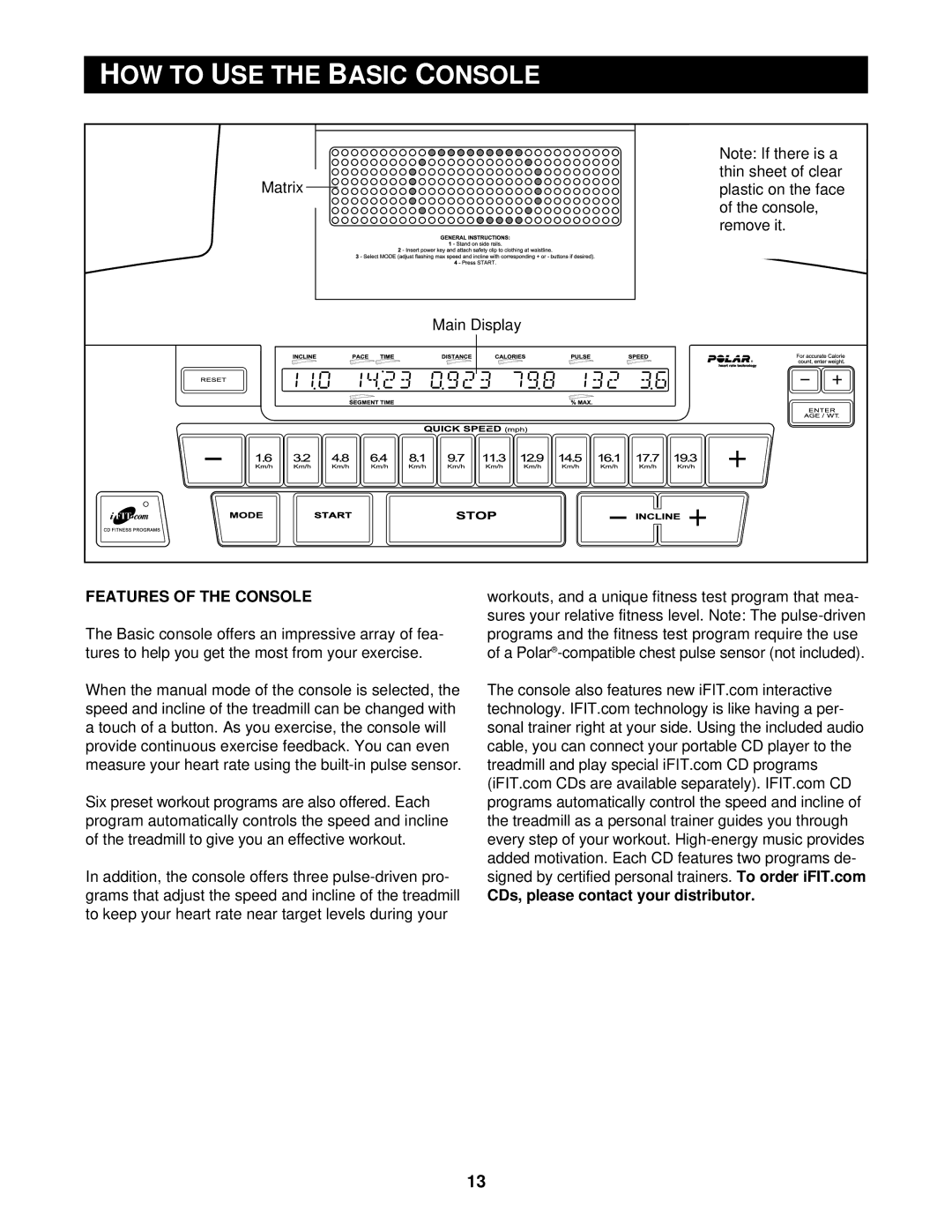H OW TO | U SE THE | B ASIC | C ONSOLE |
Matrix
Main Display
Note: If there is a thin sheet of clear plastic on the face of the console, remove it.
FEATURES OF THE CONSOLE |
| workouts, and a unique fitness test program that mea- |
| |
|
| sures your relative fitness level. Note: The |
| |
The Basic console offers an impressive array of fea- |
| programs and the fitness test program require the use |
| |
tures to help you get the most from your exercise. |
| of a Polar | ® | |
When the manual mode of the console is selected, the |
| The console also features new iFIT.com interactive |
| |
speed and incline of the treadmill can be changed with |
| technology. IFIT.com technology is like having a per- |
| |
a touch of a button. As you exercise, the console will |
| sonal trainer right at your side. Using the included audio | ||
provide continuous exercise feedback. You can even |
| cable, you can connect your portable CD player to the |
| |
measure your heart rate using the |
| treadmill and play special iFIT.com CD programs |
| |
|
| (iFIT.com CDs are available separately). IFIT.com CD |
| |
Six preset workout programs are also offered. | Each | programs automatically control the speed and incline of |
| |
program automatically controls the speed and incline |
| the treadmill as a personal trainer guides you through |
| |
of the treadmill to give you an effective workout. |
| every step of your workout. |
| |
|
| added motivation. Each CD features two programs de- |
| |
In addition, the console offers three |
| signed by certified personal trainers. | To order iFIT.com | |
grams that adjust the speed and incline of | the treadmill | CDs, please contact your distributor. |
| |
to keep your heart rate near target levels during your |
|
|
|
|
13