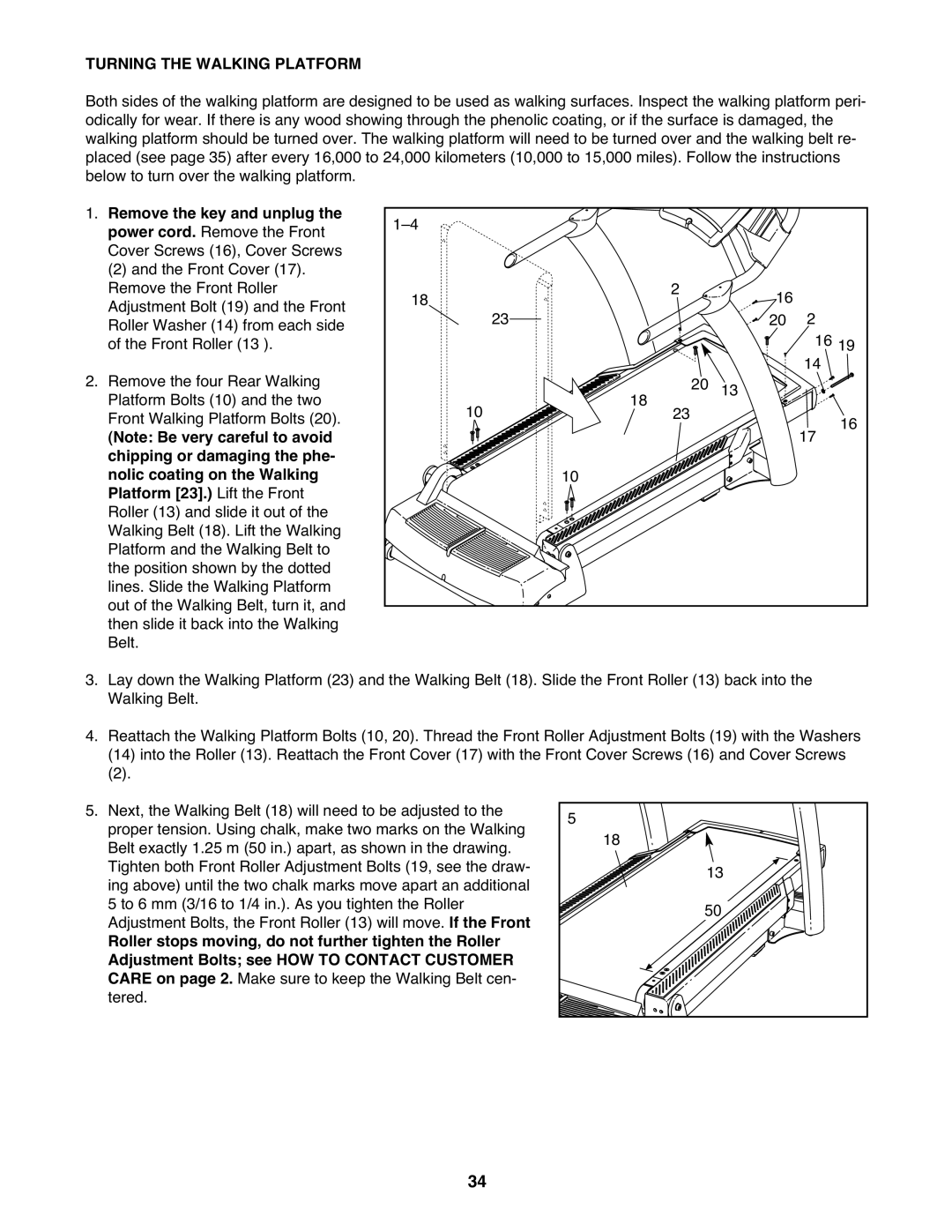None specifications
NordicTrack has established itself as a leader in the fitness equipment industry, offering a range of innovative products that cater to the needs of fitness enthusiasts. One of the standout offerings is the NordicTrack treadmill, which features a blend of advanced technologies, user-friendly designs, and versatile programs to enhance the workout experience.One of the main features of NordicTrack treadmills is their Interactive Personal Training technology. This allows users to access live and on-demand workouts led by elite personal trainers. The trainers can adjust the treadmill's incline and decline settings in real-time, providing a tailored workout that keeps users engaged and motivated. The incorporation of a connected touch screen allows for a seamless viewing experience during workouts, enabling users to track statistics like heart rate, calories burned, and distance covered.
Another notable characteristic of NordicTrack treadmills is their innovative FlexSelect cushioning system. This feature allows users to customize the firmness of the running surface, providing either a softer feel for joint protection or a firmer surface for a more road-like experience. This adaptability makes NordicTrack suitable for different fitness levels and preferences, reducing the risk of injury over time.
NordicTrack also emphasizes convenience with their space-saving design. Many models come equipped with the EasyLift Assist feature, which allows users to fold the treadmill vertically for compact storage when not in use. This design is especially beneficial for those with limited workout space, making it easier to integrate fitness into a busy lifestyle.
In terms of connectivity, NordicTrack treadmills offer compatibility with various fitness apps and can sync with devices to monitor and enhance training results. Features such as Bluetooth heart rate monitoring and built-in speakers allow users to enjoy their favorite music or podcast while working out, creating a more immersive experience.
Overall, NordicTrack continues to innovate and deliver high-quality fitness solutions. With features like interactive training, customizable cushioning, and user-friendly designs, NordicTrack treadmills are well-suited for both beginners and seasoned athletes seeking effective and enjoyable workout experiences. Whether looking to lose weight, improve cardiovascular health, or train for an event, NordicTrack provides the tools needed to help achieve fitness goals.