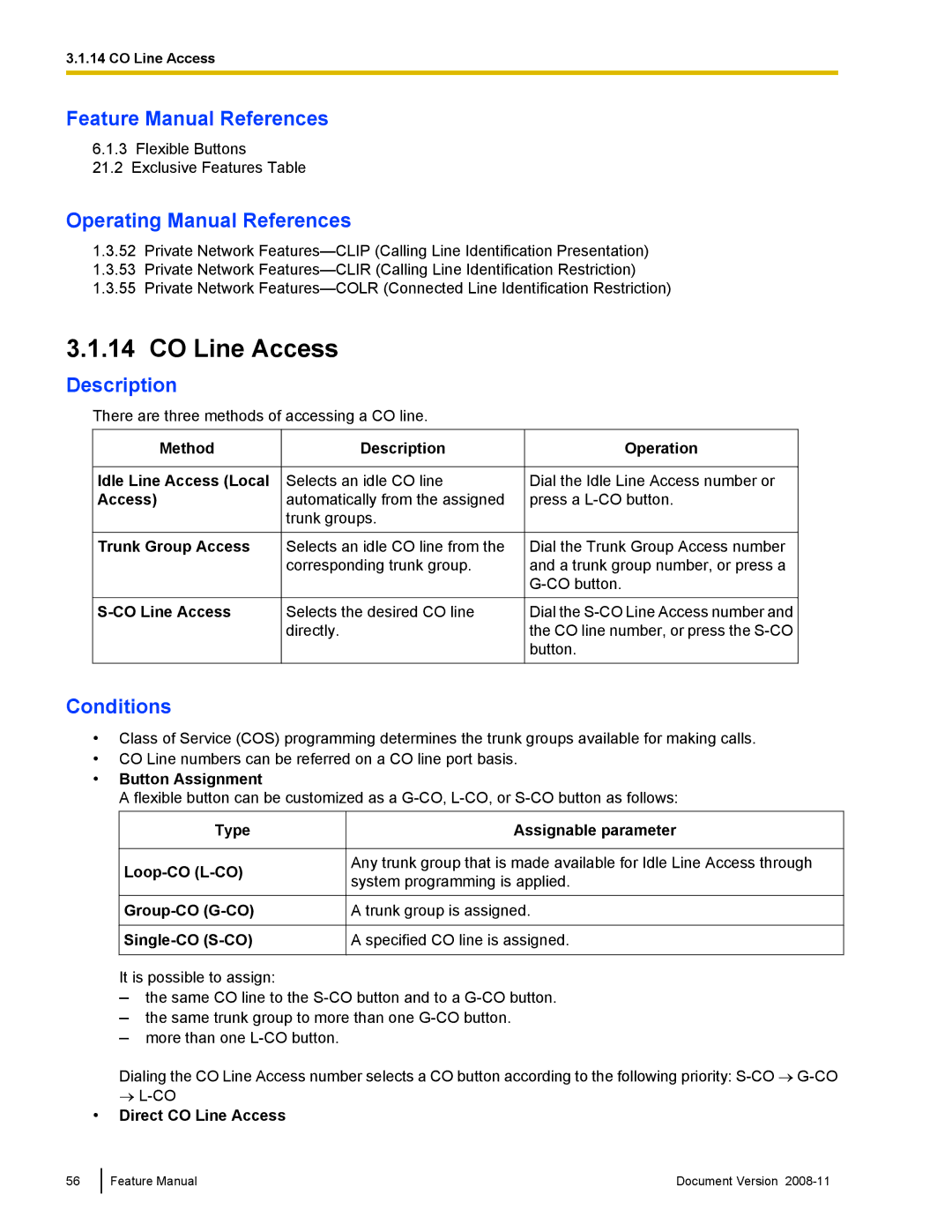3.1.14 CO Line Access
Feature Manual References
6.1.3 Flexible Buttons
21.2 Exclusive Features Table
Operating Manual References
1.3.52Private Network
1.3.53Private Network
1.3.55Private Network
3.1.14CO Line Access
Description
There are three methods of accessing a CO line.
Method
Idle Line Access (Local Access)
Trunk Group Access
Description
Selects an idle CO line automatically from the assigned trunk groups.
Selects an idle CO line from the corresponding trunk group.
Selects the desired CO line directly.
Operation
Dial the Idle Line Access number or press a
Dial the Trunk Group Access number and a trunk group number, or press a
Dial the
Conditions
•Class of Service (COS) programming determines the trunk groups available for making calls.
•CO Line numbers can be referred on a CO line port basis.
•Button Assignment
A flexible button can be customized as a
Type
Assignable parameter
Any trunk group that is made available for Idle Line Access through system programming is applied.
A trunk group is assigned.
A specified CO line is assigned.
It is possible to assign:
–the same CO line to the
–the same trunk group to more than one
–more than one
Dialing the CO Line Access number selects a CO button according to the following priority:
→
•Direct CO Line Access
56
Feature Manual | Document Version |