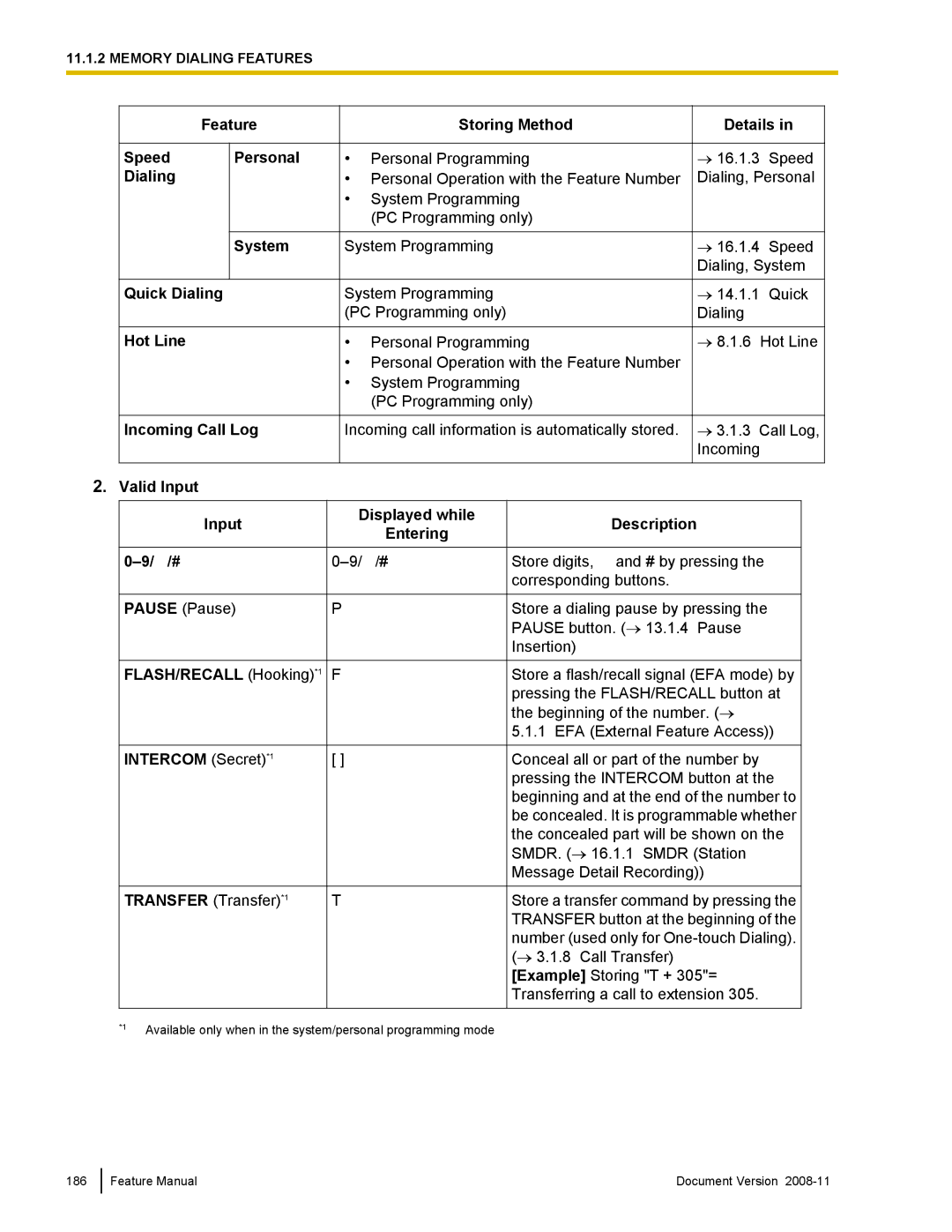11.1.2 MEMORY DIALING FEATURES
| Feature |
|
| Storing Method | Details in |
| |||
|
|
|
|
|
|
|
|
| |
Speed |
| Personal |
| • | Personal Programming | → 16.1.3 Speed |
| ||
Dialing |
|
|
| • Personal Operation with the Feature Number | Dialing, Personal |
| |||
|
|
|
| • | System Programming |
|
|
| |
|
|
|
|
| (PC Programming only) |
|
|
| |
|
|
|
|
|
|
|
|
|
|
|
| System |
| System Programming | → 16.1.4 Speed |
| |||
|
|
|
|
|
|
| Dialing, System |
| |
|
|
|
|
|
|
|
|
|
|
Quick Dialing |
| System Programming | → 14.1.1 Quick |
| |||||
|
|
|
| (PC Programming only) | Dialing |
|
| ||
|
|
|
|
|
|
|
|
|
|
Hot Line |
|
|
| • | Personal Programming | → 8.1.6 | Hot Line |
| |
|
|
|
| • Personal Operation with the Feature Number |
|
|
| ||
|
|
|
| • | System Programming |
|
|
| |
|
|
|
|
| (PC Programming only) |
|
|
| |
|
|
|
|
|
|
|
|
|
|
Incoming Call Log |
| Incoming call information is automatically stored. | → 3.1.3 | Call Log, |
| ||||
|
|
|
|
|
|
| Incoming |
| |
|
|
|
|
|
|
|
|
|
|
2.Valid Input
| Input |
| Displayed while |
| Description | |
|
| Entering |
| |||
|
|
|
|
|
| |
|
|
|
|
|
|
|
|
| Store digits, and # by pressing the | ||||
|
|
|
|
| corresponding buttons. | |
|
|
|
|
|
|
|
PAUSE (Pause) |
| P |
| Store a dialing pause by pressing the | ||
|
|
|
|
| PAUSE button. (→ 13.1.4 Pause | |
|
|
|
|
| Insertion) | |
|
|
|
|
|
|
|
FLASH/RECALL (Hooking)*1 |
| F |
| Store a flash/recall signal (EFA mode) by | ||
|
|
|
|
| pressing the FLASH/RECALL button at | |
|
|
|
|
| the beginning of the number. (→ | |
|
|
|
|
| 5.1.1 EFA (External Feature Access)) | |
|
|
|
|
|
|
|
INTERCOM (Secret)*1 |
| [ ] |
| Conceal all or part of the number by | ||
|
|
|
|
| pressing the INTERCOM button at the | |
|
|
|
|
| beginning and at the end of the number to | |
|
|
|
|
| be concealed. It is programmable whether | |
|
|
|
|
| the concealed part will be shown on the | |
|
|
|
|
| SMDR. (→ 16.1.1 SMDR (Station | |
|
|
|
|
| Message Detail Recording)) | |
|
|
|
|
|
|
|
TRANSFER (Transfer)*1 |
| T |
| Store a transfer command by pressing the | ||
|
|
|
|
| TRANSFER button at the beginning of the | |
|
|
|
|
| number (used only for | |
|
|
|
|
| (→ 3.1.8 Call Transfer) | |
|
|
|
|
| [Example] Storing "T + 305"= | |
|
|
|
|
| Transferring a call to extension 305. | |
|
|
|
|
|
|
|
*1 | Available only when in the system/personal programming mode |
|
|
| ||
|
|
|
| |||
186
Feature Manual | Document Version |