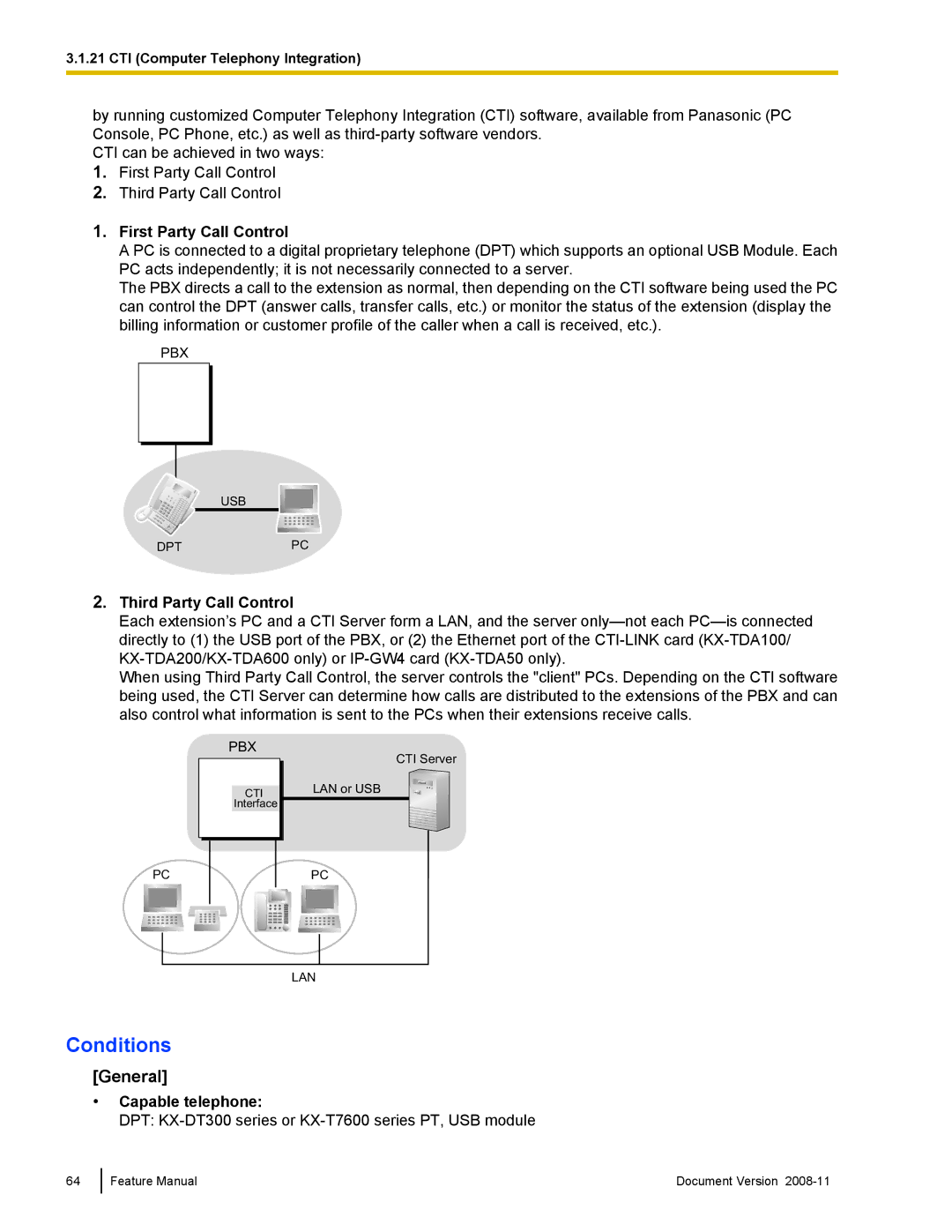3.1.21 CTI (Computer Telephony Integration)
by running customized Computer Telephony Integration (CTI) software, available from Panasonic (PC Console, PC Phone, etc.) as well as
CTI can be achieved in two ways:
1.First Party Call Control
2.Third Party Call Control
1.First Party Call Control
A PC is connected to a digital proprietary telephone (DPT) which supports an optional USB Module. Each PC acts independently; it is not necessarily connected to a server.
The PBX directs a call to the extension as normal, then depending on the CTI software being used the PC can control the DPT (answer calls, transfer calls, etc.) or monitor the status of the extension (display the billing information or customer profile of the caller when a call is received, etc.).
PBX
USB
DPTPC
2.Third Party Call Control
Each extension’s PC and a CTI Server form a LAN, and the server
When using Third Party Call Control, the server controls the "client" PCs. Depending on the CTI software being used, the CTI Server can determine how calls are distributed to the extensions of the PBX and can also control what information is sent to the PCs when their extensions receive calls.
PBX
CTI
Interface
CTI Server
LAN or USB
PC |
PC |
LAN
Conditions
[General]
•Capable telephone:
DPT:
64
Feature Manual | Document Version |