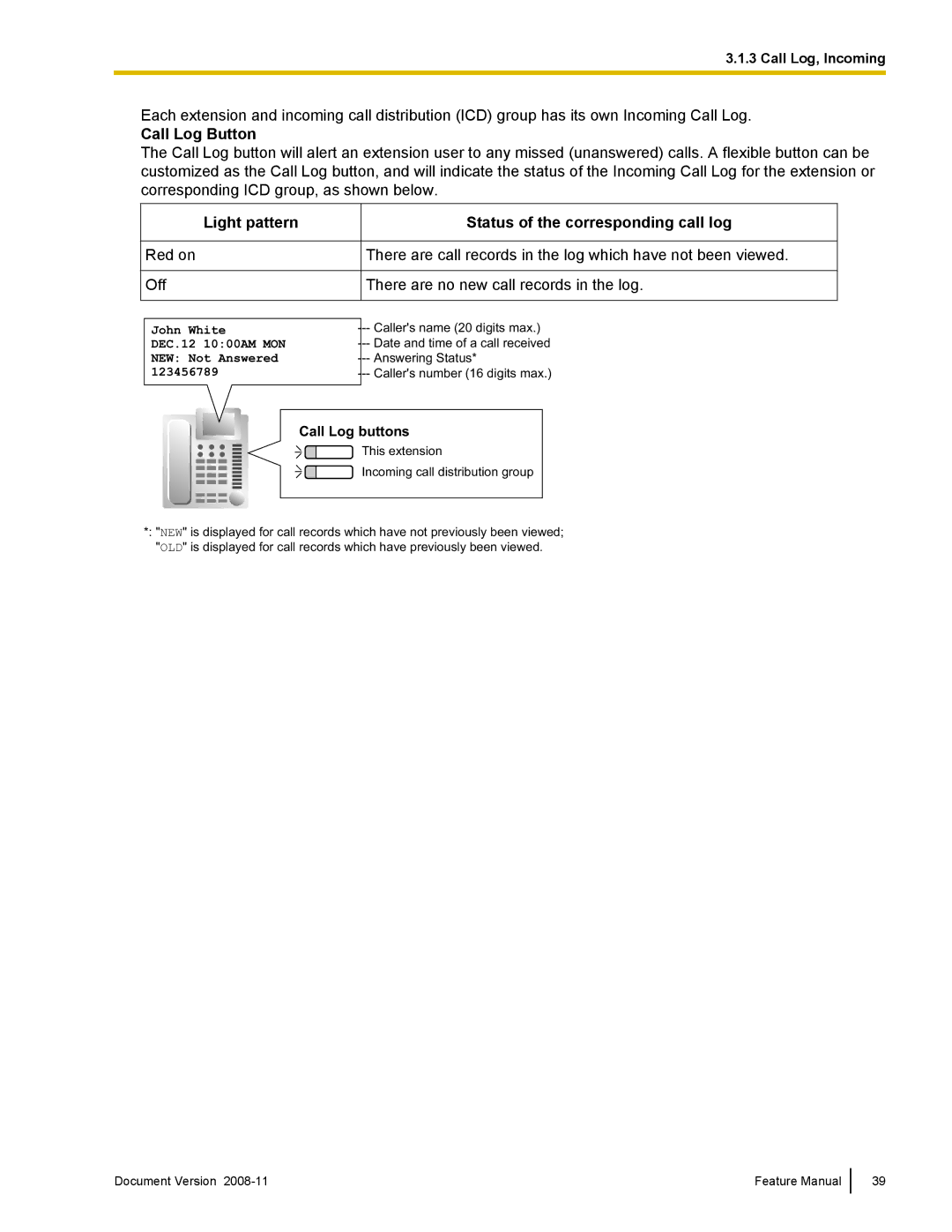3.1.3 Call Log, Incoming
Each extension and incoming call distribution (ICD) group has its own Incoming Call Log.
Call Log Button
The Call Log button will alert an extension user to any missed (unanswered) calls. A flexible button can be customized as the Call Log button, and will indicate the status of the Incoming Call Log for the extension or corresponding ICD group, as shown below.
Light pattern
Red on
Off
Status of the corresponding call log
There are call records in the log which have not been viewed.
There are no new call records in the log.
John White | |
DEC.12 10:00AM MON | |
NEW: Not Answered | |
123456789 | |
|
Call Log buttons
This extension
Incoming call distribution group
*: "NEW" is displayed for call records which have not previously been viewed; "OLD" is displayed for call records which have previously been viewed.
Document Version | Feature Manual |
39