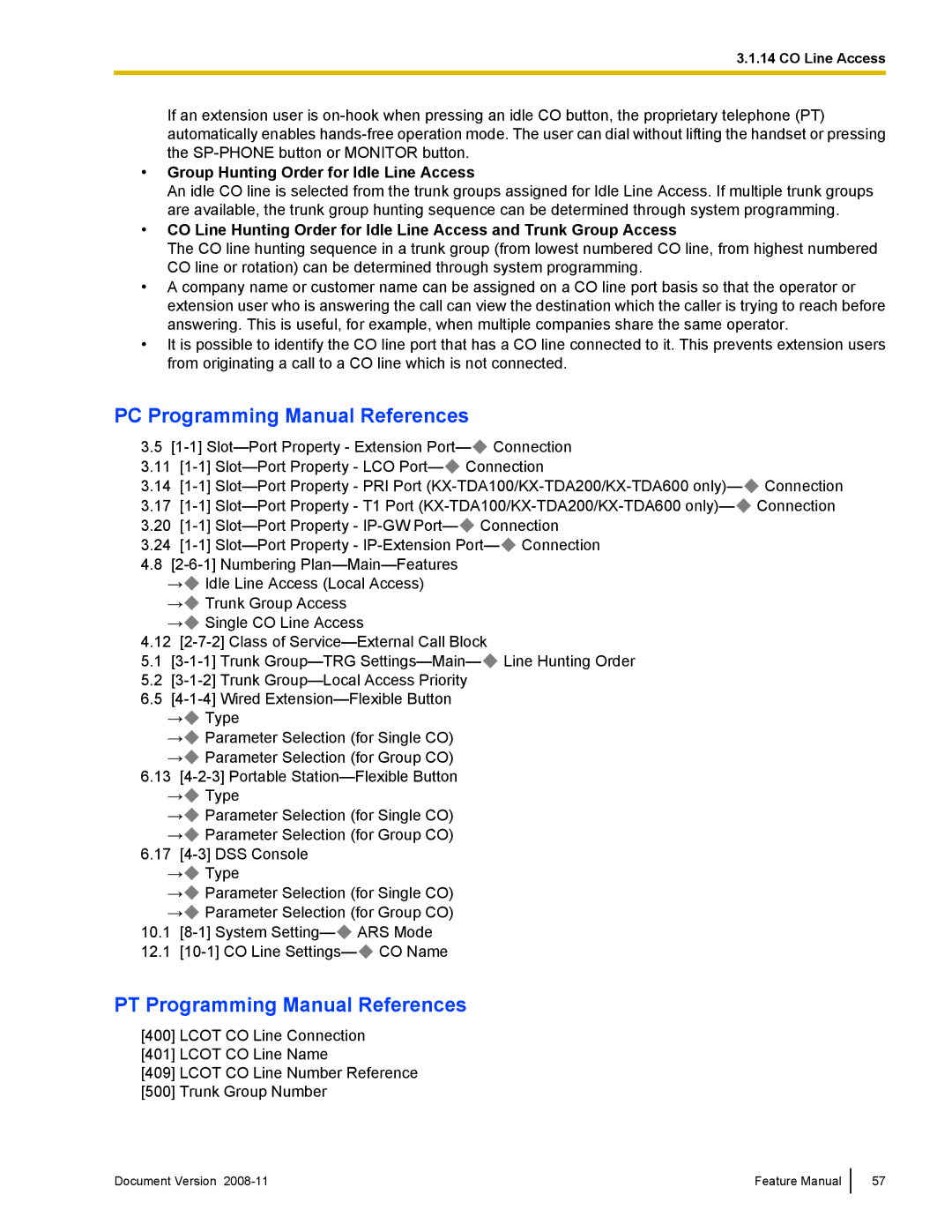3.1.14 CO Line Access
If an extension user is
•Group Hunting Order for Idle Line Access
An idle CO line is selected from the trunk groups assigned for Idle Line Access. If multiple trunk groups are available, the trunk group hunting sequence can be determined through system programming.
•CO Line Hunting Order for Idle Line Access and Trunk Group Access
The CO line hunting sequence in a trunk group (from lowest numbered CO line, from highest numbered CO line or rotation) can be determined through system programming.
•A company name or customer name can be assigned on a CO line port basis so that the operator or extension user who is answering the call can view the destination which the caller is trying to reach before answering. This is useful, for example, when multiple companies share the same operator.
•It is possible to identify the CO line port that has a CO line connected to it. This prevents extension users from originating a call to a CO line which is not connected.
PC Programming Manual References
3.5![]() Connection
Connection
3.11![]() Connection
Connection
3.14![]() Connection
Connection
3.17![]() Connection
Connection
3.20![]() Connection
Connection
3.24![]() Connection
Connection
4.8
→![]() Idle Line Access (Local Access)
Idle Line Access (Local Access)
→![]() Trunk Group Access
Trunk Group Access
→![]() Single CO Line Access
Single CO Line Access
4.12
5.1![]() Line Hunting Order
Line Hunting Order
5.2
6.5
→![]() Type
Type
→![]() Parameter Selection (for Single CO)
Parameter Selection (for Single CO)
→![]() Parameter Selection (for Group CO)
Parameter Selection (for Group CO)
6.13
→![]() Type
Type
→![]() Parameter Selection (for Single CO)
Parameter Selection (for Single CO)
→![]() Parameter Selection (for Group CO)
Parameter Selection (for Group CO)
6.17
→![]() Type
Type
→![]() Parameter Selection (for Single CO)
Parameter Selection (for Single CO)
→![]() Parameter Selection (for Group CO)
Parameter Selection (for Group CO)
10.1![]() ARS Mode
ARS Mode
12.1![]() CO Name
CO Name
PT Programming Manual References
[400]LCOT CO Line Connection
[401]LCOT CO Line Name
[409]LCOT CO Line Number Reference
[500]Trunk Group Number
Document Version | Feature Manual |
57