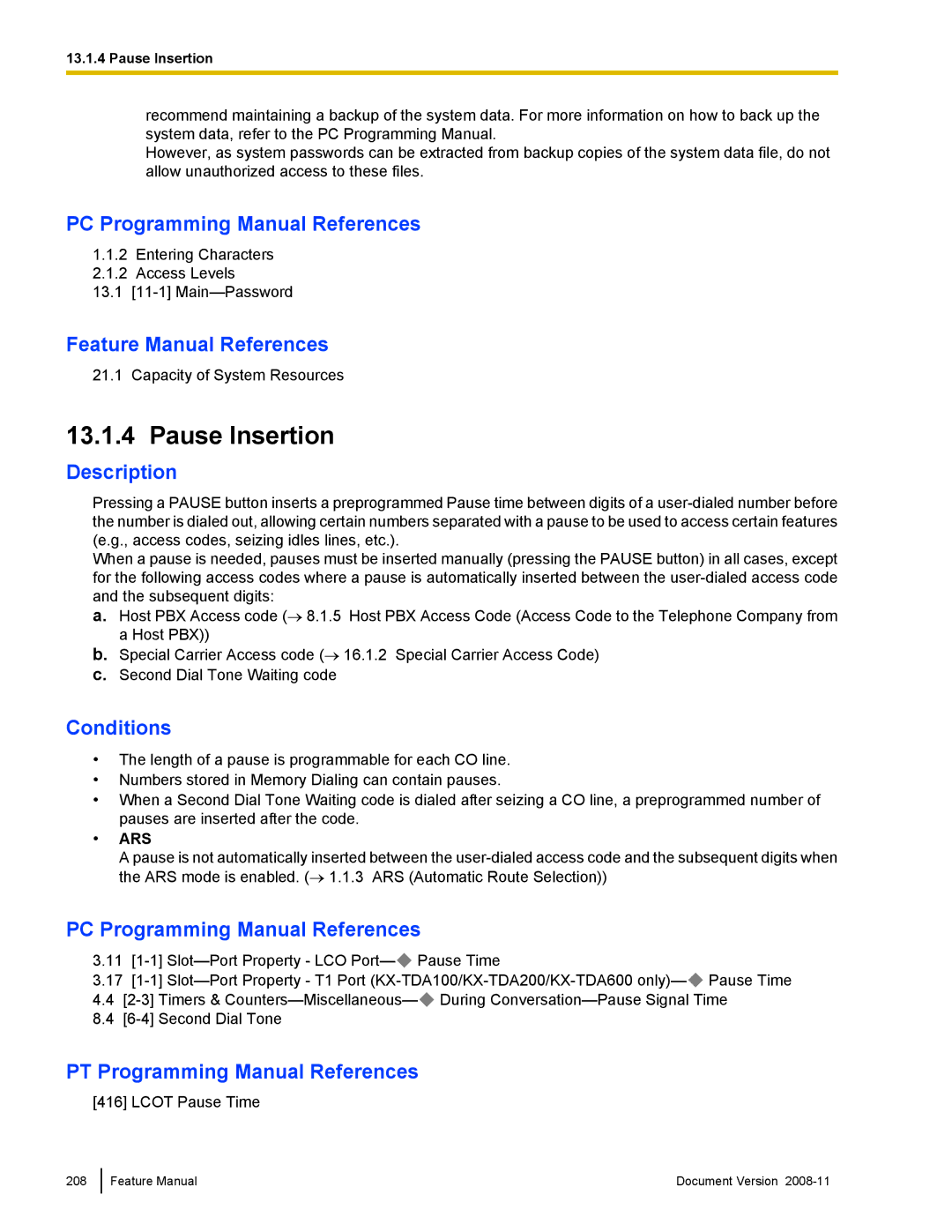13.1.4 Pause Insertion
recommend maintaining a backup of the system data. For more information on how to back up the system data, refer to the PC Programming Manual.
However, as system passwords can be extracted from backup copies of the system data file, do not allow unauthorized access to these files.
PC Programming Manual References
1.1.2Entering Characters
2.1.2Access Levels
13.1
Feature Manual References
21.1 Capacity of System Resources
13.1.4 Pause Insertion
Description
Pressing a PAUSE button inserts a preprogrammed Pause time between digits of a
When a pause is needed, pauses must be inserted manually (pressing the PAUSE button) in all cases, except for the following access codes where a pause is automatically inserted between the
a.Host PBX Access code (→ 8.1.5 Host PBX Access Code (Access Code to the Telephone Company from a Host PBX))
b.Special Carrier Access code (→ 16.1.2 Special Carrier Access Code)
c.Second Dial Tone Waiting code
Conditions
•The length of a pause is programmable for each CO line.
•Numbers stored in Memory Dialing can contain pauses.
•When a Second Dial Tone Waiting code is dialed after seizing a CO line, a preprogrammed number of pauses are inserted after the code.
•ARS
A pause is not automatically inserted between the
PC Programming Manual References
3.11 ![]() Pause Time
Pause Time
3.17![]() Pause Time
Pause Time
4.4![]() During
During
8.4
PT Programming Manual References
[416] LCOT Pause Time
208
Feature Manual | Document Version |