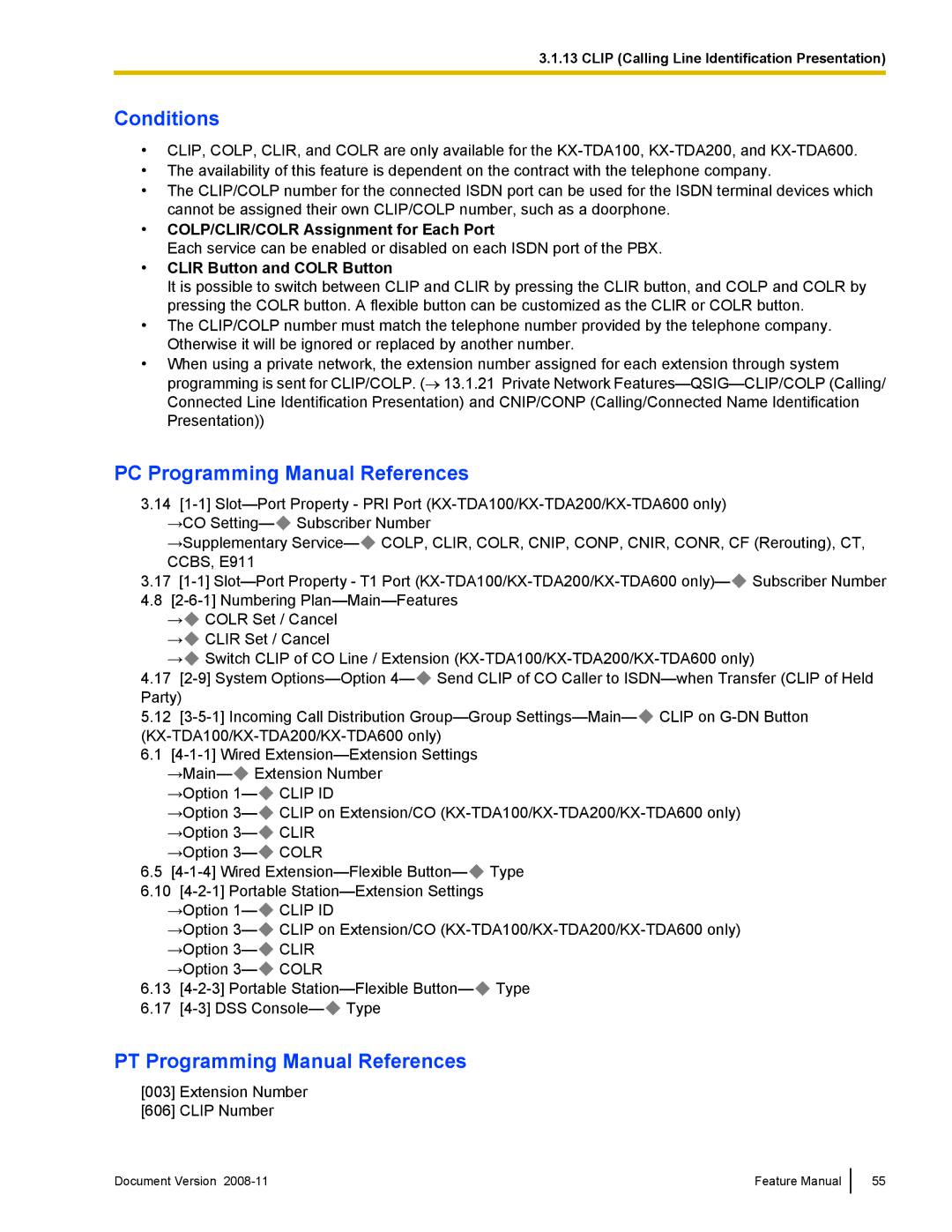3.1.13 CLIP (Calling Line Identification Presentation)
Conditions
•CLIP, COLP, CLIR, and COLR are only available for the
•The availability of this feature is dependent on the contract with the telephone company.
•The CLIP/COLP number for the connected ISDN port can be used for the ISDN terminal devices which cannot be assigned their own CLIP/COLP number, such as a doorphone.
•COLP/CLIR/COLR Assignment for Each Port
Each service can be enabled or disabled on each ISDN port of the PBX.
•CLIR Button and COLR Button
It is possible to switch between CLIP and CLIR by pressing the CLIR button, and COLP and COLR by pressing the COLR button. A flexible button can be customized as the CLIR or COLR button.
•The CLIP/COLP number must match the telephone number provided by the telephone company. Otherwise it will be ignored or replaced by another number.
•When using a private network, the extension number assigned for each extension through system programming is sent for CLIP/COLP. (→ 13.1.21 Private Network
PC Programming Manual References
3.14![]() Subscriber Number
Subscriber Number
→Supplementary Service— ![]() COLP, CLIR, COLR, CNIP, CONP, CNIR, CONR, CF (Rerouting), CT, CCBS, E911
COLP, CLIR, COLR, CNIP, CONP, CNIR, CONR, CF (Rerouting), CT, CCBS, E911
3.17![]() Subscriber Number
Subscriber Number
4.8
→![]() COLR Set / Cancel
COLR Set / Cancel
→![]() CLIR Set / Cancel
CLIR Set / Cancel
→![]() Switch CLIP of CO Line / Extension
Switch CLIP of CO Line / Extension
4.17![]() Send CLIP of CO Caller to
Send CLIP of CO Caller to
5.12![]() CLIP on
CLIP on
6.1![]() Extension Number
Extension Number
→Option 1— ![]() CLIP ID
CLIP ID
→Option 3— ![]() CLIP on Extension/CO
CLIP on Extension/CO ![]() CLIR
CLIR
→Option 3— ![]() COLR
COLR
6.5![]() Type
Type
6.10![]() CLIP ID
CLIP ID
→Option 3— ![]() CLIP on Extension/CO
CLIP on Extension/CO ![]() CLIR
CLIR
→Option 3— ![]() COLR
COLR
6.13![]() Type
Type
6.17![]() Type
Type
PT Programming Manual References
[003]Extension Number
[606]CLIP Number
Document Version | Feature Manual |
55