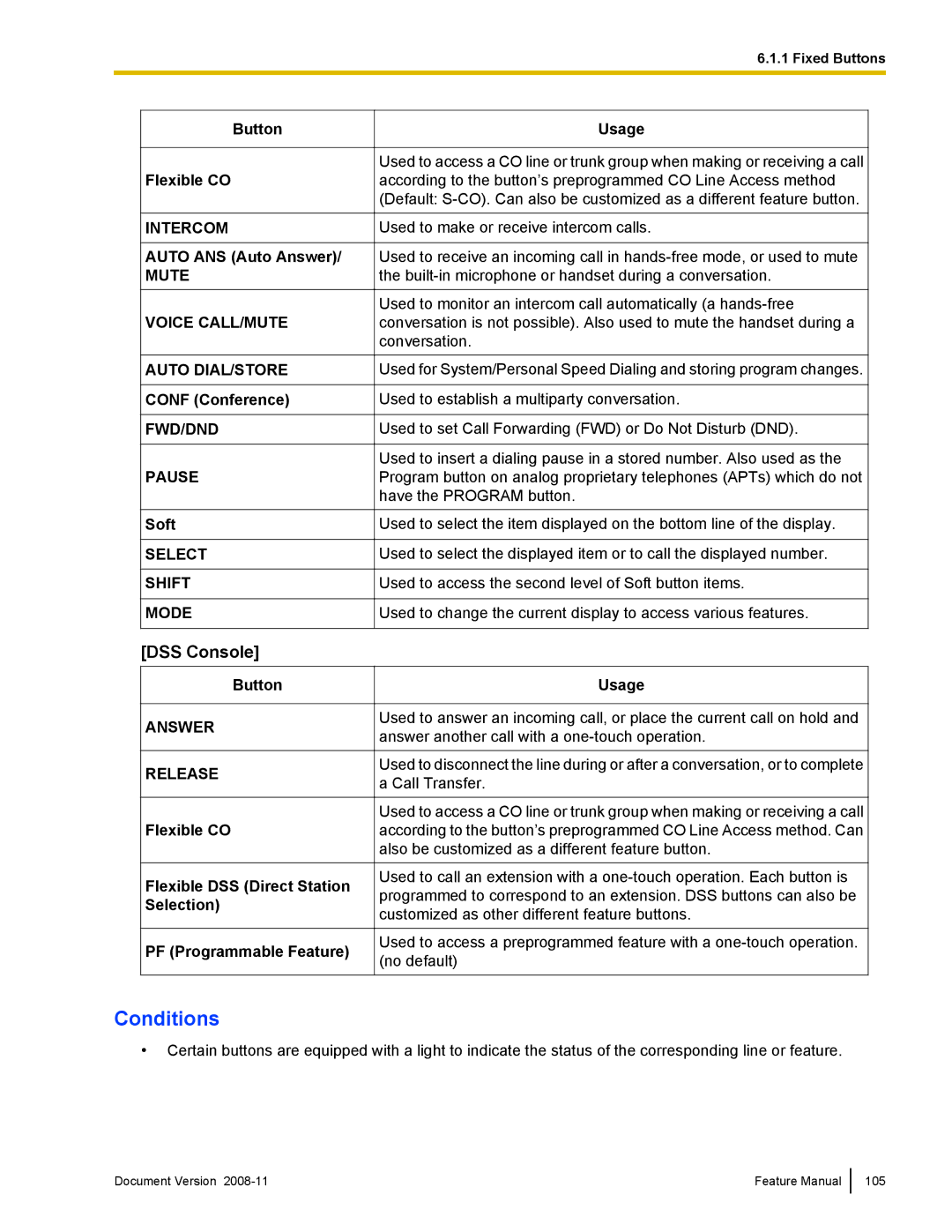6.1.1 Fixed Buttons
Button
Flexible CO
INTERCOM
AUTO ANS (Auto Answer)/
MUTE
VOICE CALL/MUTE
AUTO DIAL/STORE
CONF (Conference)
FWD/DND
PAUSE
Soft
SELECT
SHIFT
MODE
Usage
Used to access a CO line or trunk group when making or receiving a call according to the button’s preprogrammed CO Line Access method (Default:
Used to make or receive intercom calls.
Used to receive an incoming call in
Used to monitor an intercom call automatically (a
Used for System/Personal Speed Dialing and storing program changes.
Used to establish a multiparty conversation.
Used to set Call Forwarding (FWD) or Do Not Disturb (DND).
Used to insert a dialing pause in a stored number. Also used as the Program button on analog proprietary telephones (APTs) which do not have the PROGRAM button.
Used to select the item displayed on the bottom line of the display.
Used to select the displayed item or to call the displayed number.
Used to access the second level of Soft button items.
Used to change the current display to access various features.
[DSS Console]
Button
ANSWER
RELEASE
Flexible CO
Flexible DSS (Direct Station Selection)
PF (Programmable Feature)
Usage
Used to answer an incoming call, or place the current call on hold and answer another call with a
Used to disconnect the line during or after a conversation, or to complete a Call Transfer.
Used to access a CO line or trunk group when making or receiving a call according to the button’s preprogrammed CO Line Access method. Can also be customized as a different feature button.
Used to call an extension with a
Used to access a preprogrammed feature with a
Conditions
•Certain buttons are equipped with a light to indicate the status of the corresponding line or feature.
Document Version | Feature Manual |
105