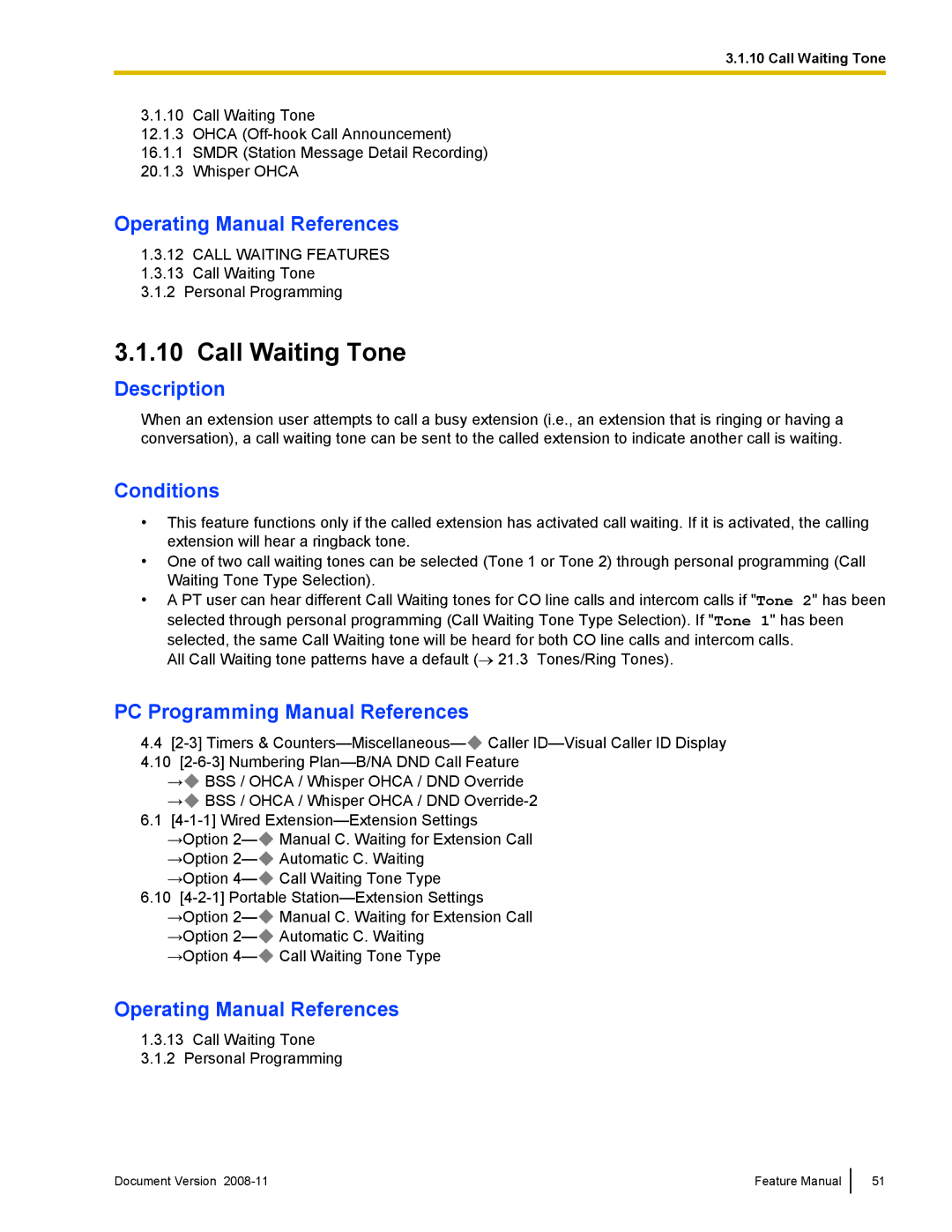3.1.10 Call Waiting Tone
3.1.10 Call Waiting Tone
12.1.3OHCA
16.1.1SMDR (Station Message Detail Recording)
20.1.3Whisper OHCA
Operating Manual References
1.3.12CALL WAITING FEATURES
1.3.13Call Waiting Tone
3.1.2 Personal Programming
3.1.10 Call Waiting Tone
Description
When an extension user attempts to call a busy extension (i.e., an extension that is ringing or having a conversation), a call waiting tone can be sent to the called extension to indicate another call is waiting.
Conditions
•This feature functions only if the called extension has activated call waiting. If it is activated, the calling extension will hear a ringback tone.
•One of two call waiting tones can be selected (Tone 1 or Tone 2) through personal programming (Call Waiting Tone Type Selection).
•A PT user can hear different Call Waiting tones for CO line calls and intercom calls if "Tone 2" has been selected through personal programming (Call Waiting Tone Type Selection). If "Tone 1" has been selected, the same Call Waiting tone will be heard for both CO line calls and intercom calls.
All Call Waiting tone patterns have a default (→ 21.3 Tones/Ring Tones).
PC Programming Manual References
4.4![]() Caller
Caller
4.10
→![]() BSS / OHCA / Whisper OHCA / DND Override
BSS / OHCA / Whisper OHCA / DND Override
→![]() BSS / OHCA / Whisper OHCA / DND
BSS / OHCA / Whisper OHCA / DND
6.1![]() Manual C. Waiting for Extension Call →Option 2—
Manual C. Waiting for Extension Call →Option 2— ![]() Automatic C. Waiting
Automatic C. Waiting
→Option 4— ![]() Call Waiting Tone Type
Call Waiting Tone Type
6.10![]() Manual C. Waiting for Extension Call →Option 2—
Manual C. Waiting for Extension Call →Option 2— ![]() Automatic C. Waiting
Automatic C. Waiting
→Option 4— ![]() Call Waiting Tone Type
Call Waiting Tone Type
Operating Manual References
1.3.13Call Waiting Tone
3.1.2Personal Programming
Document Version | Feature Manual |
51