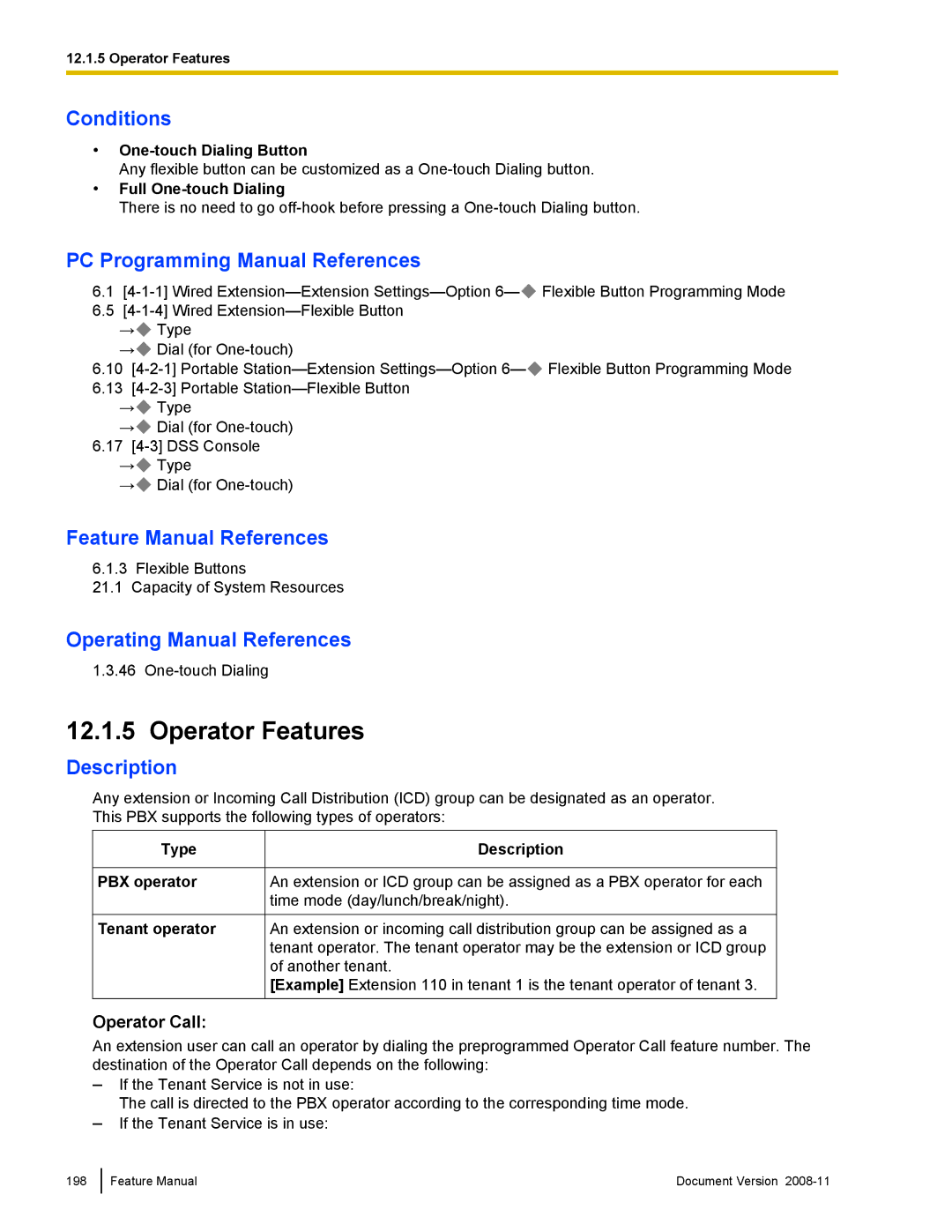12.1.5 Operator Features
Conditions
•One-touch Dialing Button
Any flexible button can be customized as a
•Full One-touch Dialing
There is no need to go
PC Programming Manual References
6.1![]() Flexible Button Programming Mode
Flexible Button Programming Mode
6.5
→![]() Type
Type
→![]() Dial (for
Dial (for
6.10![]() Flexible Button Programming Mode
Flexible Button Programming Mode
6.13
→![]() Type
Type
→![]() Dial (for
Dial (for
6.17
→![]() Type
Type
→![]() Dial (for
Dial (for
Feature Manual References
6.1.3 Flexible Buttons
21.1 Capacity of System Resources
Operating Manual References
1.3.46
12.1.5Operator Features
Description
Any extension or Incoming Call Distribution (ICD) group can be designated as an operator. This PBX supports the following types of operators:
Type
PBX operator
Tenant operator
Description
An extension or ICD group can be assigned as a PBX operator for each time mode (day/lunch/break/night).
An extension or incoming call distribution group can be assigned as a tenant operator. The tenant operator may be the extension or ICD group of another tenant.
[Example] Extension 110 in tenant 1 is the tenant operator of tenant 3.
Operator Call:
An extension user can call an operator by dialing the preprogrammed Operator Call feature number. The destination of the Operator Call depends on the following:
–If the Tenant Service is not in use:
The call is directed to the PBX operator according to the corresponding time mode.
–If the Tenant Service is in use:
198
Feature Manual | Document Version |