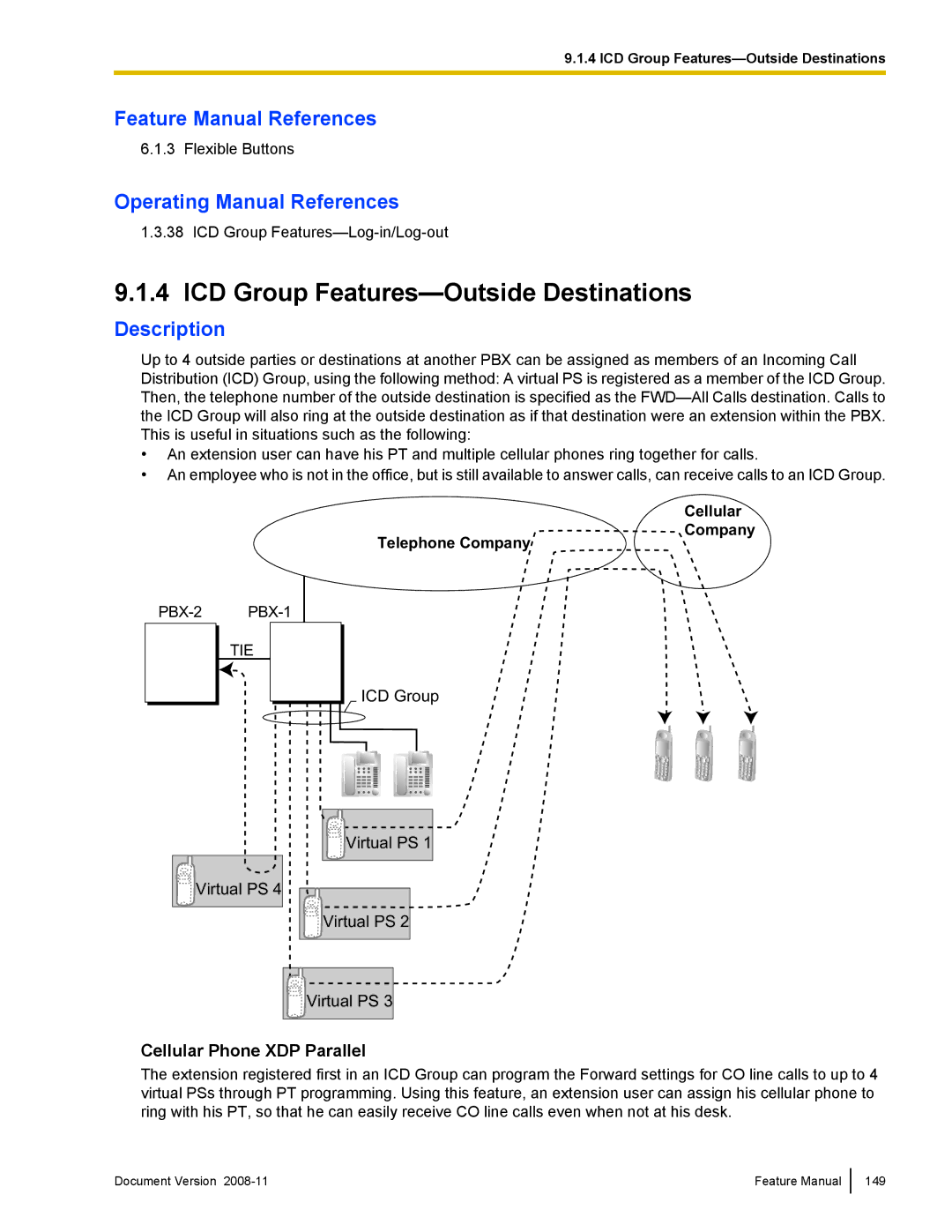9.1.4 ICD Group
Feature Manual References
6.1.3 Flexible Buttons
Operating Manual References
1.3.38ICD Group
9.1.4ICD Group Features—Outside Destinations
Description
Up to 4 outside parties or destinations at another PBX can be assigned as members of an Incoming Call Distribution (ICD) Group, using the following method: A virtual PS is registered as a member of the ICD Group. Then, the telephone number of the outside destination is specified as the
•An extension user can have his PT and multiple cellular phones ring together for calls.
•An employee who is not in the office, but is still available to answer calls, can receive calls to an ICD Group.
Cellular
Company
Telephone Company
| TIE |
ICD Group
Virtual PS 1
Virtual PS 4
Virtual PS 2
Virtual PS 3
Cellular Phone XDP Parallel
The extension registered first in an ICD Group can program the Forward settings for CO line calls to up to 4 virtual PSs through PT programming. Using this feature, an extension user can assign his cellular phone to ring with his PT, so that he can easily receive CO line calls even when not at his desk.
Document Version | Feature Manual |
149