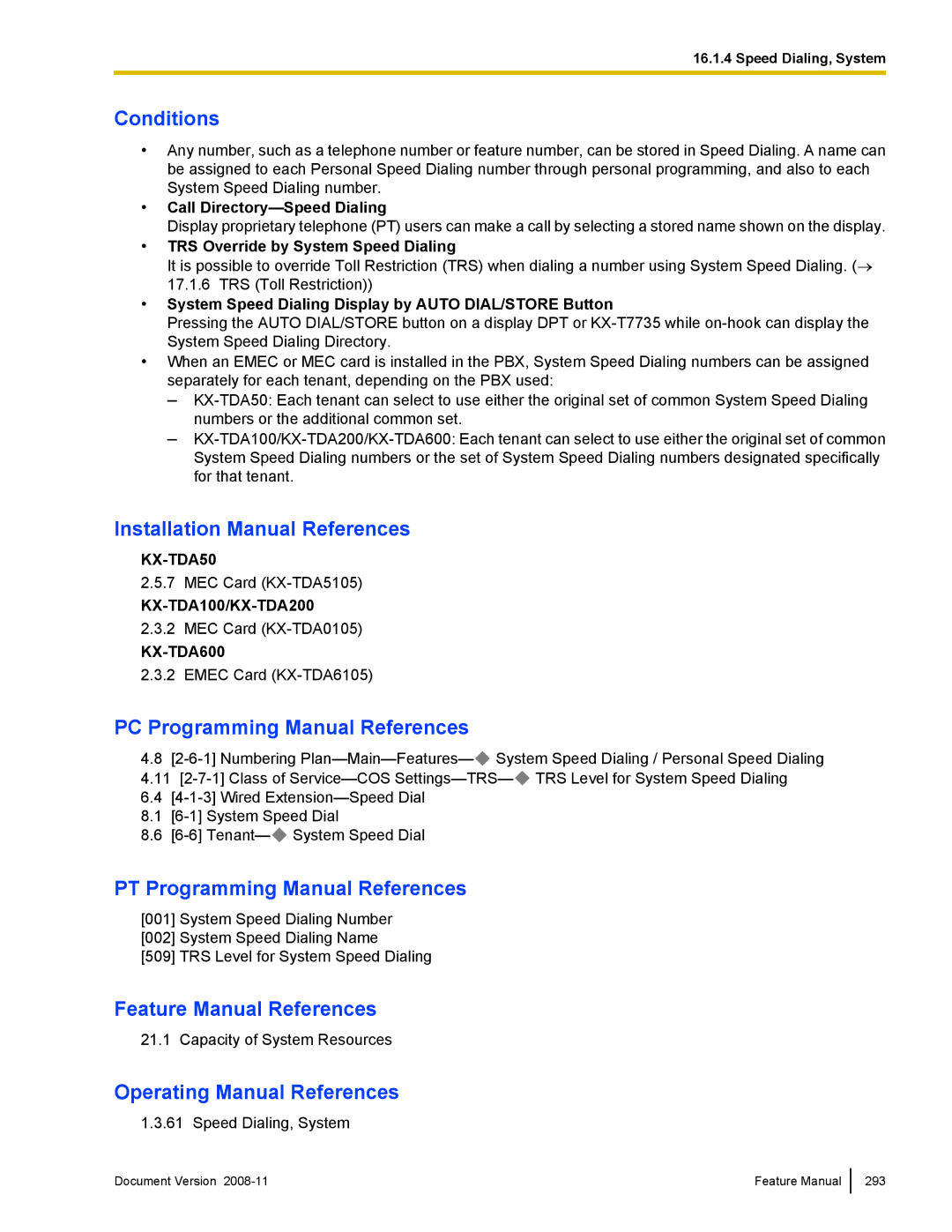16.1.4 Speed Dialing, System
Conditions
•Any number, such as a telephone number or feature number, can be stored in Speed Dialing. A name can be assigned to each Personal Speed Dialing number through personal programming, and also to each System Speed Dialing number.
•Call Directory—Speed Dialing
Display proprietary telephone (PT) users can make a call by selecting a stored name shown on the display.
•TRS Override by System Speed Dialing
It is possible to override Toll Restriction (TRS) when dialing a number using System Speed Dialing. (→ 17.1.6 TRS (Toll Restriction))
•System Speed Dialing Display by AUTO DIAL/STORE Button
Pressing the AUTO DIAL/STORE button on a display DPT or
•When an EMEC or MEC card is installed in the PBX, System Speed Dialing numbers can be assigned separately for each tenant, depending on the PBX used:
–
–
Installation Manual References
KX-TDA50
2.5.7MEC Card
KX-TDA100/KX-TDA200
2.3.2MEC Card
KX-TDA600
2.3.2EMEC Card
PC Programming Manual References
4.8![]() System Speed Dialing / Personal Speed Dialing
System Speed Dialing / Personal Speed Dialing
4.11![]() TRS Level for System Speed Dialing
TRS Level for System Speed Dialing
6.4
8.1
8.6![]() System Speed Dial
System Speed Dial
PT Programming Manual References
[001]System Speed Dialing Number
[002]System Speed Dialing Name
[509]TRS Level for System Speed Dialing
Feature Manual References
21.1 Capacity of System Resources
Operating Manual References
1.3.61 Speed Dialing, System
Document Version | Feature Manual |
293