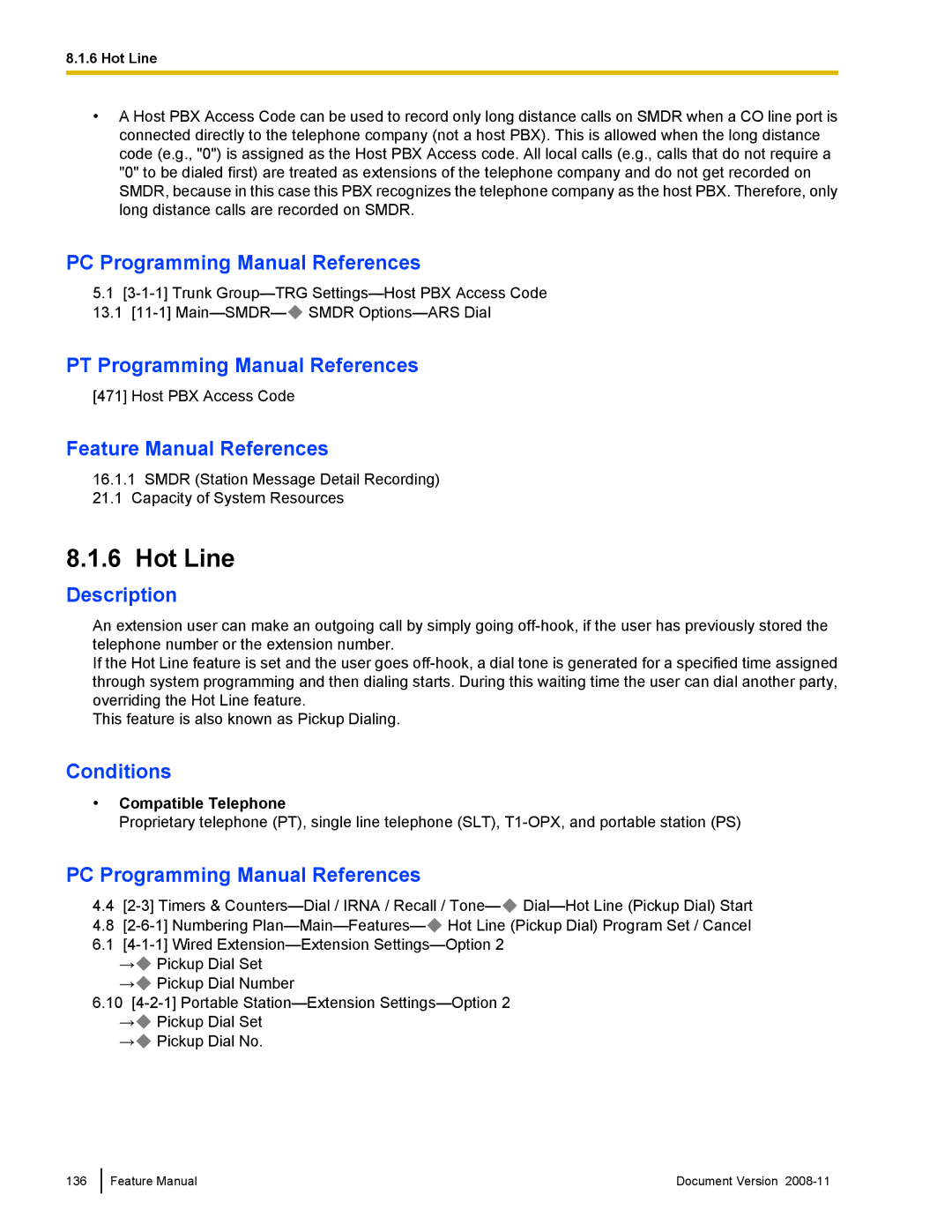8.1.6Hot Line
•A Host PBX Access Code can be used to record only long distance calls on SMDR when a CO line port is connected directly to the telephone company (not a host PBX). This is allowed when the long distance code (e.g., "0") is assigned as the Host PBX Access code. All local calls (e.g., calls that do not require a "0" to be dialed first) are treated as extensions of the telephone company and do not get recorded on SMDR, because in this case this PBX recognizes the telephone company as the host PBX. Therefore, only long distance calls are recorded on SMDR.
PC Programming Manual References
5.1
13.1![]() SMDR
SMDR
PT Programming Manual References
[471] Host PBX Access Code
Feature Manual References
16.1.1SMDR (Station Message Detail Recording) 21.1 Capacity of System Resources
8.1.6Hot Line
Description
An extension user can make an outgoing call by simply going
If the Hot Line feature is set and the user goes
This feature is also known as Pickup Dialing.
Conditions
•Compatible Telephone
Proprietary telephone (PT), single line telephone (SLT),
PC Programming Manual References
4.4![]()
4.8![]() Hot Line (Pickup Dial) Program Set / Cancel
Hot Line (Pickup Dial) Program Set / Cancel
6.1
→![]() Pickup Dial Set
Pickup Dial Set
→![]() Pickup Dial Number
Pickup Dial Number
6.10
→![]() Pickup Dial Set
Pickup Dial Set
→![]() Pickup Dial No.
Pickup Dial No.
136
Feature Manual | Document Version |