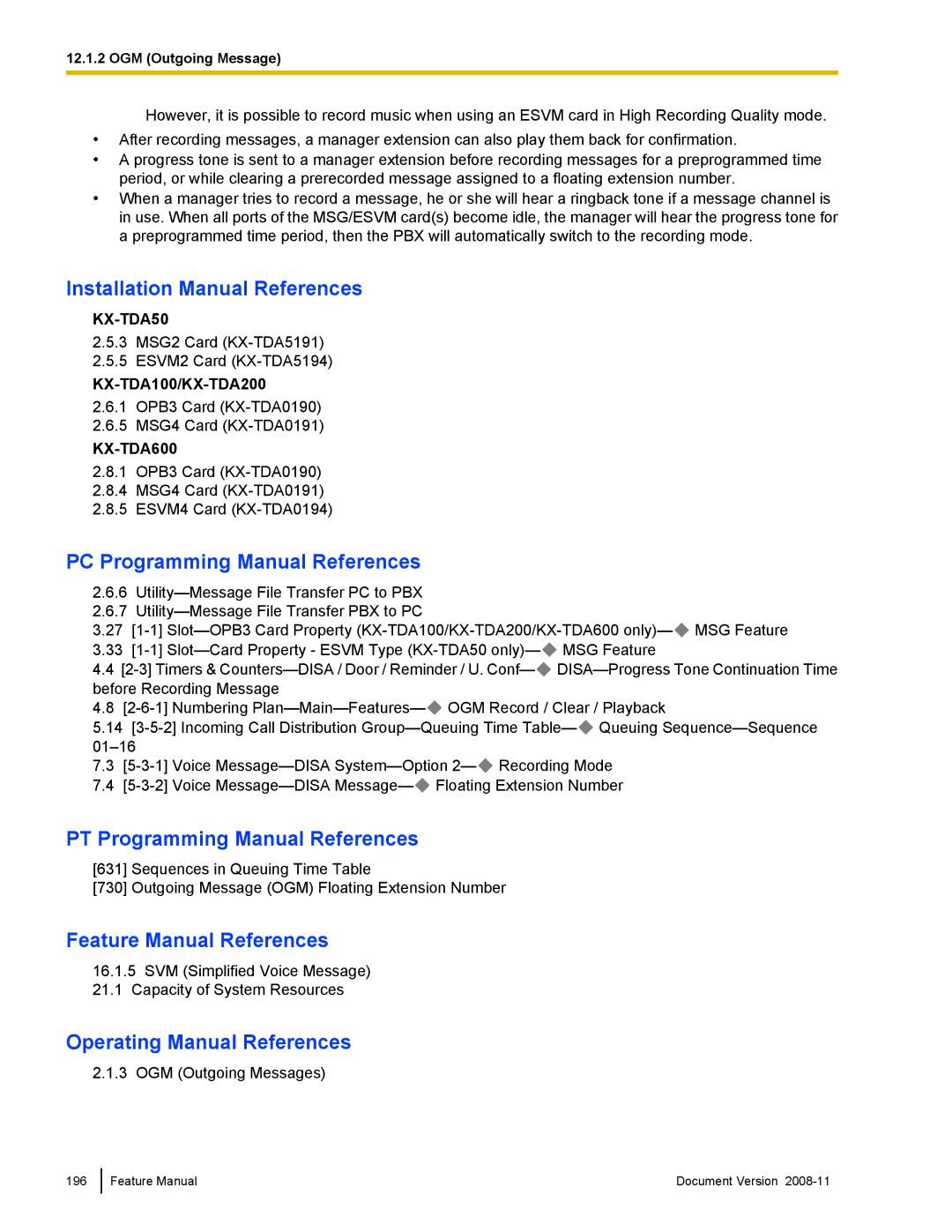12.1.2 OGM (Outgoing Message)
However, it is possible to record music when using an ESVM card in High Recording Quality mode.
•After recording messages, a manager extension can also play them back for confirmation.
•A progress tone is sent to a manager extension before recording messages for a preprogrammed time period, or while clearing a prerecorded message assigned to a floating extension number.
•When a manager tries to record a message, he or she will hear a ringback tone if a message channel is in use. When all ports of the MSG/ESVM card(s) become idle, the manager will hear the progress tone for a preprogrammed time period, then the PBX will automatically switch to the recording mode.
Installation Manual References
KX-TDA50
2.5.3MSG2 Card
2.5.5ESVM2 Card
KX-TDA100/KX-TDA200
2.6.1OPB3 Card
2.6.5MSG4 Card
KX-TDA600
2.8.1OPB3 Card
2.8.4MSG4 Card
2.8.5ESVM4 Card
PC Programming Manual References
2.6.6
2.6.7
3.27![]() MSG Feature
MSG Feature
3.33![]() MSG Feature
MSG Feature
4.4![]()
4.8![]() OGM Record / Clear / Playback
OGM Record / Clear / Playback
5.14![]() Queuing
Queuing
7.3![]() Recording Mode
Recording Mode
7.4![]() Floating Extension Number
Floating Extension Number
PT Programming Manual References
[631] Sequences in Queuing Time Table
[730] Outgoing Message (OGM) Floating Extension Number
Feature Manual References
16.1.5SVM (Simplified Voice Message) 21.1 Capacity of System Resources
Operating Manual References
2.1.3 OGM (Outgoing Messages)
196
Feature Manual | Document Version |