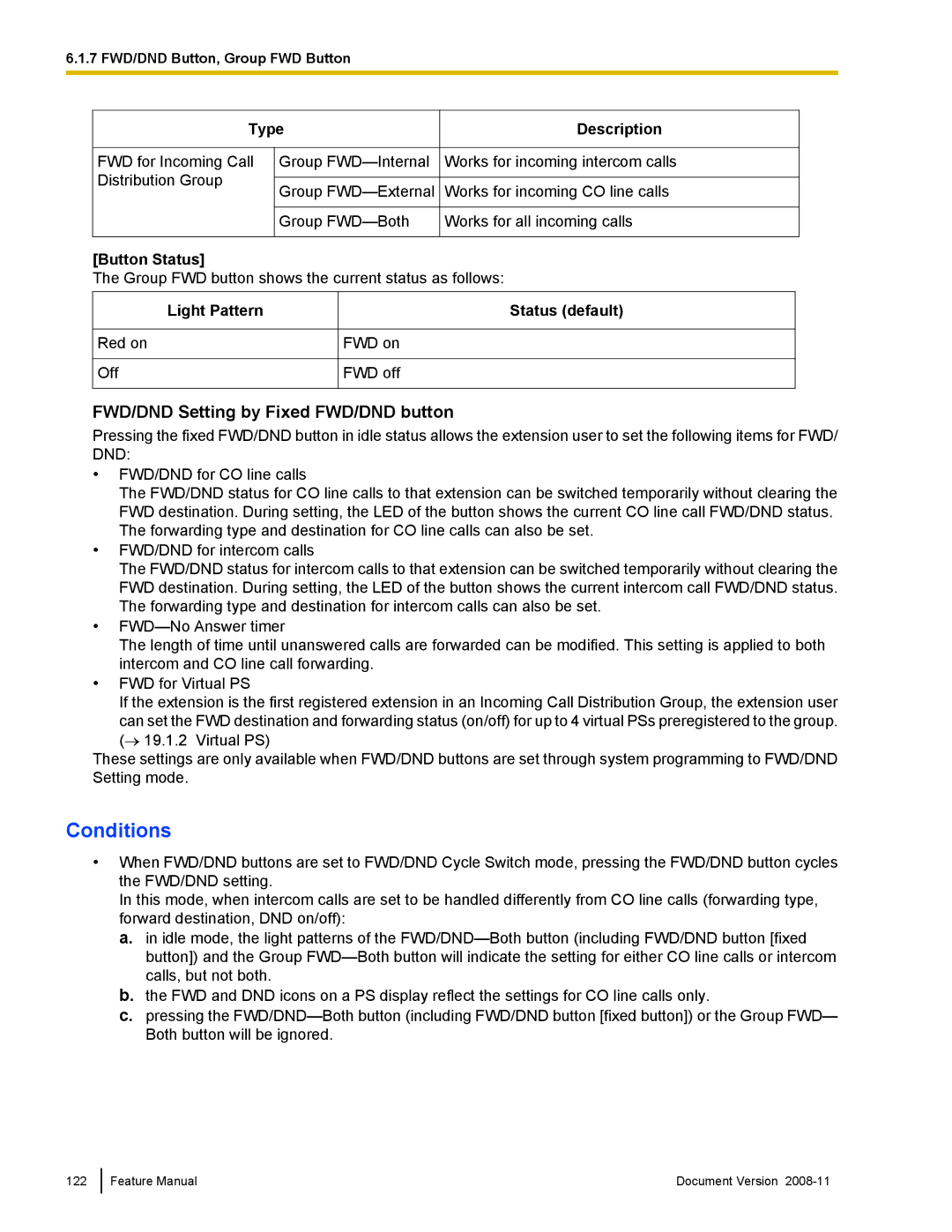6.1.7 FWD/DND Button, Group FWD Button
| Type |
| Description |
| |
|
|
|
|
| |
FWD for Incoming Call | Group |
| Works for incoming intercom calls |
| |
Distribution Group |
|
|
|
|
|
| Group |
| Works for incoming CO line calls |
| |
|
|
|
| ||
|
|
|
|
|
|
|
| Group |
| Works for all incoming calls |
|
|
|
|
|
|
|
[Button Status]
The Group FWD button shows the current status as follows:
Light Pattern |
| Status (default) | |
|
|
|
|
Red on |
| FWD on | |
|
|
|
|
Off |
| FWD off | |
|
|
|
|
FWD/DND Setting by Fixed FWD/DND button
Pressing the fixed FWD/DND button in idle status allows the extension user to set the following items for FWD/ DND:
•FWD/DND for CO line calls
The FWD/DND status for CO line calls to that extension can be switched temporarily without clearing the FWD destination. During setting, the LED of the button shows the current CO line call FWD/DND status. The forwarding type and destination for CO line calls can also be set.
•FWD/DND for intercom calls
The FWD/DND status for intercom calls to that extension can be switched temporarily without clearing the FWD destination. During setting, the LED of the button shows the current intercom call FWD/DND status. The forwarding type and destination for intercom calls can also be set.
•
The length of time until unanswered calls are forwarded can be modified. This setting is applied to both intercom and CO line call forwarding.
•FWD for Virtual PS
If the extension is the first registered extension in an Incoming Call Distribution Group, the extension user can set the FWD destination and forwarding status (on/off) for up to 4 virtual PSs preregistered to the group.
(→ 19.1.2 Virtual PS)
These settings are only available when FWD/DND buttons are set through system programming to FWD/DND Setting mode.
Conditions
•When FWD/DND buttons are set to FWD/DND Cycle Switch mode, pressing the FWD/DND button cycles the FWD/DND setting.
In this mode, when intercom calls are set to be handled differently from CO line calls (forwarding type, forward destination, DND on/off):
a.in idle mode, the light patterns of the
b.the FWD and DND icons on a PS display reflect the settings for CO line calls only.
c.pressing the
122
Feature Manual | Document Version |