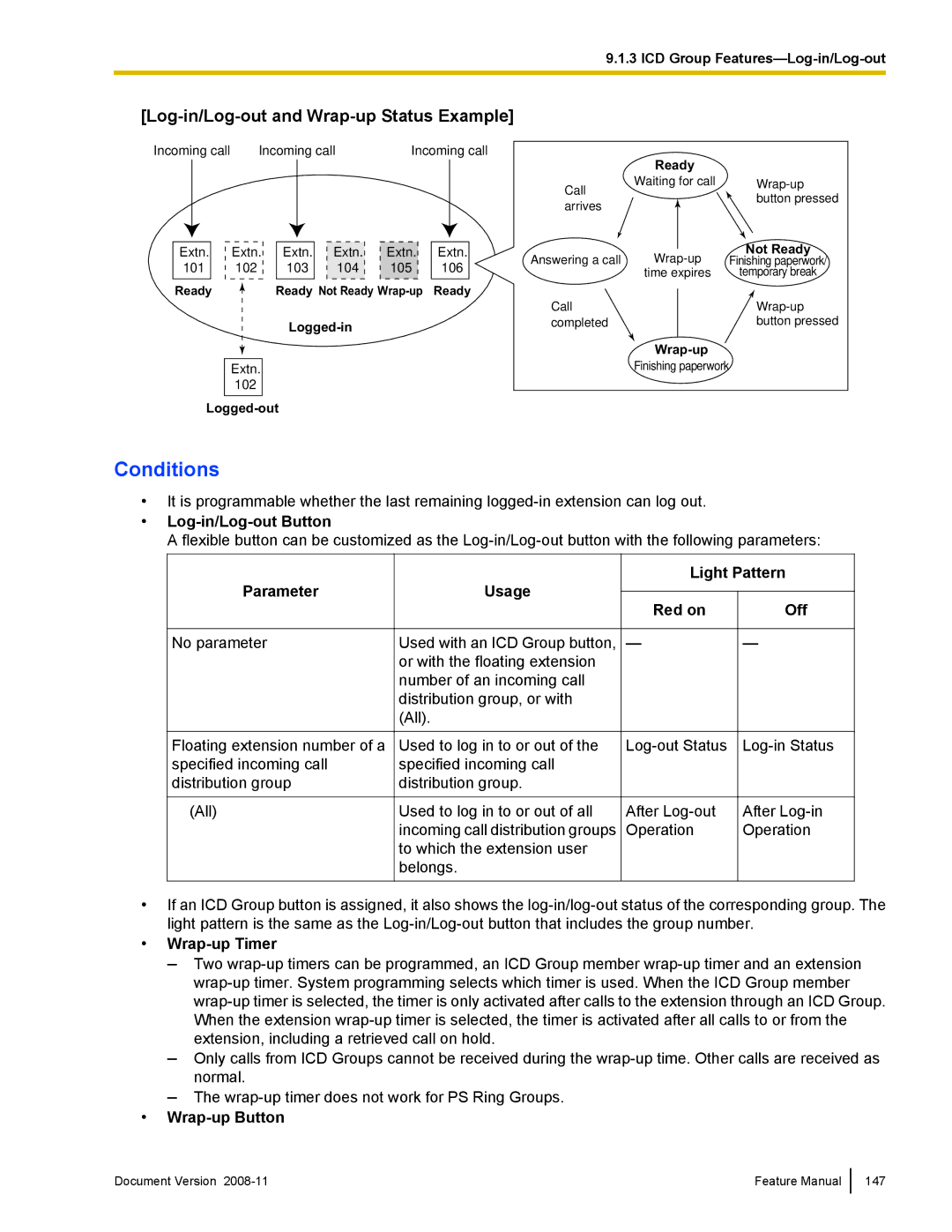9.1.3 ICD Group
[Log-in/Log-out and Wrap-up Status Example]
Incoming call | Incoming call |
| Incoming call |
|
|
|
| |||||||||||
|
|
|
|
|
|
|
|
|
|
|
|
|
|
|
| Ready |
| |
|
|
|
|
|
|
|
|
|
|
|
|
|
|
|
|
| ||
|
|
|
|
|
|
|
|
|
|
|
|
|
|
| Call | Waiting for call | ||
|
|
|
|
|
|
|
|
|
|
|
|
|
|
|
|
| ||
|
|
|
|
|
|
|
|
|
|
|
|
|
|
|
|
| button pressed | |
|
|
|
|
|
|
|
|
|
|
|
|
|
|
| arrives |
|
| |
|
|
|
|
|
|
|
|
|
|
|
|
|
|
|
|
|
| |
|
|
|
|
|
|
|
|
|
|
|
|
|
|
|
|
|
| Not Ready |
|
|
|
|
|
|
|
|
|
|
|
|
|
|
|
|
|
| |
| Extn. |
| Extn. | Extn. |
| Extn. |
| Extn. |
| Extn. |
|
|
|
| ||||
|
|
|
|
|
| Answering a call | ||||||||||||
| 101 |
| 102 | 103 |
| 104 |
| 105 |
| 106 |
| Finishing paperwork/ | ||||||
|
|
|
|
|
|
| time expires | temporary break | ||||||||||
|
|
|
|
|
|
|
|
|
|
|
|
|
|
|
| |||
| Ready |
| Ready Not Ready | Ready | Call |
|
| |||||||||||
|
|
|
| |||||||||||||||
|
|
|
|
|
|
|
|
|
|
|
|
|
|
|
|
| ||
|
|
|
|
|
|
|
|
|
|
| completed |
|
| button pressed | ||||
|
|
|
|
|
|
|
|
|
|
|
|
|
|
| ||||
|
|
|
|
|
|
|
|
|
|
|
|
|
|
|
|
|
|
|
Extn.
102
Finishing paperwork
Conditions
•It is programmable whether the last remaining
•Log-in/Log-out Button
A flexible button can be customized as the
Parameter |
| Usage | Light Pattern | ||||
|
|
|
|
| |||
| Red on |
| Off | ||||
|
|
|
|
| |||
|
|
|
|
|
|
|
|
No parameter |
| Used with an ICD Group button, | — |
| — | ||
|
| or with the floating extension |
|
|
|
| |
|
| number of an incoming call |
|
|
|
| |
|
| distribution group, or with |
|
|
|
| |
|
| (All). |
|
|
|
| |
|
|
|
|
|
|
|
|
Floating extension number of a |
| Used to log in to or out of the |
| ||||
specified incoming call |
| specified incoming call |
|
|
|
| |
distribution group |
| distribution group. |
|
|
|
| |
|
|
|
|
|
|
|
|
(All) |
| Used to log in to or out of all | After |
| After | ||
|
| incoming call distribution groups | Operation |
| Operation | ||
|
| to which the extension user |
|
|
|
| |
|
| belongs. |
|
|
|
| |
|
|
|
|
|
|
|
|
•If an ICD Group button is assigned, it also shows the
•Wrap-up Timer
–Two
–Only calls from ICD Groups cannot be received during the
–The
•Wrap-up Button
Document Version | Feature Manual |
147