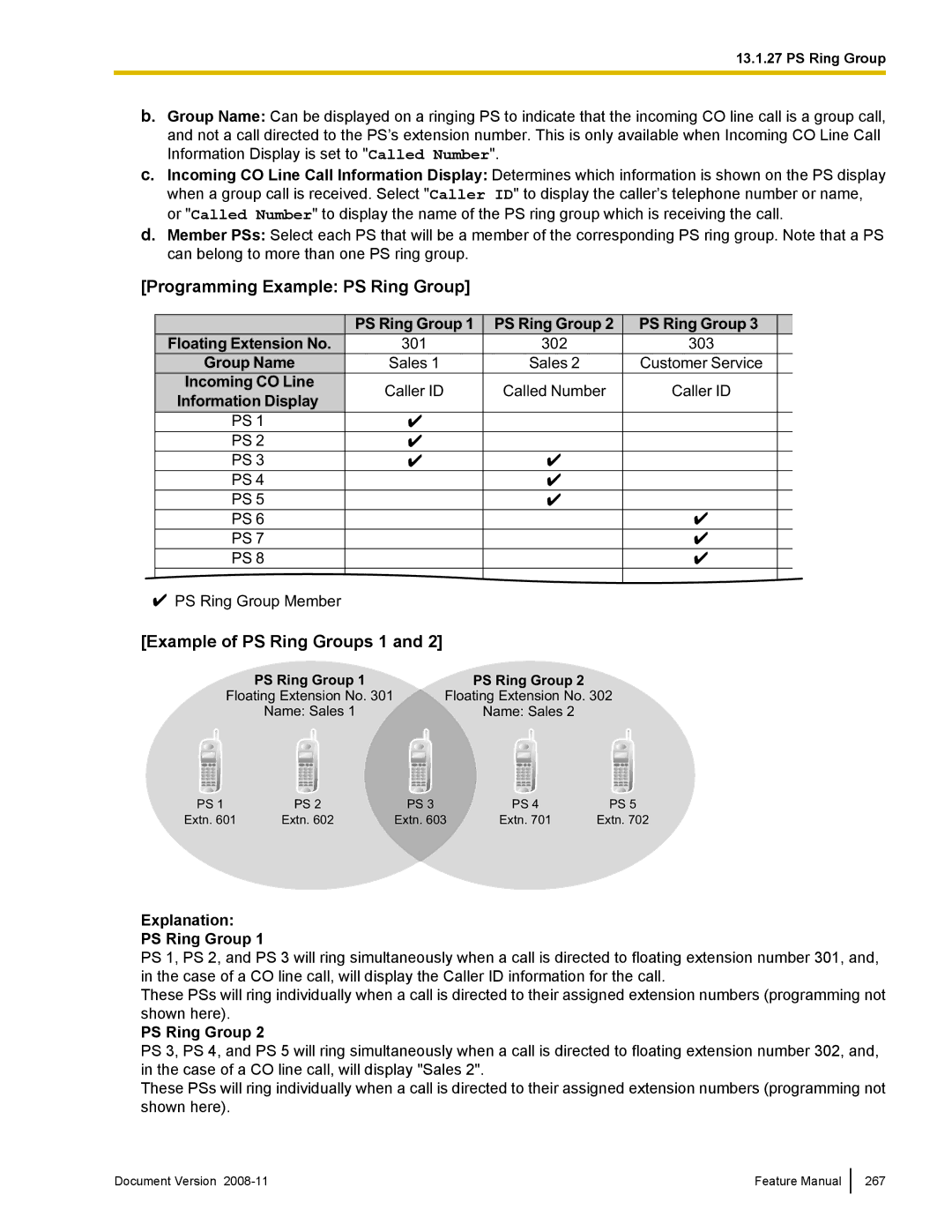13.1.27 PS Ring Group
b.Group Name: Can be displayed on a ringing PS to indicate that the incoming CO line call is a group call, and not a call directed to the PS’s extension number. This is only available when Incoming CO Line Call Information Display is set to "Called Number".
c.Incoming CO Line Call Information Display: Determines which information is shown on the PS display when a group call is received. Select "Caller ID" to display the caller’s telephone number or name, or "Called Number" to display the name of the PS ring group which is receiving the call.
d.Member PSs: Select each PS that will be a member of the corresponding PS ring group. Note that a PS can belong to more than one PS ring group.
[Programming Example: PS Ring Group]
|
|
|
|
|
|
|
|
| PS Ring Group 1 | PS Ring Group 2 | PS Ring Group 3 |
|
|
| Floating Extension No. | 301 | 302 | 303 |
|
|
| Group Name | Sales 1 | Sales 2 | Customer Service |
|
|
| Incoming CO Line | Caller ID | Called Number | Caller ID |
|
|
| Information Display |
|
| |||
|
|
|
|
|
| |
|
|
|
|
|
|
|
| PS 1 |
|
|
|
|
|
|
|
|
|
|
|
|
| PS 2 |
|
|
|
|
|
| PS 3 |
|
|
|
|
|
| PS 4 |
|
|
|
|
|
|
|
|
|
|
|
|
| PS 5 |
|
|
|
|
|
| PS 6 |
|
|
|
|
|
| PS 7 |
|
|
|
|
|
| PS 8 |
|
|
|
|
|
| PS Ring Group Member |
|
|
|
|
|
|
|
|
|
|
| |
|
|
|
|
|
|
[Example of PS Ring Groups 1 and 2]
PS Ring Group 1 | PS Ring Group 2 |
Floating Extension No. 301 | Floating Extension No. 302 |
Name: Sales 1 | Name: Sales 2 |
PS 1 | PS 2 | PS 3 | PS 4 | PS 5 |
Extn. 601 | Extn. 602 | Extn. 603 | Extn. 701 | Extn. 702 |
Explanation:
PS Ring Group 1
PS 1, PS 2, and PS 3 will ring simultaneously when a call is directed to floating extension number 301, and, in the case of a CO line call, will display the Caller ID information for the call.
These PSs will ring individually when a call is directed to their assigned extension numbers (programming not shown here).
PS Ring Group 2
PS 3, PS 4, and PS 5 will ring simultaneously when a call is directed to floating extension number 302, and, in the case of a CO line call, will display "Sales 2".
These PSs will ring individually when a call is directed to their assigned extension numbers (programming not shown here).
Document Version | Feature Manual |
267