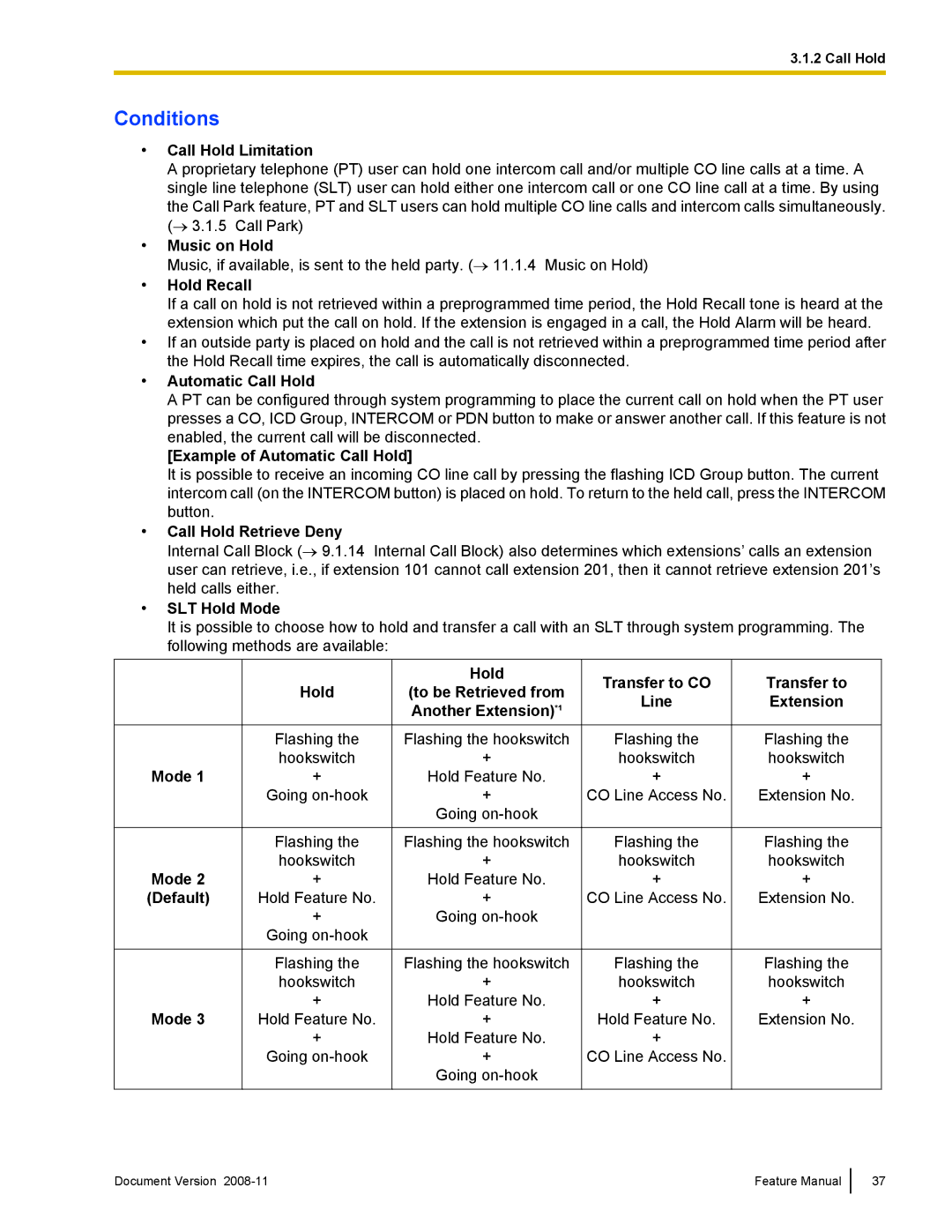3.1.2 Call Hold
Conditions
•Call Hold Limitation
A proprietary telephone (PT) user can hold one intercom call and/or multiple CO line calls at a time. A single line telephone (SLT) user can hold either one intercom call or one CO line call at a time. By using the Call Park feature, PT and SLT users can hold multiple CO line calls and intercom calls simultaneously. (→ 3.1.5 Call Park)
•Music on Hold
Music, if available, is sent to the held party. (→ 11.1.4 Music on Hold)
•Hold Recall
If a call on hold is not retrieved within a preprogrammed time period, the Hold Recall tone is heard at the extension which put the call on hold. If the extension is engaged in a call, the Hold Alarm will be heard.
•If an outside party is placed on hold and the call is not retrieved within a preprogrammed time period after the Hold Recall time expires, the call is automatically disconnected.
•Automatic Call Hold
A PT can be configured through system programming to place the current call on hold when the PT user presses a CO, ICD Group, INTERCOM or PDN button to make or answer another call. If this feature is not enabled, the current call will be disconnected.
[Example of Automatic Call Hold]
It is possible to receive an incoming CO line call by pressing the flashing ICD Group button. The current intercom call (on the INTERCOM button) is placed on hold. To return to the held call, press the INTERCOM button.
•Call Hold Retrieve Deny
Internal Call Block (→ 9.1.14 Internal Call Block) also determines which extensions’ calls an extension user can retrieve, i.e., if extension 101 cannot call extension 201, then it cannot retrieve extension 201’s held calls either.
•SLT Hold Mode
It is possible to choose how to hold and transfer a call with an SLT through system programming. The following methods are available:
Mode 1
Mode 2
(Default)
Mode 3
Hold
Flashing the hookswitch
+
Going
Flashing the hookswitch
+
Hold Feature No.
+
Going
Flashing the hookswitch
+
Hold Feature No.
+
Going
Hold
(to be Retrieved from Another Extension)*1
Flashing the hookswitch
+
Hold Feature No.
+
Going
Flashing the hookswitch
+
Hold Feature No.
+
Going
Flashing the hookswitch
+
Hold Feature No.
+
Hold Feature No.
+
Going
Transfer to CO
Line
Flashing the
hookswitch
+
CO Line Access No.
Flashing the
hookswitch
+
CO Line Access No.
Flashing the
hookswitch
+
Hold Feature No.
+
CO Line Access No.
Transfer to Extension
Flashing the
hookswitch
+
Extension No.
Flashing the
hookswitch
+
Extension No.
Flashing the
hookswitch
+
Extension No.
Document Version | Feature Manual |
37