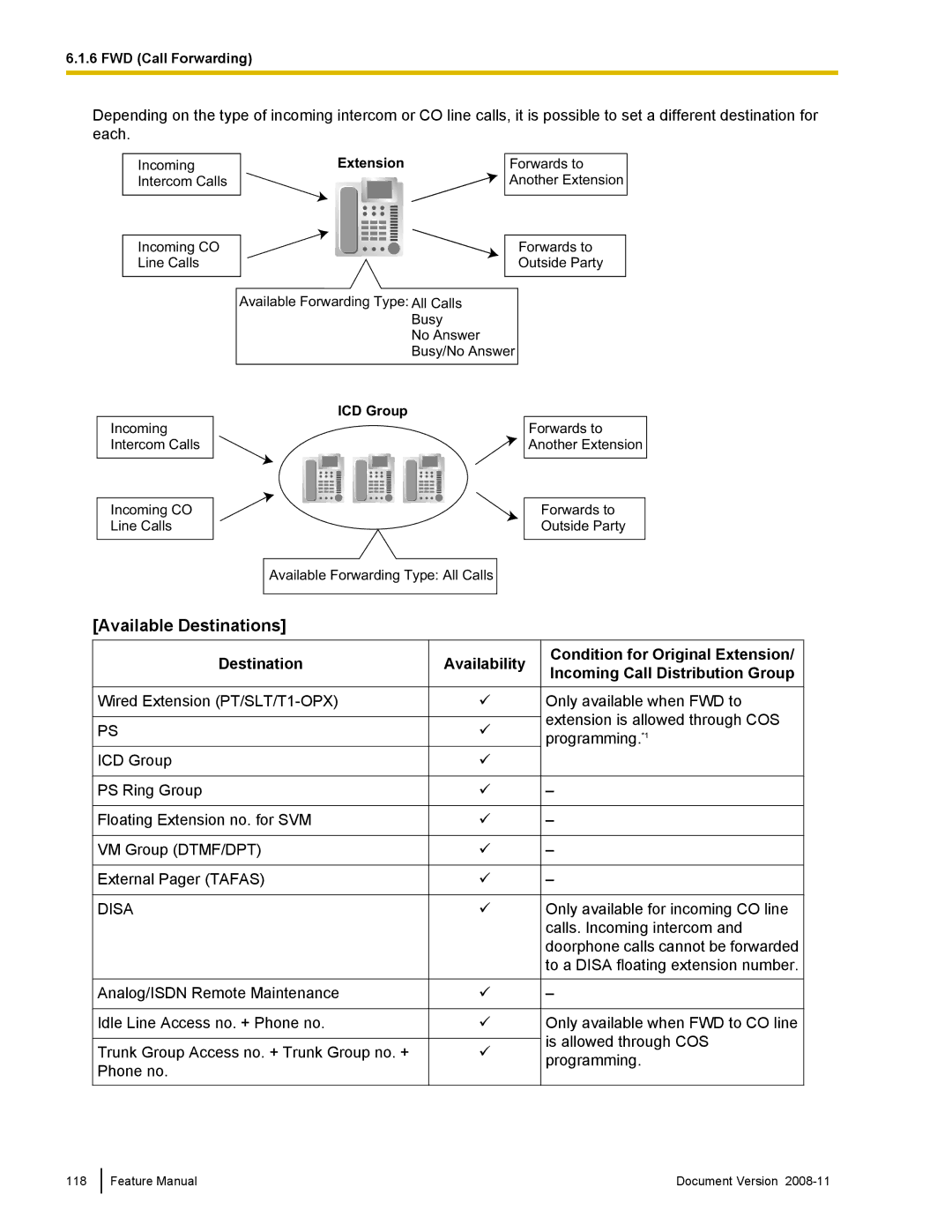6.1.6 FWD (Call Forwarding)
Depending on the type of incoming intercom or CO line calls, it is possible to set a different destination for each.
Incoming |
|
| Extension |
| Forwards to | ||||||||||
Intercom Calls |
|
|
|
|
|
|
|
|
|
|
|
|
| Another Extension | |
|
|
|
|
|
|
|
|
|
|
|
|
| |||
|
|
|
|
|
|
|
|
|
|
|
|
|
|
|
|
|
|
|
|
|
|
|
|
|
|
|
|
|
|
|
|
|
|
|
|
|
|
|
|
|
|
|
|
|
|
|
|
|
|
|
|
|
|
|
|
|
|
|
|
|
|
|
|
|
|
|
|
|
|
|
|
|
|
|
|
|
|
|
|
|
|
|
|
|
|
|
|
|
|
|
|
|
|
|
|
|
|
|
|
|
|
|
|
|
|
|
|
|
|
|
|
|
|
|
|
|
|
|
|
|
|
|
|
|
|
|
|
|
|
|
|
|
|
|
|
|
|
|
|
|
|
|
|
Incoming CO |
|
|
|
|
|
|
|
|
|
|
|
|
|
| Forwards to |
Line Calls |
|
|
|
|
|
|
|
|
|
|
|
|
|
| Outside Party |
|
|
|
|
|
|
|
|
|
|
|
|
|
| ||
|
|
|
|
|
|
|
|
|
|
|
|
|
|
|
|
| Available Forwarding Type: All Calls |
| |||||||||||||
|
|
|
|
|
|
|
|
|
|
|
|
| Busy |
| |
|
|
|
|
|
|
|
|
|
|
|
|
| No Answer |
| |
|
|
|
|
|
|
|
|
|
|
|
|
| Busy/No Answer |
| |
|
|
|
|
|
|
|
|
|
|
|
|
|
|
|
|
Incoming Intercom Calls
ICD Group
Forwards to
Another Extension
Incoming CO Line Calls
Forwards to Outside Party
Available Forwarding Type: All Calls
[Available Destinations]
Destination
Wired Extension
PS
ICD Group
PS Ring Group
Floating Extension no. for SVM
VM Group (DTMF/DPT)
External Pager (TAFAS)
DISA
Analog/ISDN Remote Maintenance
Idle Line Access no. + Phone no.
Trunk Group Access no. + Trunk Group no. + Phone no.
Availability
ü
ü
ü
ü
ü
ü
ü
ü
ü
ü
ü
Condition for Original Extension/ Incoming Call Distribution Group
Only available when FWD to extension is allowed through COS programming.*1
–
–
–
–
Only available for incoming CO line calls. Incoming intercom and doorphone calls cannot be forwarded to a DISA floating extension number.
–
Only available when FWD to CO line is allowed through COS programming.
118
Feature Manual | Document Version |