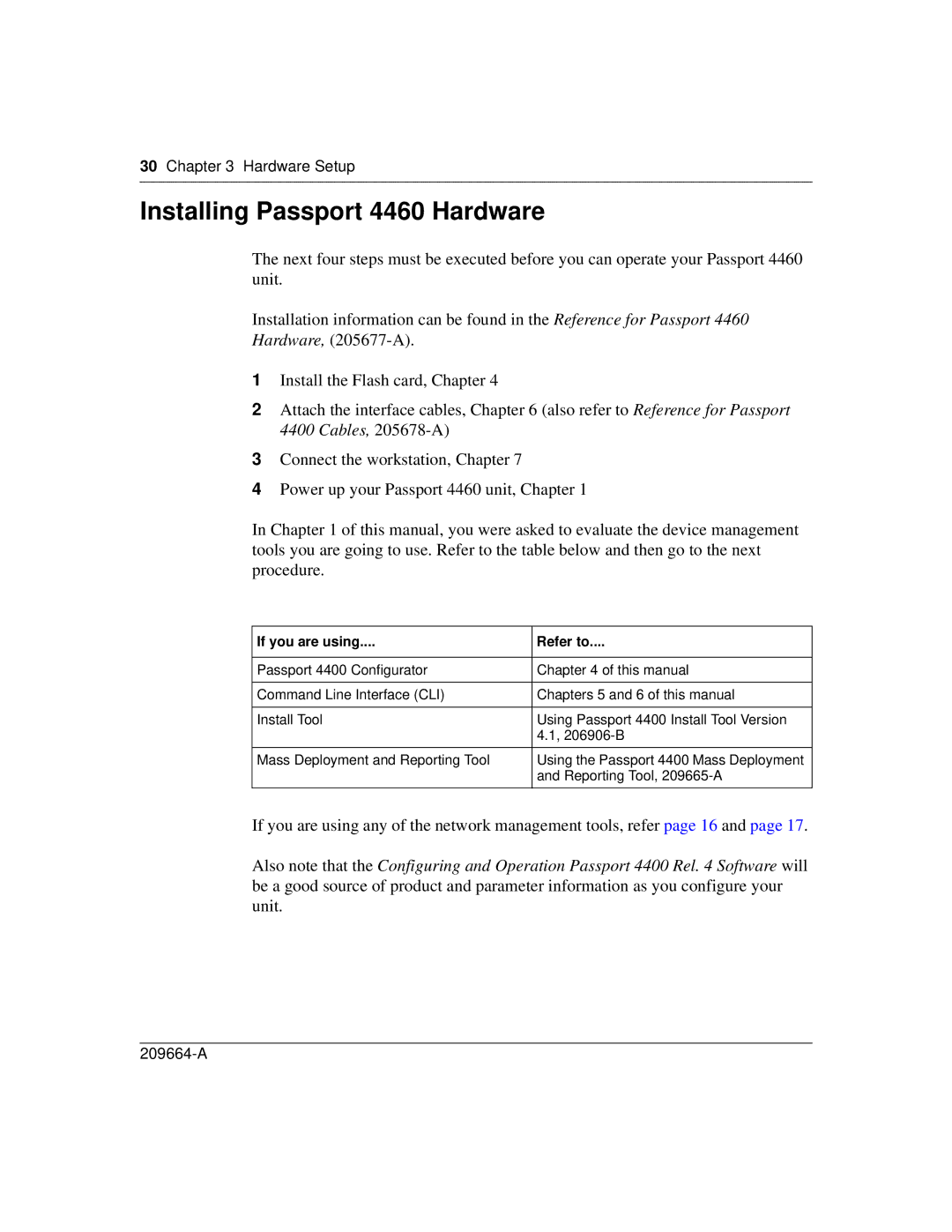30Chapter 3 Hardware Setup
Installing Passport 4460 Hardware
The next four steps must be executed before you can operate your Passport 4460 unit.
Installation information can be found in the Reference for Passport 4460
Hardware,
1Install the Flash card, Chapter 4
2Attach the interface cables, Chapter 6 (also refer to Reference for Passport 4400 Cables,
3Connect the workstation, Chapter 7
4Power up your Passport 4460 unit, Chapter 1
In Chapter 1 of this manual, you were asked to evaluate the device management tools you are going to use. Refer to the table below and then go to the next procedure.
If you are using.... | Refer to.... |
|
|
Passport 4400 Configurator | Chapter 4 of this manual |
|
|
Command Line Interface (CLI) | Chapters 5 and 6 of this manual |
|
|
Install Tool | Using Passport 4400 Install Tool Version |
| 4.1, |
|
|
Mass Deployment and Reporting Tool | Using the Passport 4400 Mass Deployment |
| and Reporting Tool, |
|
|
If you are using any of the network management tools, refer page 16 and page 17.
Also note that the Configuring and Operation Passport 4400 Rel. 4 Software will be a good source of product and parameter information as you configure your unit.