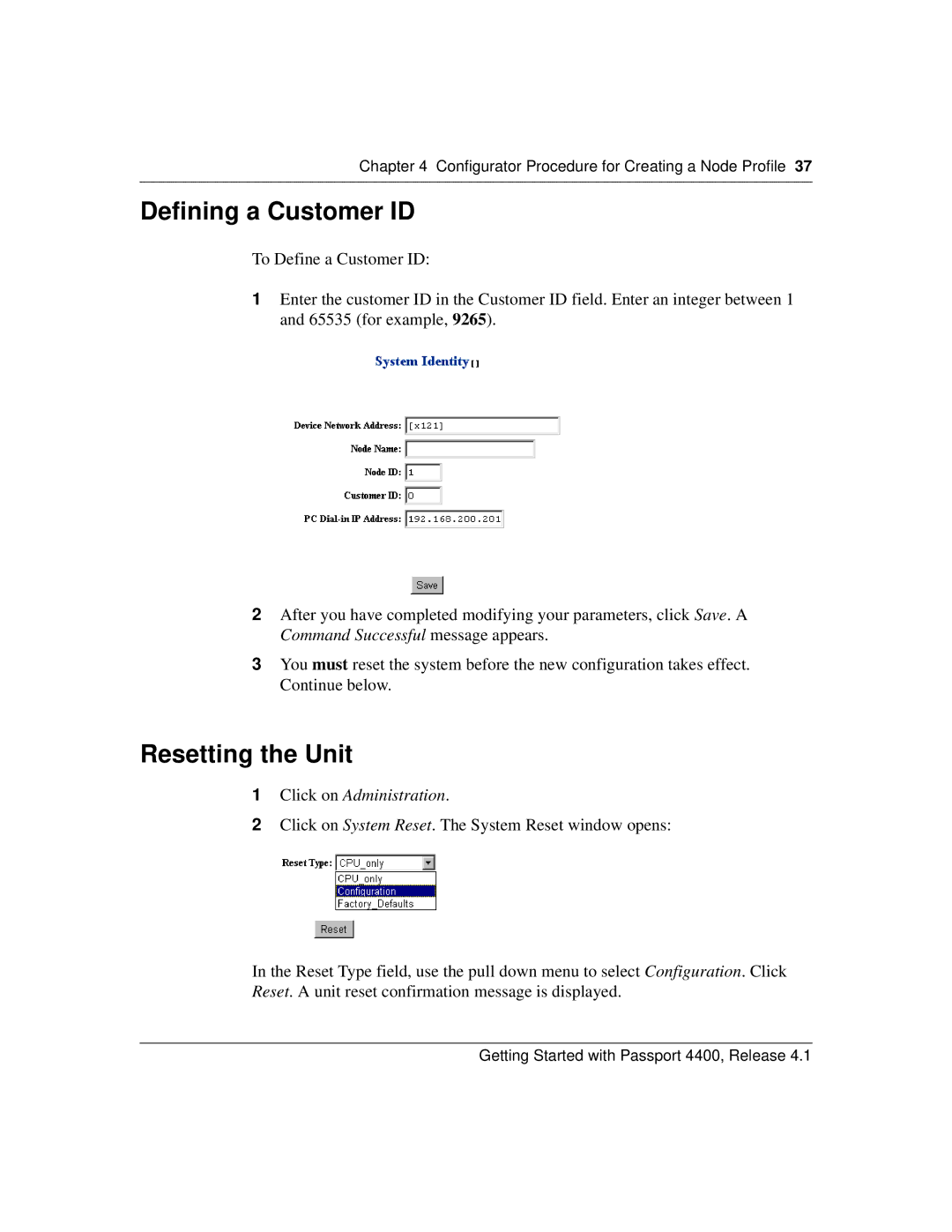Chapter 4 Configurator Procedure for Creating a Node Profile 37
Defining a Customer ID
To Define a Customer ID:
1Enter the customer ID in the Customer ID field. Enter an integer between 1 and 65535 (for example, 9265).
2After you have completed modifying your parameters, click Save. A Command Successful message appears.
3You must reset the system before the new configuration takes effect. Continue below.
Resetting the Unit
1Click on Administration.
2Click on System Reset. The System Reset window opens:
In the Reset Type field, use the pull down menu to select Configuration. Click Reset. A unit reset confirmation message is displayed.
Getting Started with Passport 4400, Release 4.1