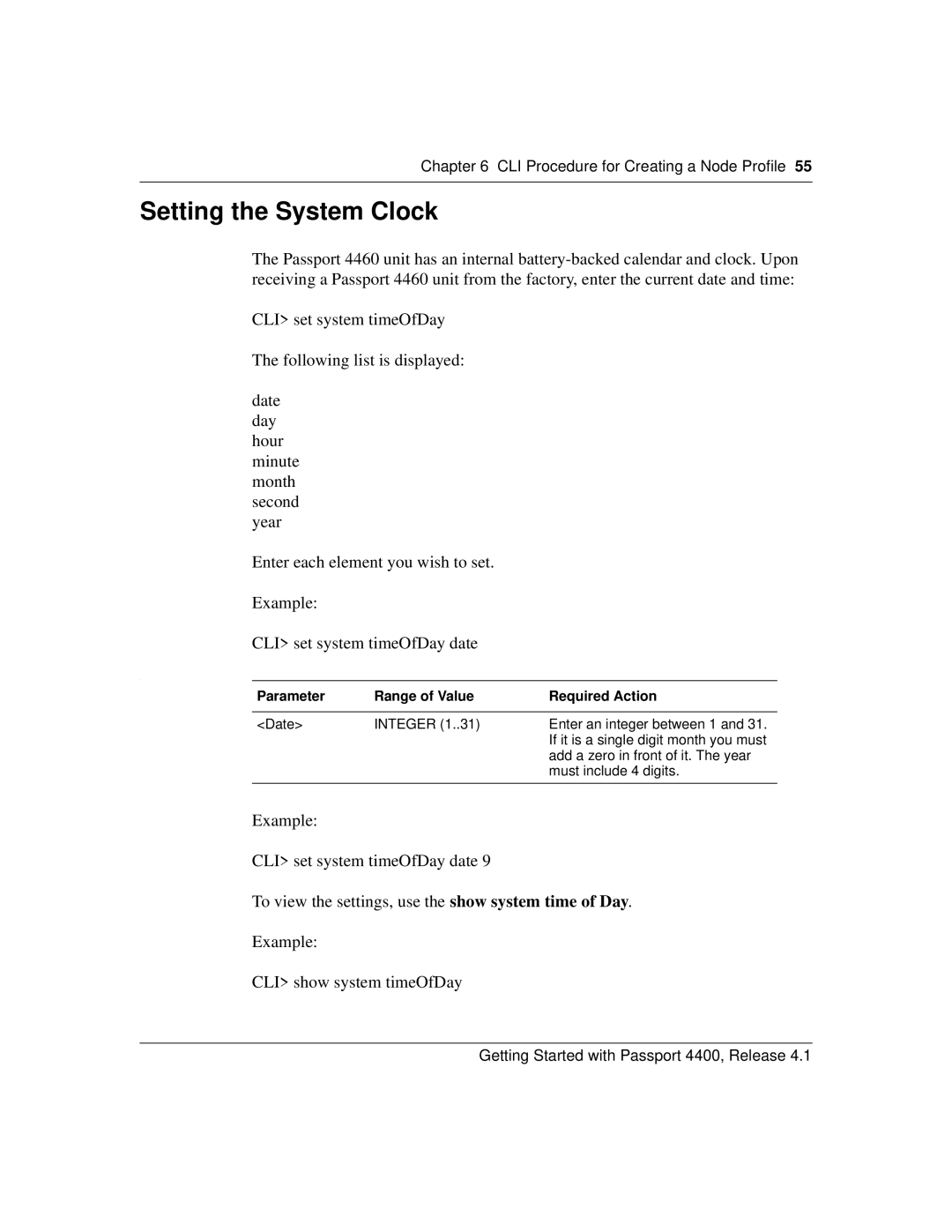Chapter 6 CLI Procedure for Creating a Node Profile 55
Setting the System Clock
The Passport 4460 unit has an internal
CLI> set system timeOfDay
The following list is displayed:
date day hour minute month second year
Enter each element you wish to set.
Example:
CLI> set system timeOfDay date
.
Parameter | Range of Value | Required Action |
|
|
|
<Date> | INTEGER (1..31) | Enter an integer between 1 and 31. |
|
| If it is a single digit month you must |
|
| add a zero in front of it. The year |
|
| must include 4 digits. |
|
|
|
Example:
CLI> set system timeOfDay date 9
To view the settings, use the show system time of Day.
Example:
CLI> show system timeOfDay
Getting Started with Passport 4400, Release 4.1