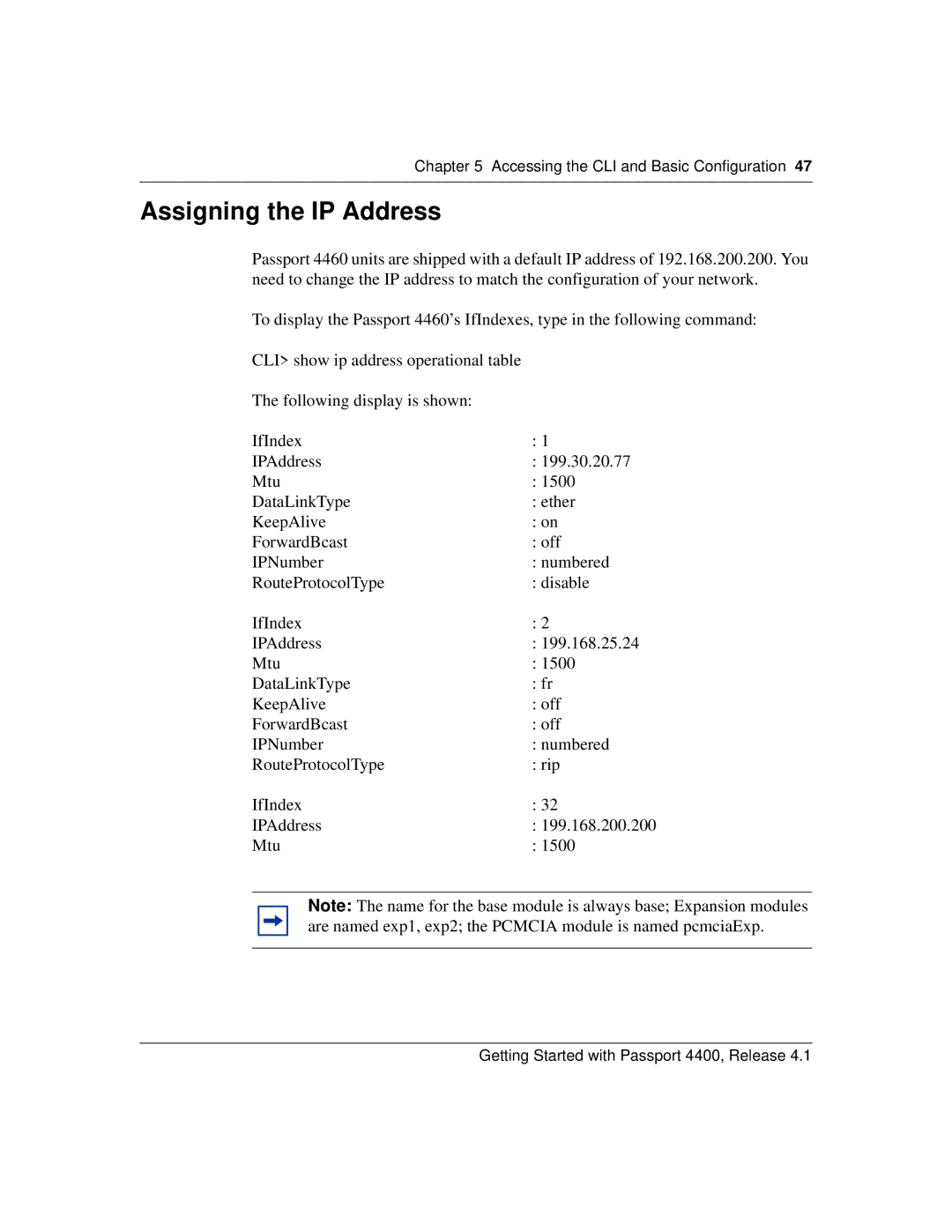Chapter 5 Accessing the CLI and Basic Configuration 47
Assigning the IP Address
Passport 4460 units are shipped with a default IP address of 192.168.200.200. You need to change the IP address to match the configuration of your network.
To display the Passport 4460’s IfIndexes, type in the following command:
CLI> show ip address operational table
The following display is shown: |
|
IfIndex | : 1 |
IPAddress | : 199.30.20.77 |
Mtu | : 1500 |
DataLinkType | : ether |
KeepAlive | : on |
ForwardBcast | : off |
IPNumber | : numbered |
RouteProtocolType | : disable |
IfIndex | : 2 |
IPAddress | : 199.168.25.24 |
Mtu | : 1500 |
DataLinkType | : fr |
KeepAlive | : off |
ForwardBcast | : off |
IPNumber | : numbered |
RouteProtocolType | : rip |
IfIndex | : 32 |
IPAddress | : 199.168.200.200 |
Mtu | : 1500 |
Note: The name for the base module is always base; Expansion modules are named exp1, exp2; the PCMCIA module is named pcmciaExp.
Getting Started with Passport 4400, Release 4.1