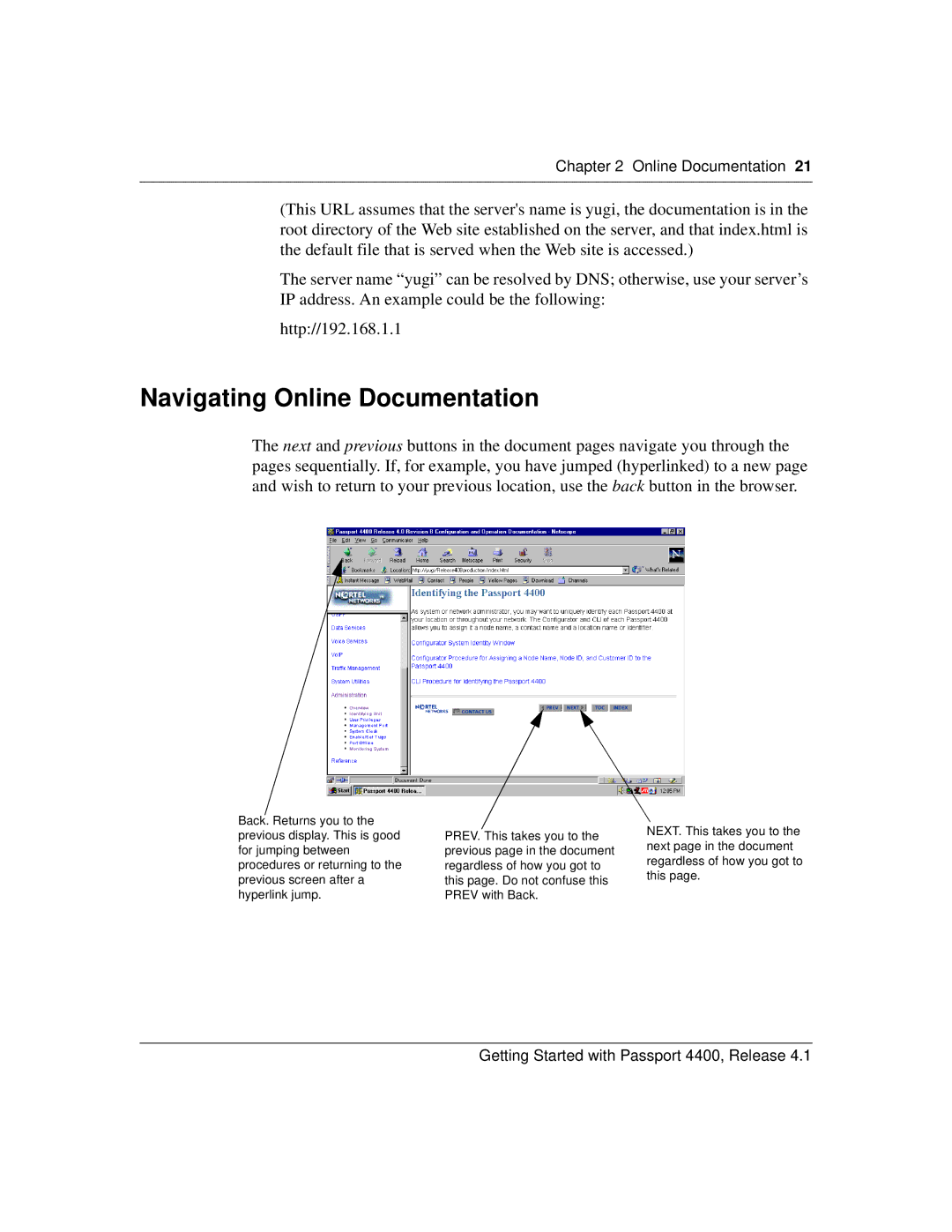Chapter 2 Online Documentation 21
(This URL assumes that the server's name is yugi, the documentation is in the root directory of the Web site established on the server, and that index.html is the default file that is served when the Web site is accessed.)
The server name “yugi” can be resolved by DNS; otherwise, use your server’s IP address. An example could be the following:
http://192.168.1.1
Navigating Online Documentation
The next and previous buttons in the document pages navigate you through the pages sequentially. If, for example, you have jumped (hyperlinked) to a new page and wish to return to your previous location, use the back button in the browser.
Back. Returns you to the previous display. This is good for jumping between procedures or returning to the previous screen after a hyperlink jump.
PREV. This takes you to the previous page in the document regardless of how you got to this page. Do not confuse this PREV with Back.
NEXT. This takes you to the next page in the document regardless of how you got to this page.
Getting Started with Passport 4400, Release 4.1