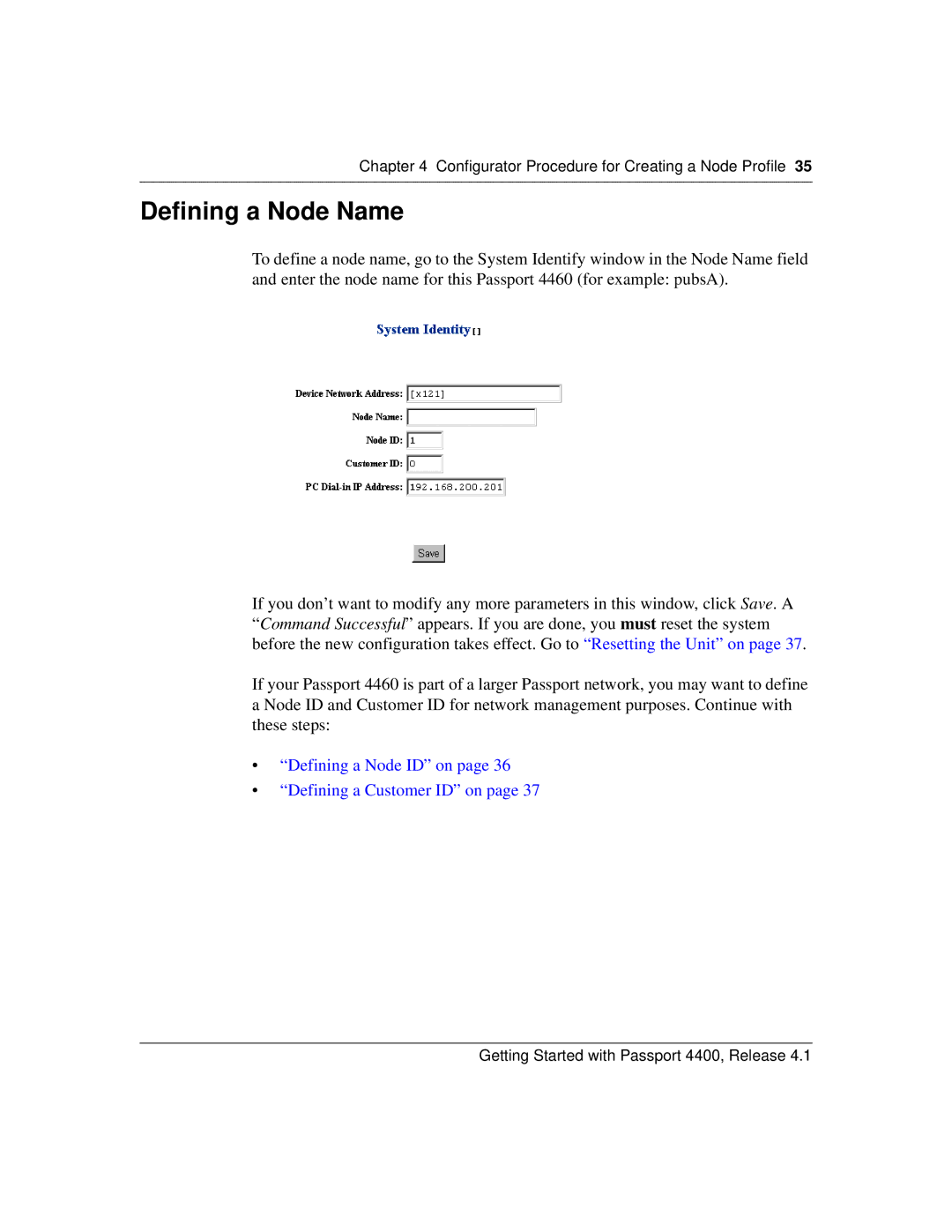Chapter 4 Configurator Procedure for Creating a Node Profile 35
Defining a Node Name
To define a node name, go to the System Identify window in the Node Name field and enter the node name for this Passport 4460 (for example: pubsA).
If you don’t want to modify any more parameters in this window, click Save. A “Command Successful” appears. If you are done, you must reset the system before the new configuration takes effect. Go to “Resetting the Unit” on page 37.
If your Passport 4460 is part of a larger Passport network, you may want to define a Node ID and Customer ID for network management purposes. Continue with these steps:
•“Defining a Node ID” on page 36
•“Defining a Customer ID” on page 37
Getting Started with Passport 4400, Release 4.1