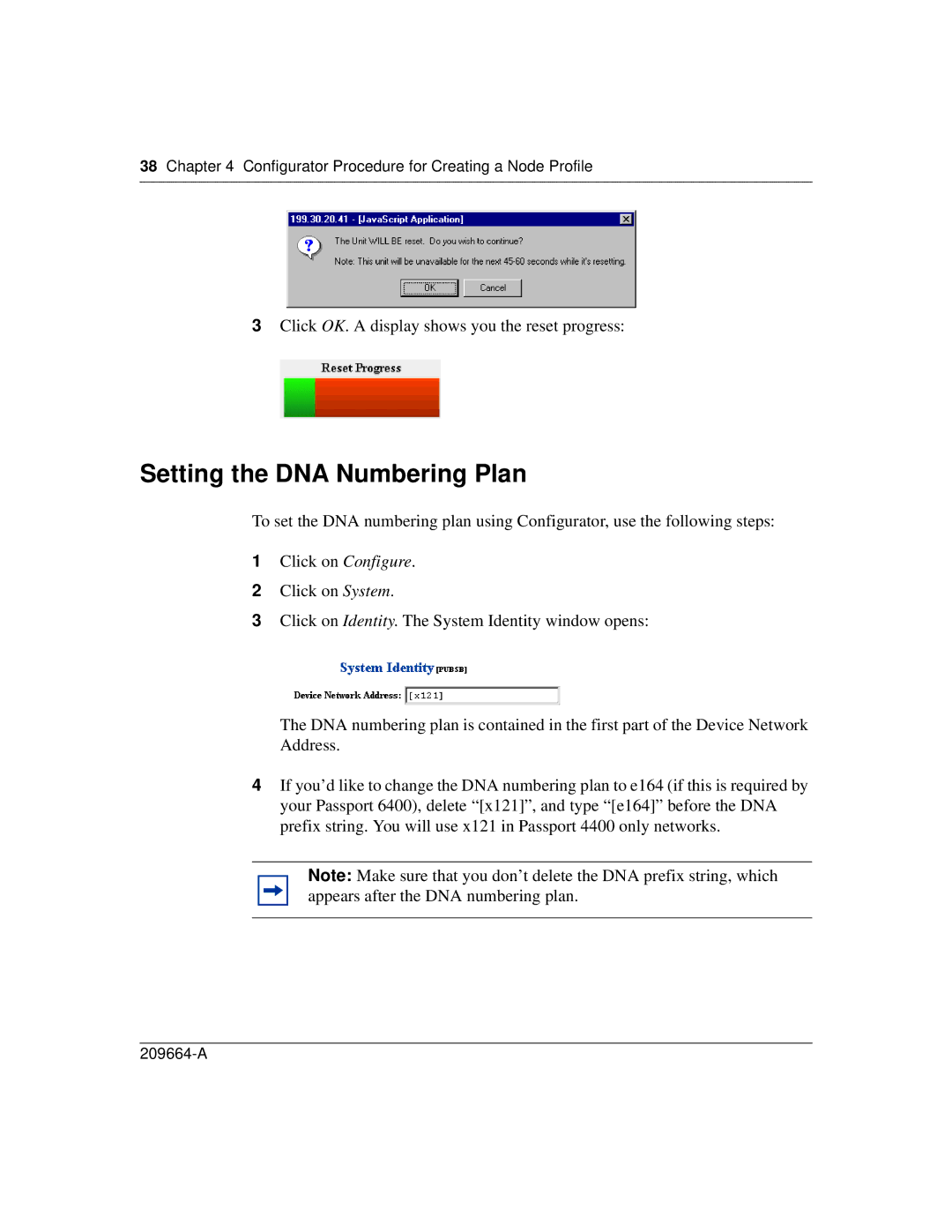38Chapter 4 Configurator Procedure for Creating a Node Profile
3Click OK. A display shows you the reset progress:
Setting the DNA Numbering Plan
To set the DNA numbering plan using Configurator, use the following steps:
1Click on Configure.
2Click on System.
3Click on Identity. The System Identity window opens:
The DNA numbering plan is contained in the first part of the Device Network Address.
4If you’d like to change the DNA numbering plan to e164 (if this is required by your Passport 6400), delete “[x121]”, and type “[e164]” before the DNA prefix string. You will use x121 in Passport 4400 only networks.
Note: Make sure that you don’t delete the DNA prefix string, which appears after the DNA numbering plan.