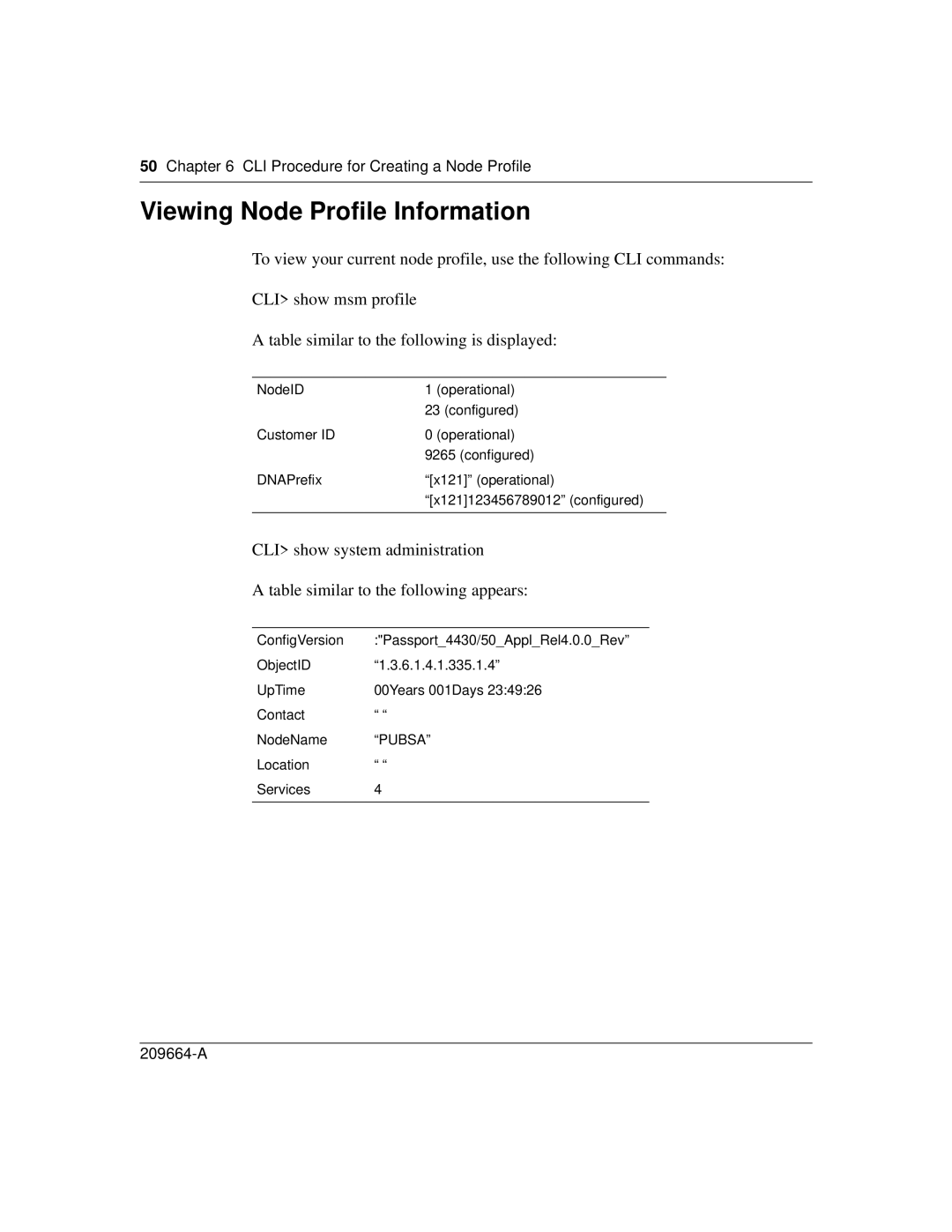50Chapter 6 CLI Procedure for Creating a Node Profile
Viewing Node Profile Information
To view your current node profile, use the following CLI commands:
CLI> show msm profile
A table similar to the following is displayed:
NodeID | 1 (operational) |
| 23 (configured) |
Customer ID | 0 (operational) |
| 9265 (configured) |
DNAPrefix | “[x121]” (operational) |
| “[x121]123456789012” (configured) |
|
|
CLI> show system administration
A table similar to the following appears:
ConfigVersion | :"Passport_4430/50_Appl_Rel4.0.0_Rev” |
ObjectID | “1.3.6.1.4.1.335.1.4” |
UpTime | 00Years 001Days 23:49:26 |
Contact | “ “ |
NodeName | “PUBSA” |
Location | “ “ |
Services | 4 |
|
|