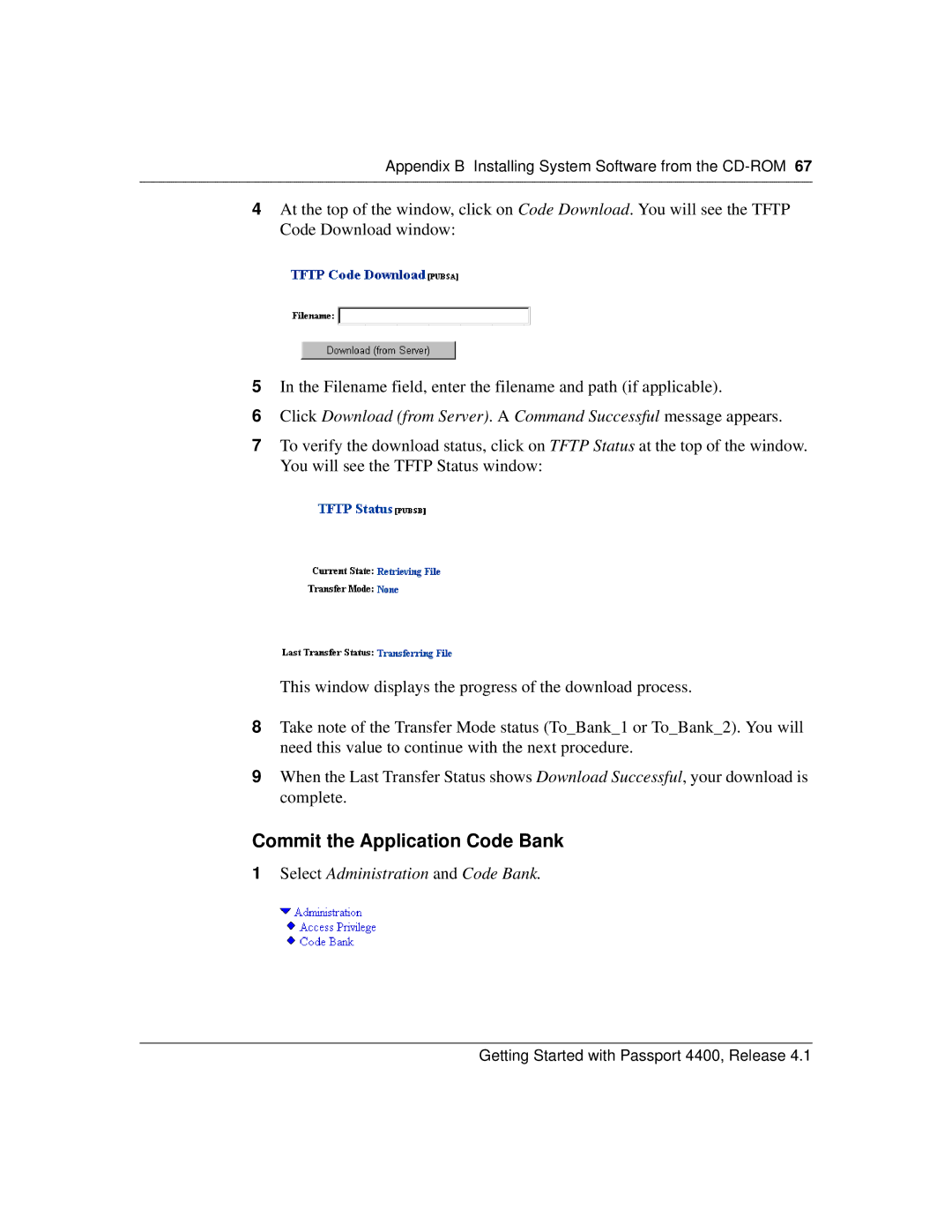Appendix B Installing System Software from the
4At the top of the window, click on Code Download. You will see the TFTP Code Download window:
5In the Filename field, enter the filename and path (if applicable).
6Click Download (from Server). A Command Successful message appears.
7To verify the download status, click on TFTP Status at the top of the window. You will see the TFTP Status window:
This window displays the progress of the download process.
8Take note of the Transfer Mode status (To_Bank_1 or To_Bank_2). You will need this value to continue with the next procedure.
9When the Last Transfer Status shows Download Successful, your download is complete.
Commit the Application Code Bank
1Select Administration and Code Bank.
Getting Started with Passport 4400, Release 4.1