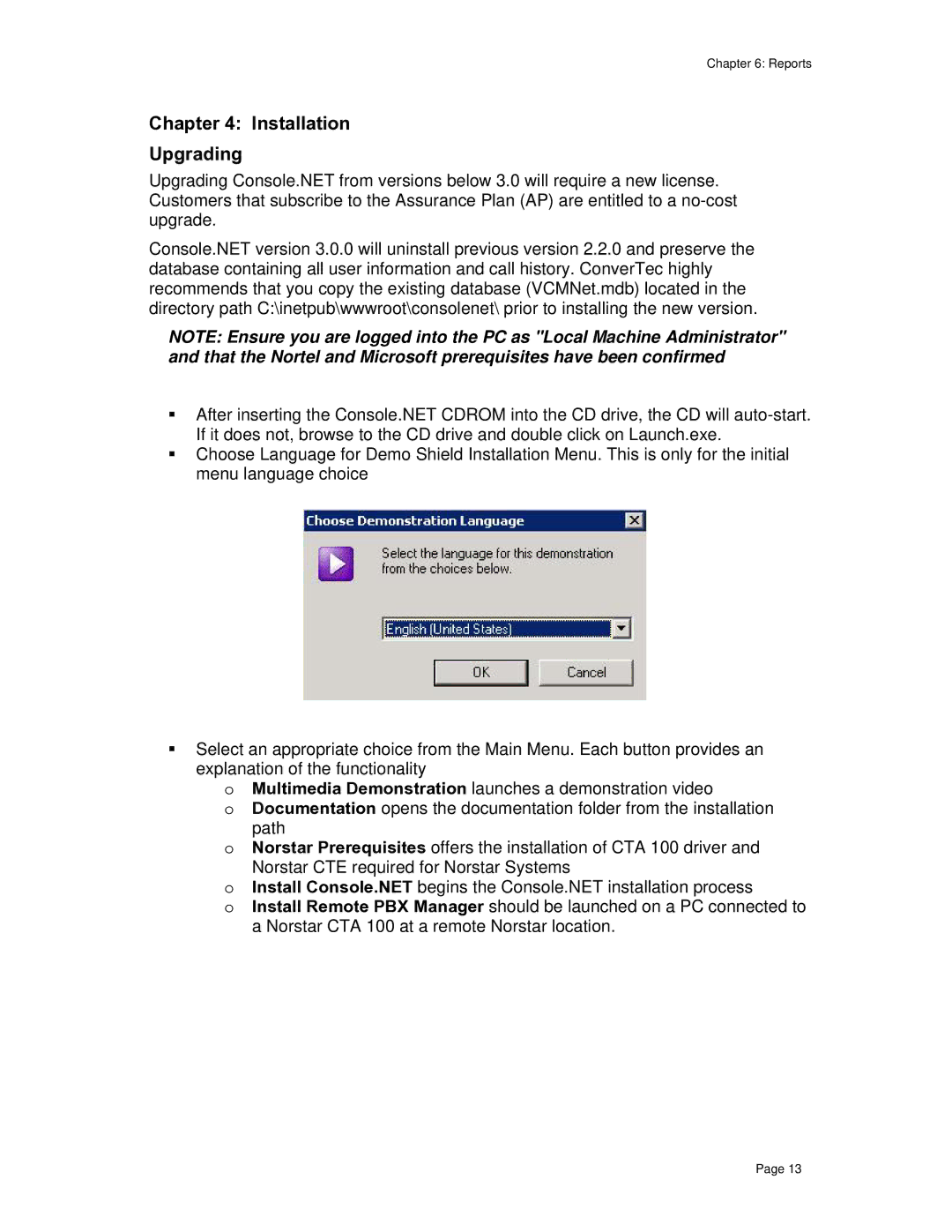Chapter 6: Reports
Chapter 4: Installation
Upgrading
Upgrading Console.NET from versions below 3.0 will require a new license. Customers that subscribe to the Assurance Plan (AP) are entitled to a
Console.NET version 3.0.0 will uninstall previous version 2.2.0 and preserve the database containing all user information and call history. ConverTec highly recommends that you copy the existing database (VCMNet.mdb) located in the directory path C:\inetpub\wwwroot\consolenet\ prior to installing the new version.
NOTE: Ensure you are logged into the PC as "Local Machine Administrator" and that the Nortel and Microsoft prerequisites have been confirmed
After inserting the Console.NET CDROM into the CD drive, the CD will
Choose Language for Demo Shield Installation Menu. This is only for the initial menu language choice
Select an appropriate choice from the Main Menu. Each button provides an explanation of the functionality
o Multimedia Demonstration launches a demonstration video
o Documentation opens the documentation folder from the installation path
o Norstar Prerequisites offers the installation of CTA 100 driver and Norstar CTE required for Norstar Systems
o Install Console.NET begins the Console.NET installation process
o Install Remote PBX Manager should be launched on a PC connected to a Norstar CTA 100 at a remote Norstar location.
Page 13