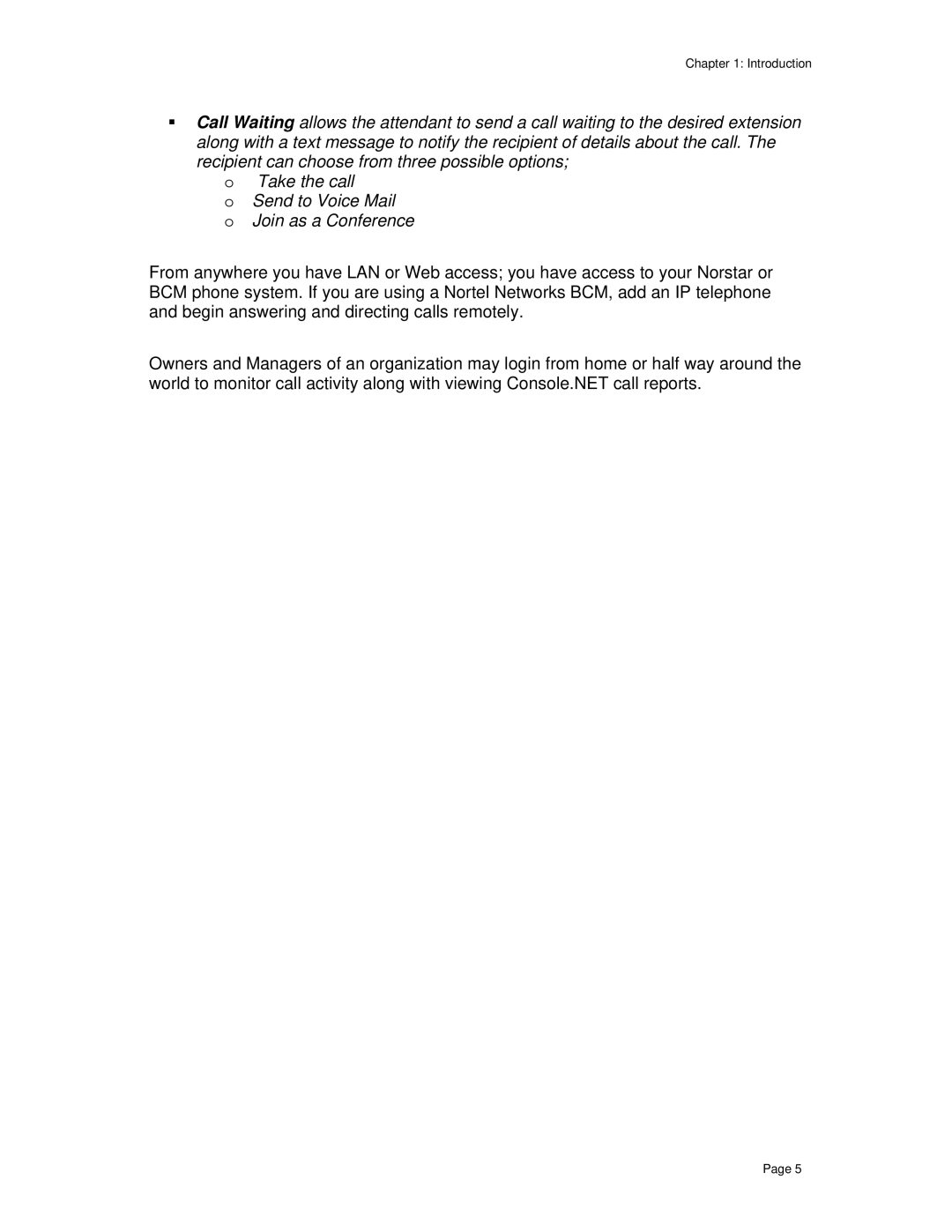Chapter 1: Introduction
Call Waiting allows the attendant to send a call waiting to the desired extension along with a text message to notify the recipient of details about the call. The recipient can choose from three possible options;
o Take the call
o Send to Voice Mail o Join as a Conference
From anywhere you have LAN or Web access; you have access to your Norstar or BCM phone system. If you are using a Nortel Networks BCM, add an IP telephone and begin answering and directing calls remotely.
Owners and Managers of an organization may login from home or half way around the world to monitor call activity along with viewing Console.NET call reports.
Page 5