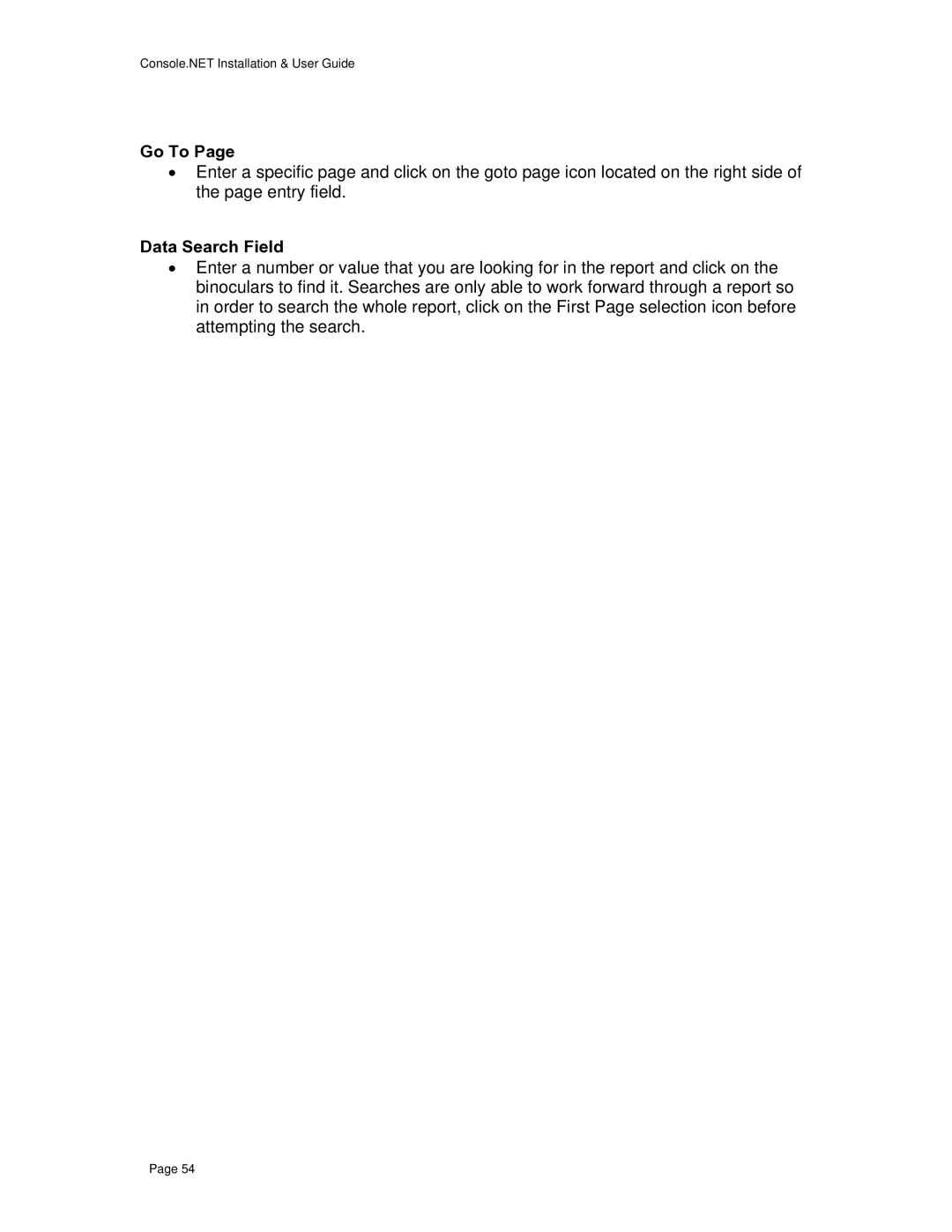Console.NET Installation & User Guide
Go To Page
•Enter a specific page and click on the goto page icon located on the right side of the page entry field.
Data Search Field
•Enter a number or value that you are looking for in the report and click on the binoculars to find it. Searches are only able to work forward through a report so in order to search the whole report, click on the First Page selection icon before attempting the search.
Page 54