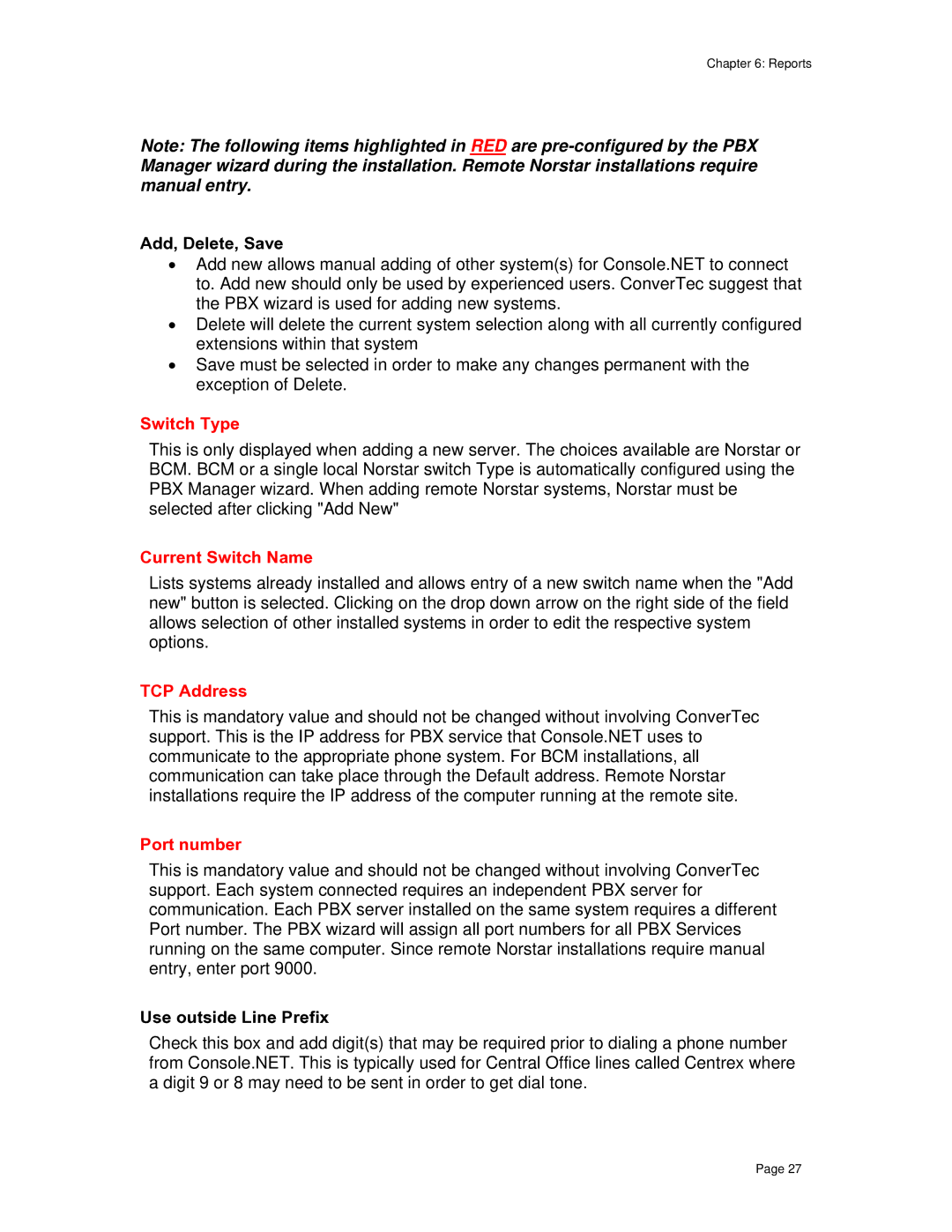Chapter 6: Reports
Note: The following items highlighted in RED are
Add, Delete, Save
•Add new allows manual adding of other system(s) for Console.NET to connect to. Add new should only be used by experienced users. ConverTec suggest that the PBX wizard is used for adding new systems.
•Delete will delete the current system selection along with all currently configured extensions within that system
•Save must be selected in order to make any changes permanent with the exception of Delete.
Switch Type
This is only displayed when adding a new server. The choices available are Norstar or BCM. BCM or a single local Norstar switch Type is automatically configured using the PBX Manager wizard. When adding remote Norstar systems, Norstar must be selected after clicking "Add New"
Current Switch Name
Lists systems already installed and allows entry of a new switch name when the "Add new" button is selected. Clicking on the drop down arrow on the right side of the field allows selection of other installed systems in order to edit the respective system options.
TCP Address
This is mandatory value and should not be changed without involving ConverTec support. This is the IP address for PBX service that Console.NET uses to communicate to the appropriate phone system. For BCM installations, all communication can take place through the Default address. Remote Norstar installations require the IP address of the computer running at the remote site.
Port number
This is mandatory value and should not be changed without involving ConverTec support. Each system connected requires an independent PBX server for communication. Each PBX server installed on the same system requires a different Port number. The PBX wizard will assign all port numbers for all PBX Services running on the same computer. Since remote Norstar installations require manual entry, enter port 9000.
Use outside Line Prefix
Check this box and add digit(s) that may be required prior to dialing a phone number from Console.NET. This is typically used for Central Office lines called Centrex where a digit 9 or 8 may need to be sent in order to get dial tone.
Page 27