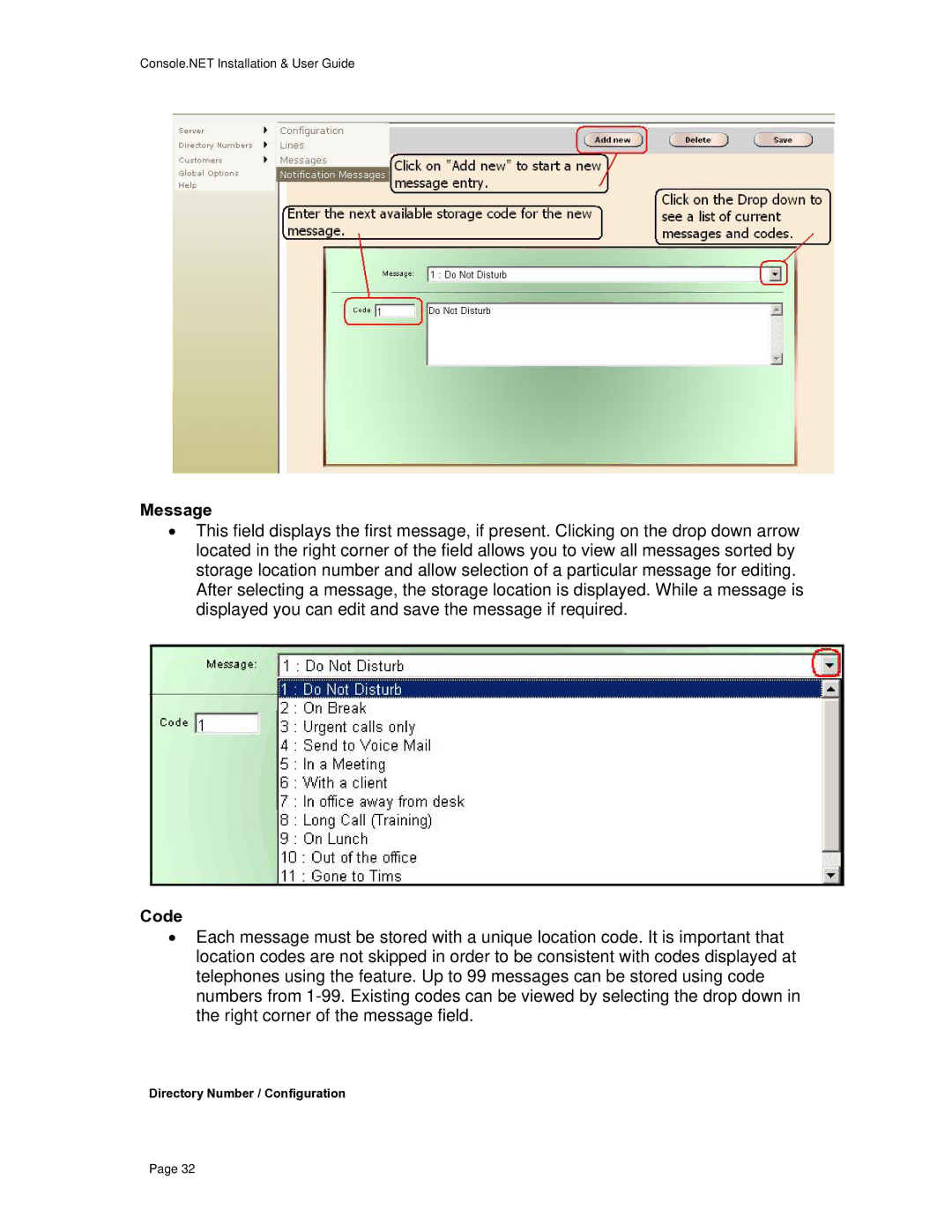Console.NET Installation & User Guide
Message
•This field displays the first message, if present. Clicking on the drop down arrow located in the right corner of the field allows you to view all messages sorted by storage location number and allow selection of a particular message for editing. After selecting a message, the storage location is displayed. While a message is displayed you can edit and save the message if required.
Code
•Each message must be stored with a unique location code. It is important that location codes are not skipped in order to be consistent with codes displayed at telephones using the feature. Up to 99 messages can be stored using code numbers from
Directory Number / Configuration
Page 32